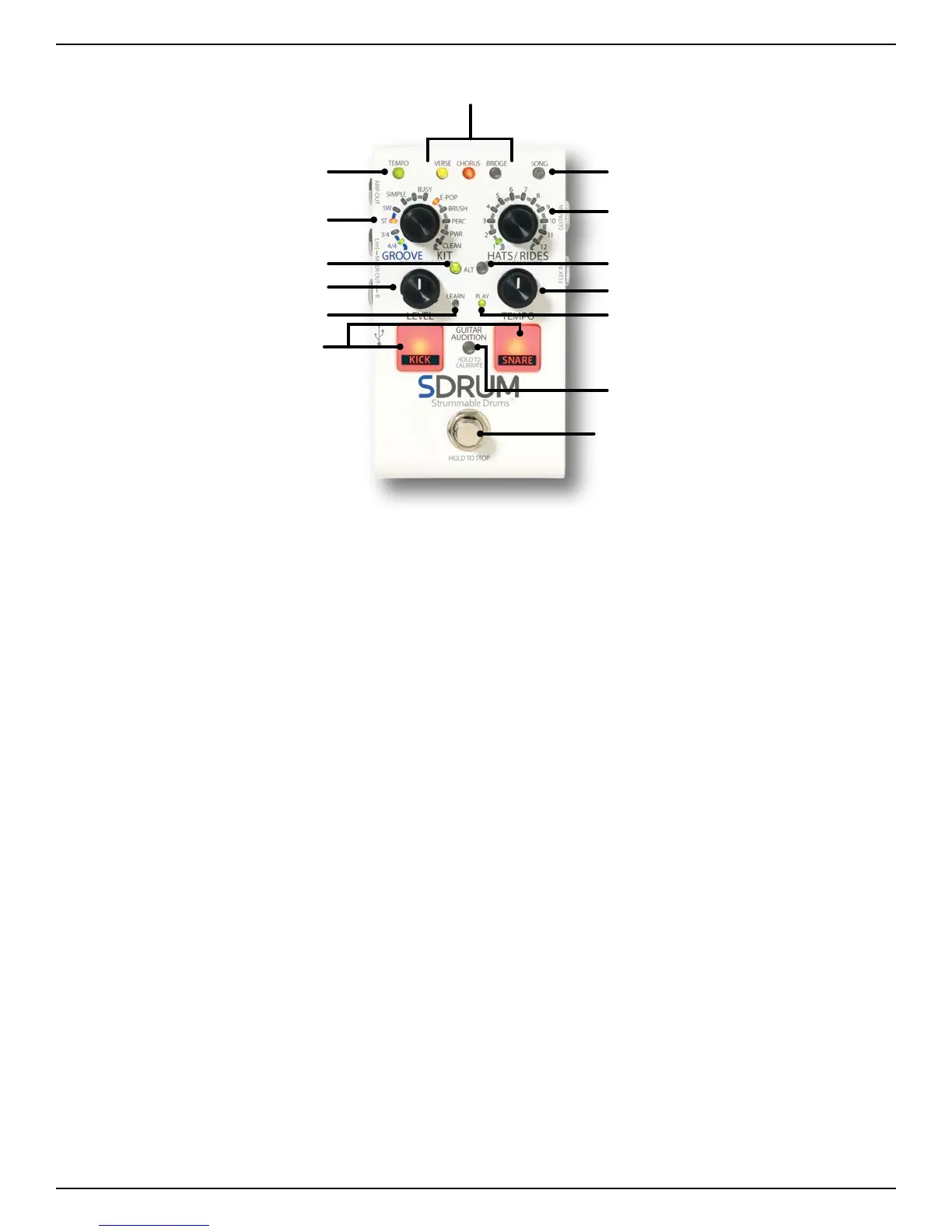4
Connectors and User Interface
User Interface
11
14
9
10
8
12
13
1. VERSE/CHORUS/BRIDGE PART Buttons
These PART buttons provide access to the three parts that make up a song, and they serve the following
functions:
• Select a Part – Press the PART buttons to switch between each of the three song parts.
• Change Part Intensity – Once a part is selected, repeatedly press the selected PART button to cycle
between the available part intensities (or how loud the part will be played). See 'Changing Song Part
Intensities' on page 22 for more information.
• Enable the Metronome or Count-In Feature – When playback is stopped, press and hold the currently
selected PART button to enable the metronome (when the selected song part is empty) or count-in
feature (when the selected song part contains a drum pattern).
The PART buttons have the following states:
• LED Off – The part has not been learned and is not selected.
• LED Solid Dim (Green, Amber, or Red) – With an empty song selected (SONG LED off), this state
indicates that the part will be automatically created. For example, when a song is cleared, the VERSE
LED will light solid bright amber and the CHORUS LED will light solid dim red, indicating that teaching
the verse will automatically create a chorus part. When a non-empty song is selected (SONG LED dim),
this state indicates that the part has been learned but is not selected.
• LED Solid Bright (Green, Amber, or Red) – The part is selected.
• LED Flashing (Green, Amber, or Red) – The part has been learned, is selected, and the count-in
feature is enabled. The rate of flashing indicates the current tempo of the song. When a part is cleared,
the PART button will flash red briefly. When a song is cleared, all three PART buttons will flash red briefly.
When a part or song is restored via an undo operation, the buttons will briefly flash green.