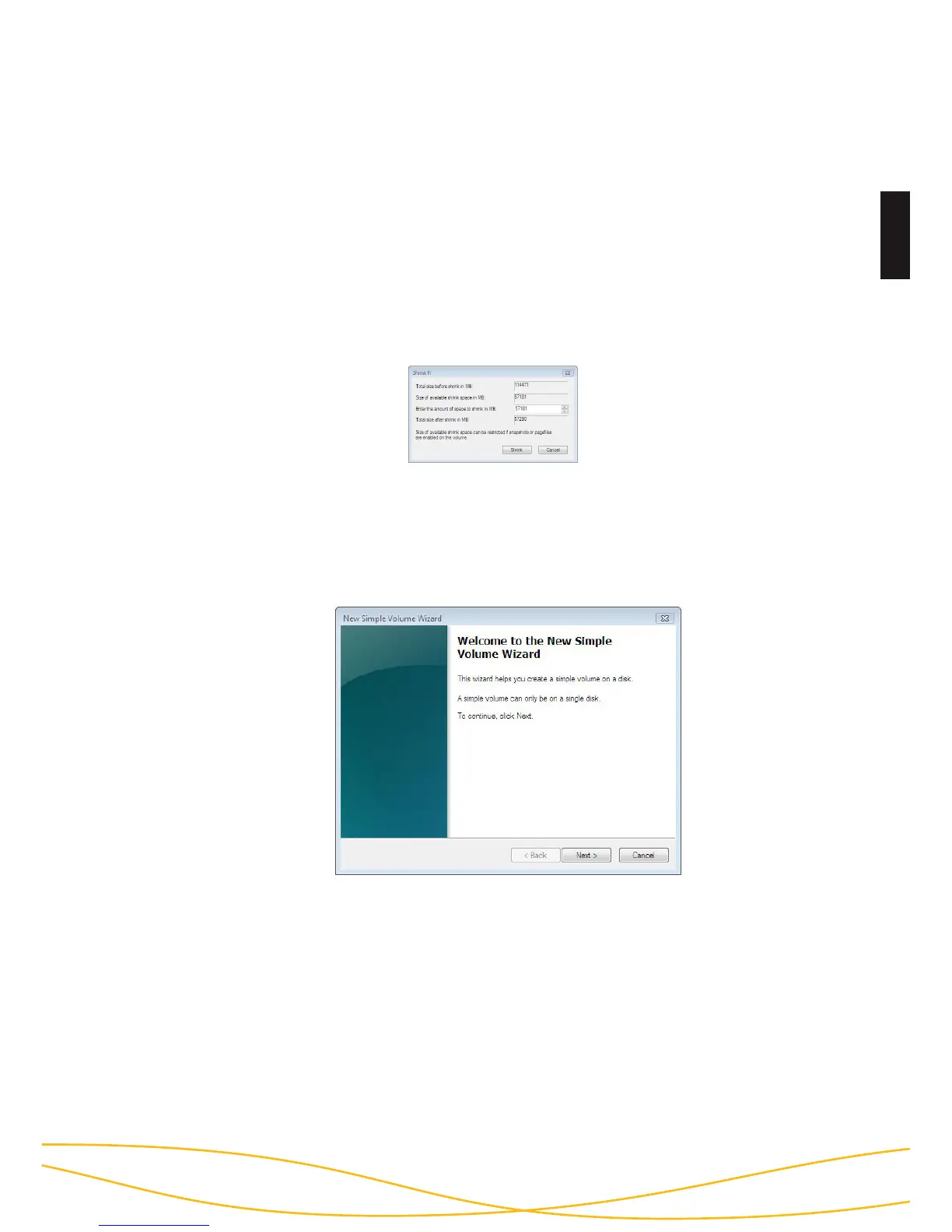To partition the HDD choose the item “Shrink Volume”.
- Type in the desired memory capacity (in MB).
- An unassigned eld will be shown in the administration display.
- Mark this unassigned eld with the mouse and open the context menu
with the right mouse button and choose the item “New Simple
Volume”.
The partitioning assist will appear.
- Click on “Next”.