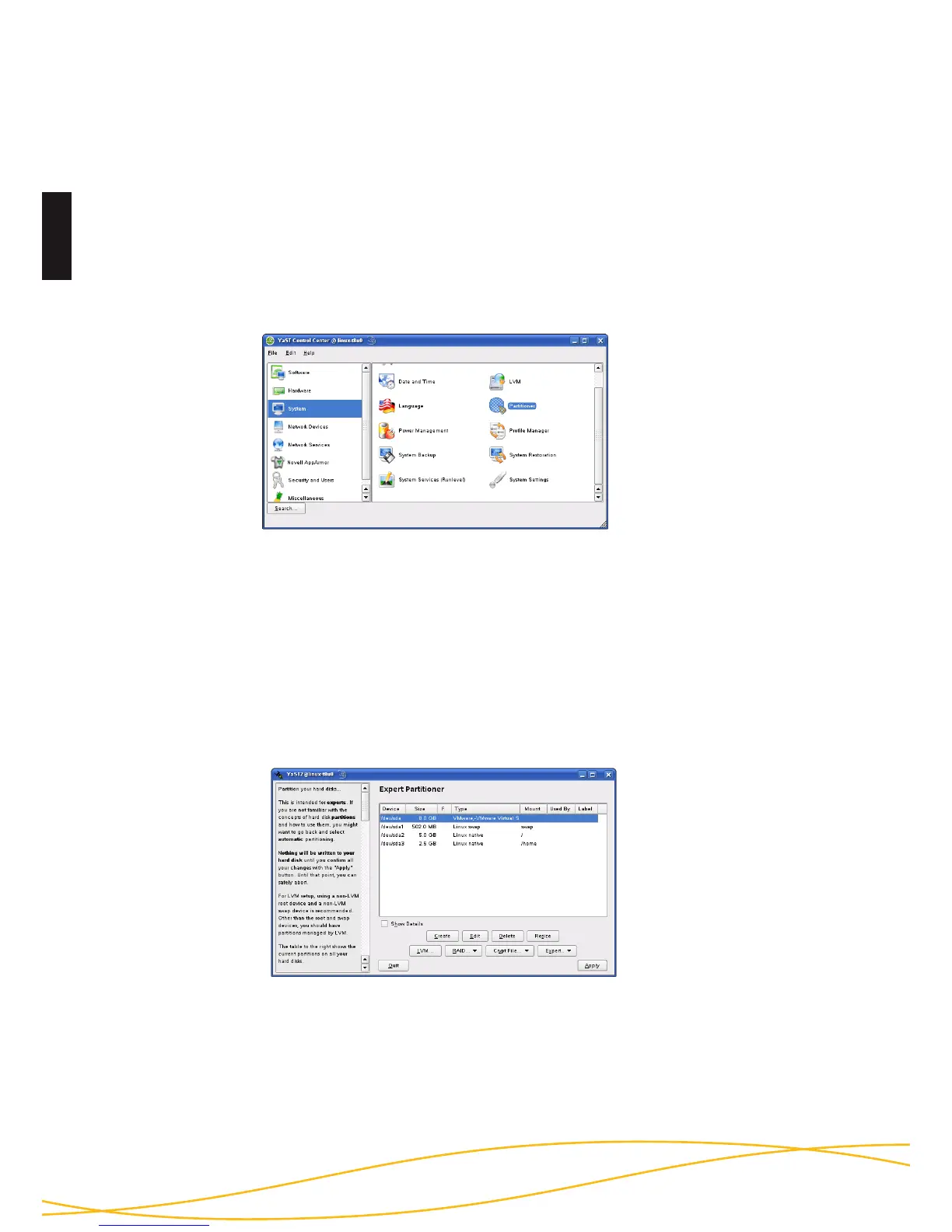It is possible to divide the hard drive in several partitions. The instruction
below is described on the base of YaST and Suse Linux. This procedure is
similar under other Linux distributions.
- First open YaST. If necessary, you will need to authenticate yourself.
- Choose from the left side “System” and from the right eld
“Partitioner”.
- For security reasons a window will open and you will be asked whether
you are familiar with the partitioning. Conrm this with “Yes”.
- The volume table of your system will appear.
- Now you can choose the desired volume, partition it or edit or delete
already existing partitions.
- To delete the standard NTFS partition please click on it and afterwards
on “Delete”.
Partitioning / Formatting using Linux