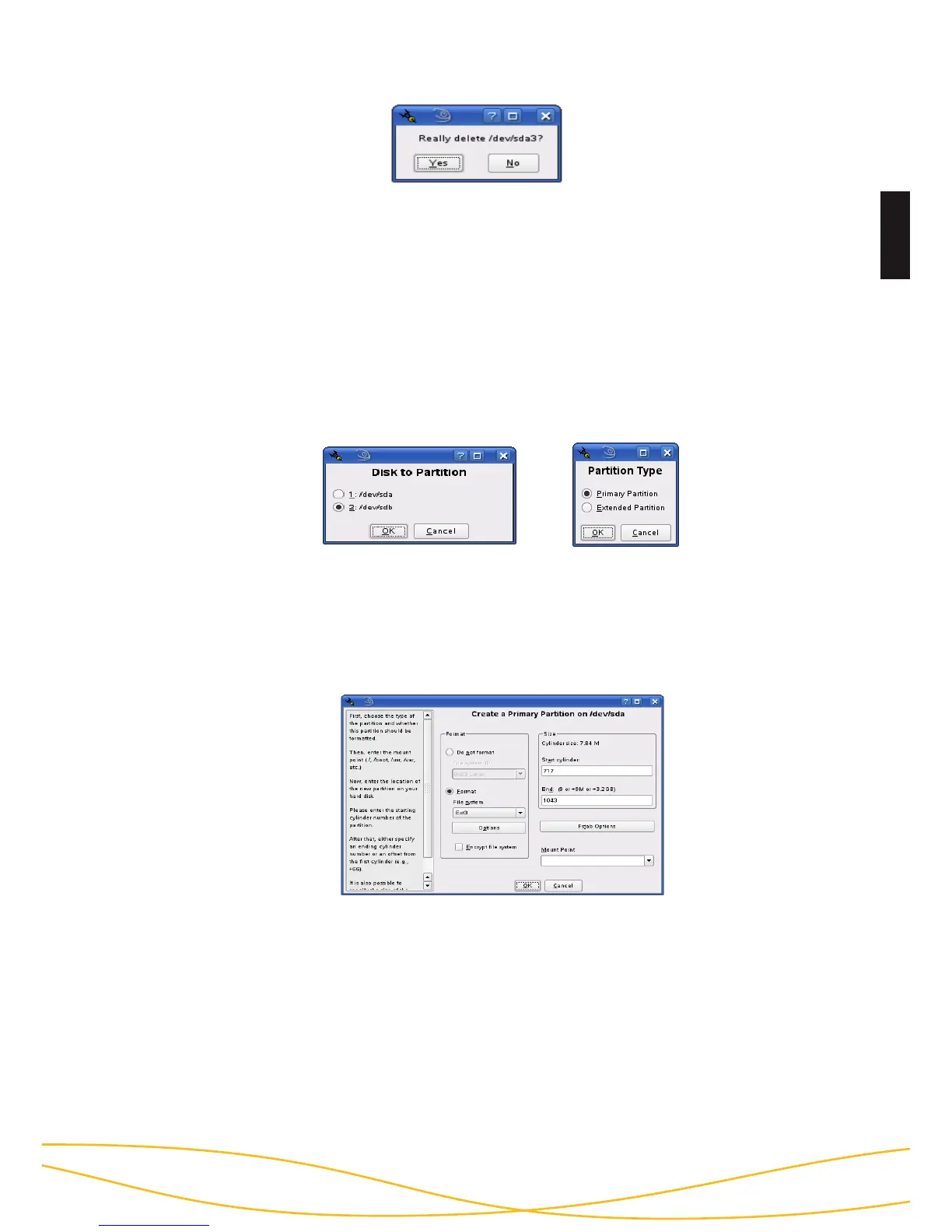- You will be asked whether you really want to delete the partition. Make
sure you have chosen the correct partition and conrm with a click on “Yes”.
Note: If you delete the partition, you will delete irrevocably all les stored
on it.
- To create a new partition in the free space of your volume click on “Create”.
- Choose a volume to create the new partition.
- You will be asked which type of partition you want to create. It is
recommended to use “Primary Partition”.
- In this window you congure all features of the partition. You can choose
between different le systems and sizes and if necessary you can
congure a mountingpoint for Linux. Conrm your conguration with
“OK”.