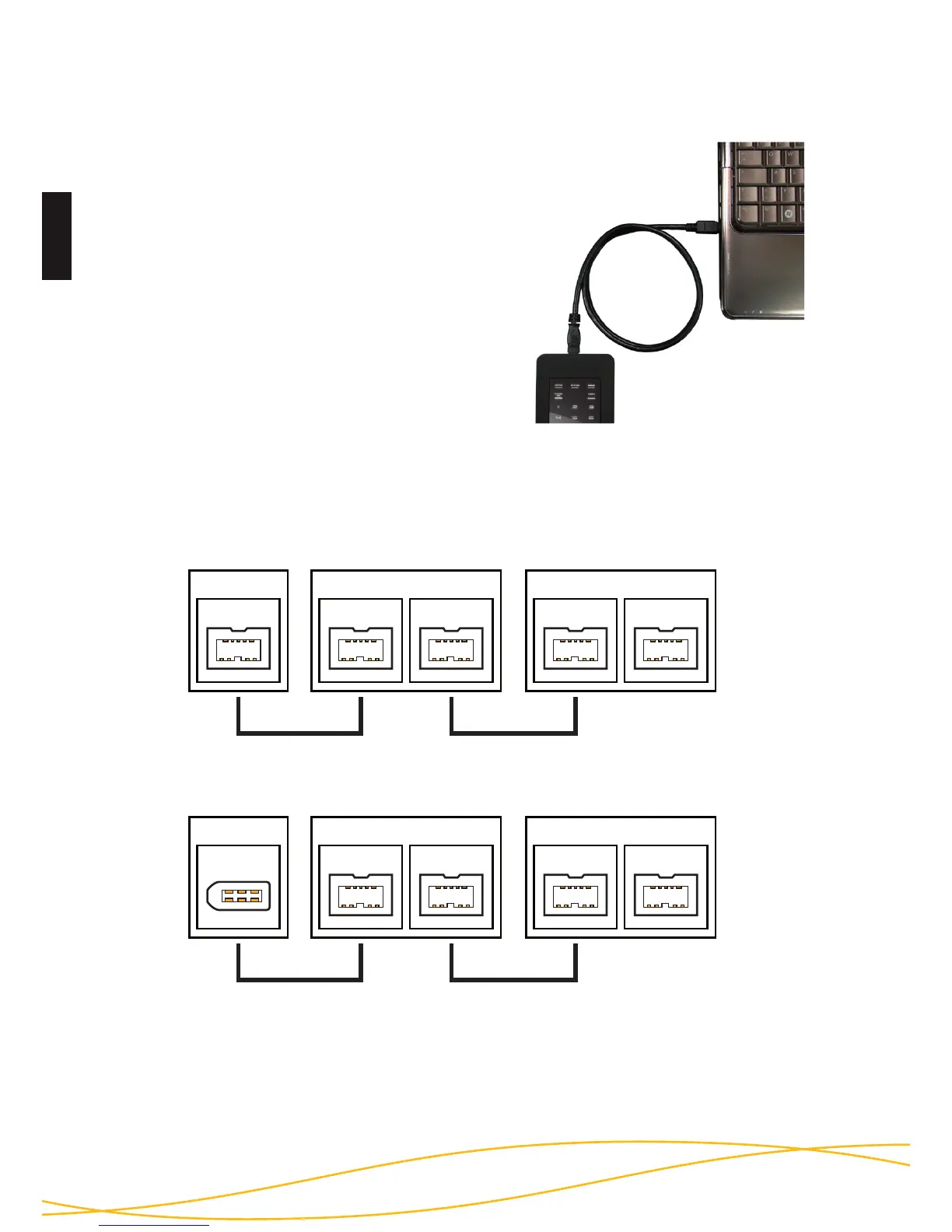Connect the DIGITTRADE HIGH
SECURITY HDD to your PC or laptop
using a FireWire cable. For using
FireWire 400/800, please ensure that you
have a 9 pin FireWire cable and connect
it to the computer´s FireWire port.
A suitable FireWire cable is available on
www.digittrade.de.
Two FireWire ports are available on
DIGITTRADE HIGH SECURITY HDD to
allow daisy chaining of two or more hard drives. To daisy chain, simply
refer to the following conguration.
Connection to FireWire
Note: FireWire ports at a computer could be 9, 6 or 4 pin. Please use the
correct FireWire cable for your computer. If you are connecting to computer
via a 4 to 9 pin cable, you will need to ensure that you have an additional
powersupply for the DIGITTRADE HIGH SECURITY FESTPLATTE. (See P. 37)
Computer
FireWire 400
DIGITTRADE HS128 / HS256
FireWire
Port 1
FireWire
Port 2
DIGITTRADE HS128 / HS256
FireWire
Port 1
FireWire
Port 2
6 to 9 pin cable 9 to 9 pin cable
Computer
FireWire 800
DIGITTRADE HS128 / HS256
FireWire
Port 1
FireWire
Port 2
DIGITTRADE HS128 / HS256
FireWire
Port 1
FireWire
Port 2
9 to 9 pin cable 9 to 9 pin cable