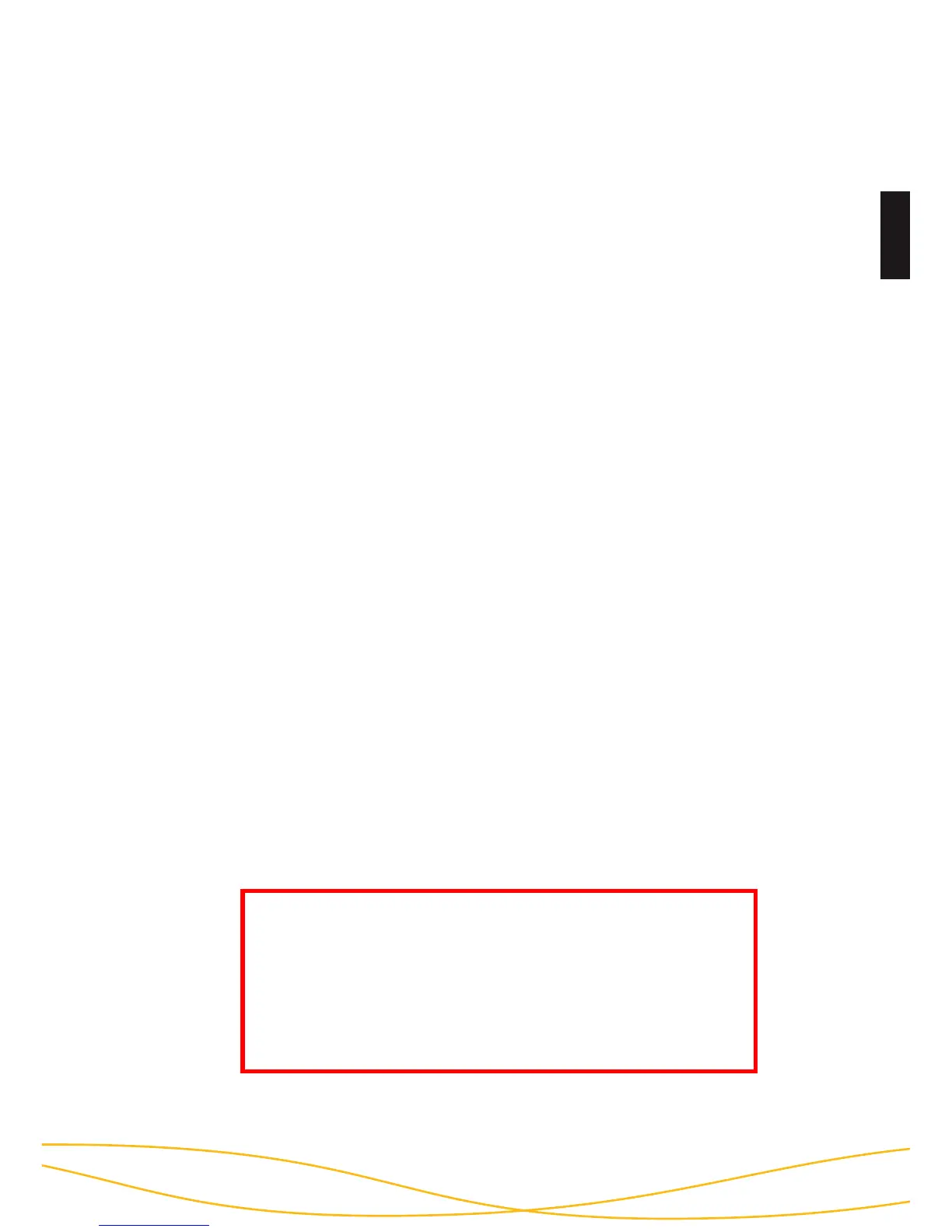Contents
About the DIGITTRADE HIGH SECURITY HDD 4
The Benets of DIGITTRADE HIGH SECURITY HDD 5
How to connect DIGITTRADE HIGH SECURITY HDD 6
Connection to USB 1.1 Port 7
Connection to USB 2.0 Port 7
Connection to FireWire 8
Switching-On 9
Two-Factor Authentication 10
Inserting the Smart Card 10
PIN Entry 11
Changing the PIN 12
Administrator PIN 13
Changing the Administrator PIN 13
Partitioning / Formatting using Windows 14
Partitioning / Formatting using MAC OS X 18
Partitioning / Formatting using Linux 20
The Correct File System 23
Technical Specications 24
FAQ - Frequently Asked Questions 25
Data Security and Disclaimer 27
Storage of Smart Card 27
Scope of Delivery 27
WEEE Statement 28
PLEASE READ AND FOLLOW THE INSTRUCTIONS
PROVIDED IN THIS USER MANUAL CAREFULLY.
FAILURE TO DO SO MAY RESULT IN DAMAGE
TO THE DIGITTTRADE HIGH SECURITY HDD AND
CONNECTED DEVICES.