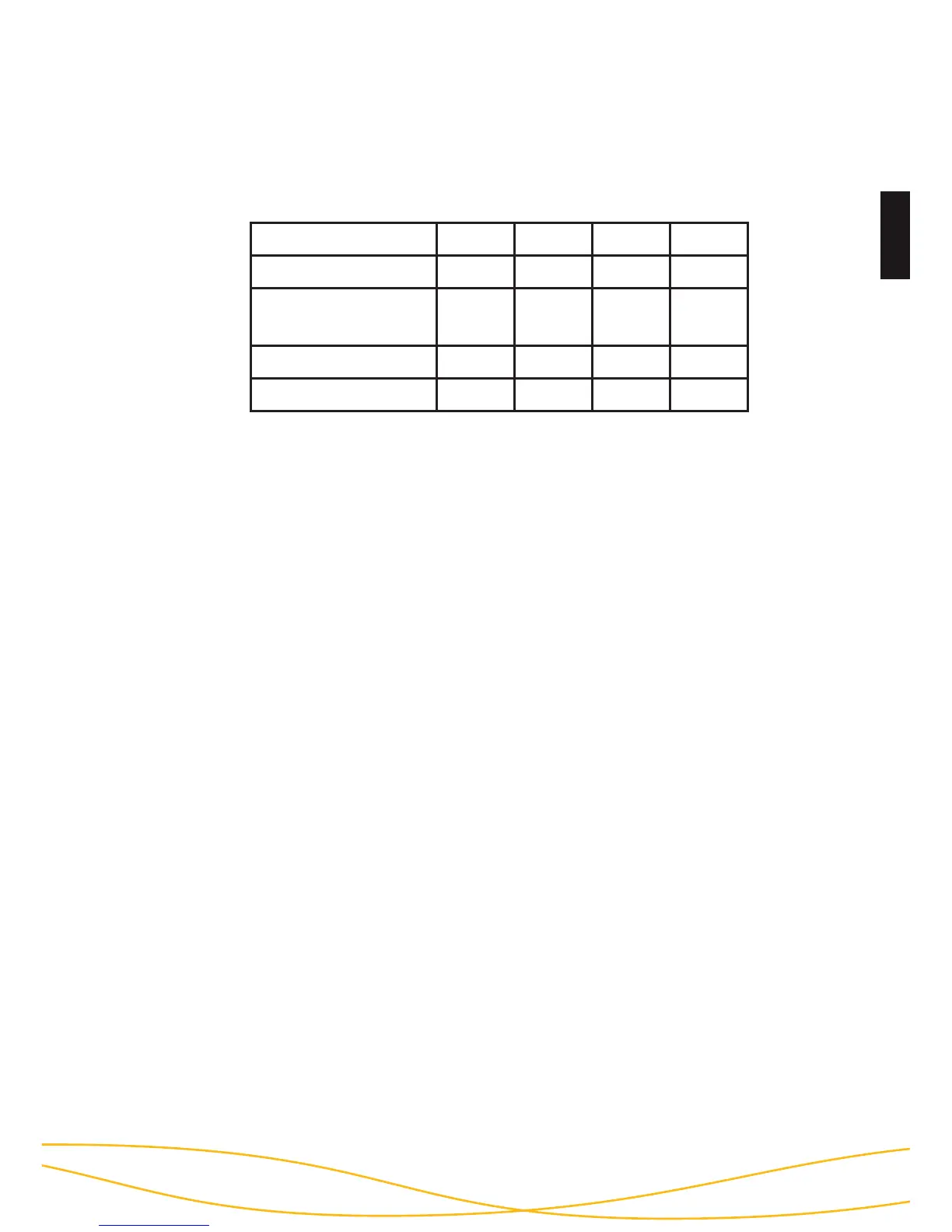- In the table below you can see the compatibility between operating
systems and le systems.
R - reading W - writing X - no compatibility
With additional programs it could be possible to write on le systems, on
which it usually is not possible.
The DIGITTRADE Security Hard Dive is at the time of delivery already
preformatted in the NTFS le system. In the table above you can see the
compatibility of NTFS to your operating system. Should NTFS not be
suitable to your operating system, you will have to format the HDD again
(see chapter: “Partitioning / formatting”, p. 41).
For windows users we recommend using NTFS. For Mac OS X is HFS+ the
most powerful le system and for Linux you should use EXT3. Naturally,
it is also possible to format the DIGITTRADE HIGH SECURITY HDD with
every other le system. This does not affect the security features.
If you want to use the hard drive using different operating systems,
we recommend to use the FAT32 le system, since it can be read and
written by almost every operating system. However, it will cause
reductions in the maximum le size and partition size. Furthermore there
will be performance differences.
The Correct File System
NTFS FAT32 HFS+ EXT3
Win 98 X R, W X X
Win NT, 2000,
ME, XP, Vista
R, W R, W X X
Mac OS X R R, W R, W X
Linux R R, W X R, W