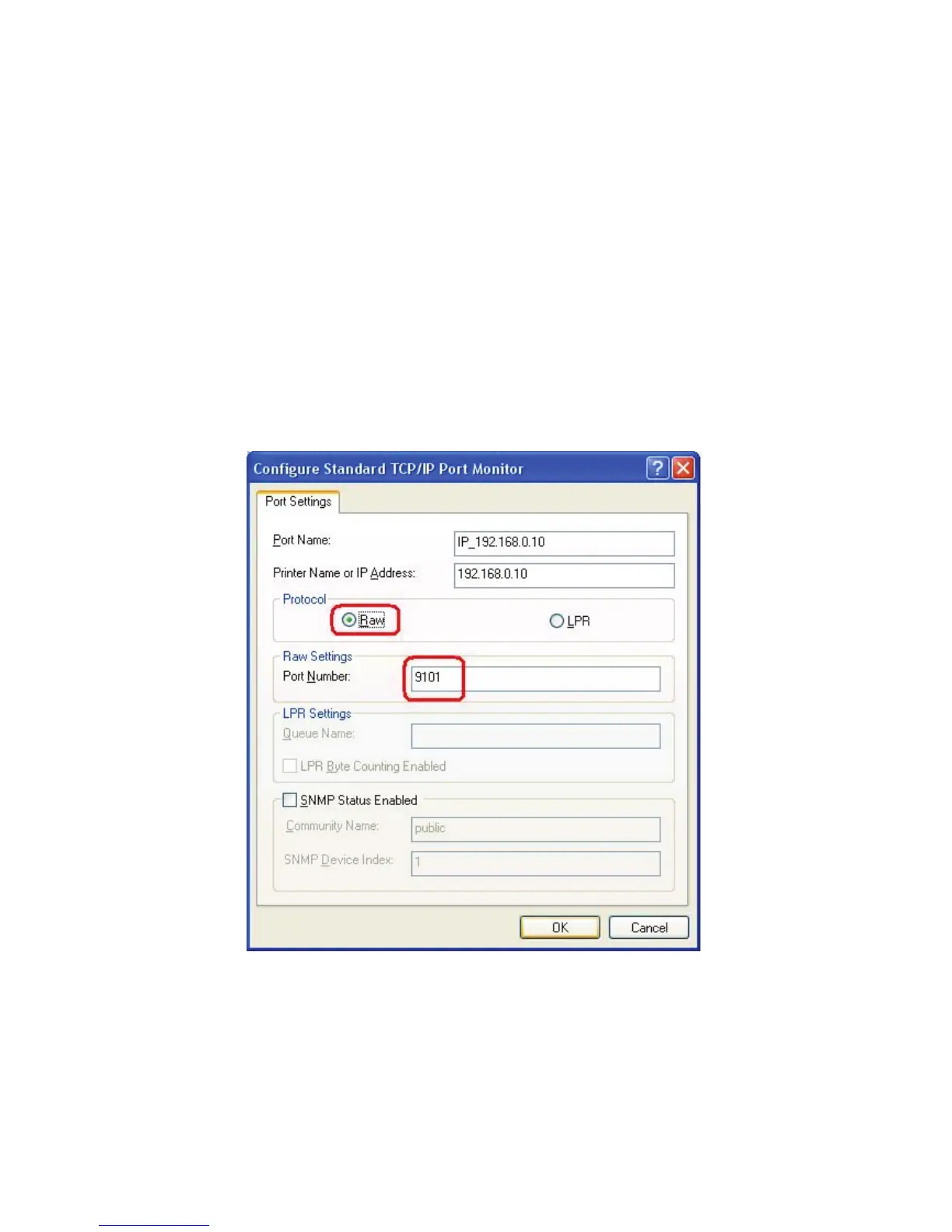64
9. Click Finish.
10. Select the appropriate printer manufacturer and printer type list and click Next.
11. Type in a new Printer name or leave it in default, and click Next button.
12. A message reading, “To confirm that the printer is installed properly, you can print a test
page”. Select Yes (Recommended) and click Finish.
13. Done.
Note:
For Windows RAW protocol printing:
Port number 9101 for port-1
Port number 9102 for port-2
Port number 9103 for port-3
