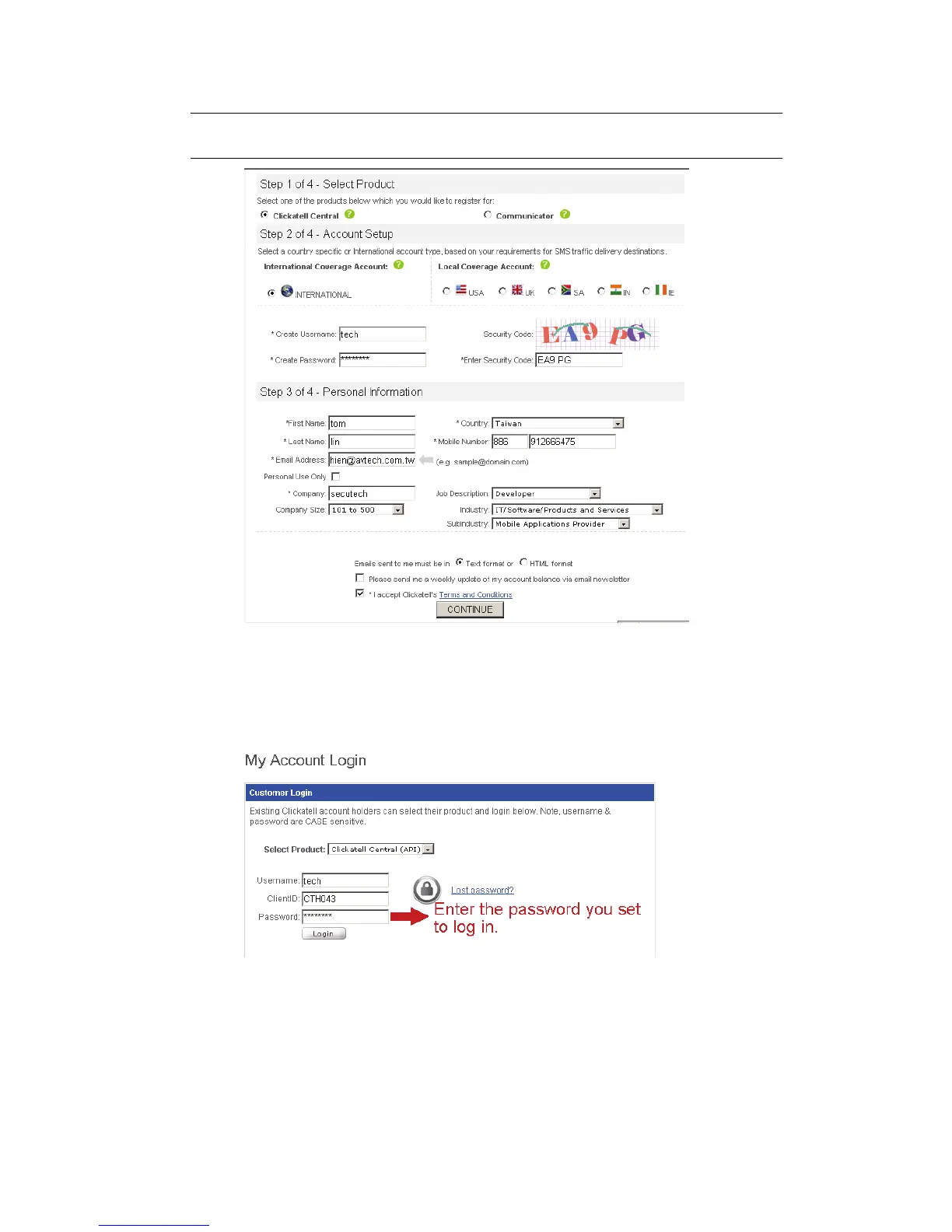31
Step2: Fill in your information to create an account, and click “CONTINUE”.
Note: Note down the user name and password, and the mobile phone number you
specified here for SMS notification setting later.
Step2: When the account is created, the system will automatically send an Email to your
specified Email address and ask you to activate your account.
Click the link in the Email to complete account activation, and enter the login page
as follows.
Enter the password you set, and click “Login”.