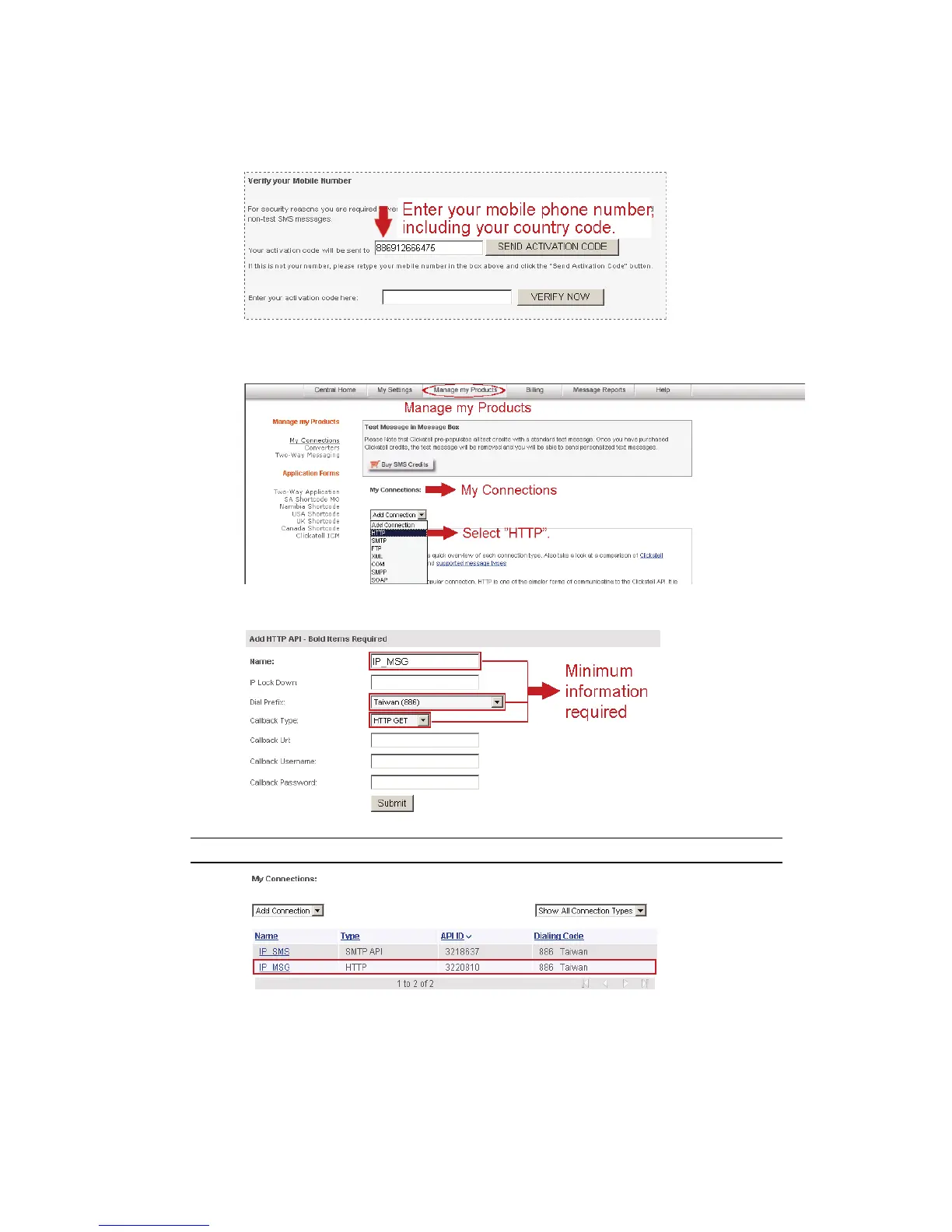32
Step3: Enter the mobile phone number (including your country code) you want the text
message to be sent, and click “SEND ACTIVATION CODE”. The system will send
an activation code to that number for verification.
Check if you receive a text message from Clickatell.
Step4: Go back to Clickatell, and click the tab “Manage my Products”.
Then, select “HTTP” from the drop-down list “My Connections”.
Step5: In “Add HTTP API”, enter a descriptive name for this service, and make sure the
dial prefix is correct and callback type is “HTTP GET”. Then, click “Submit”.
Step5: You will get an API ID as follows.
Note: Note down the API ID for SMS notification setting later.