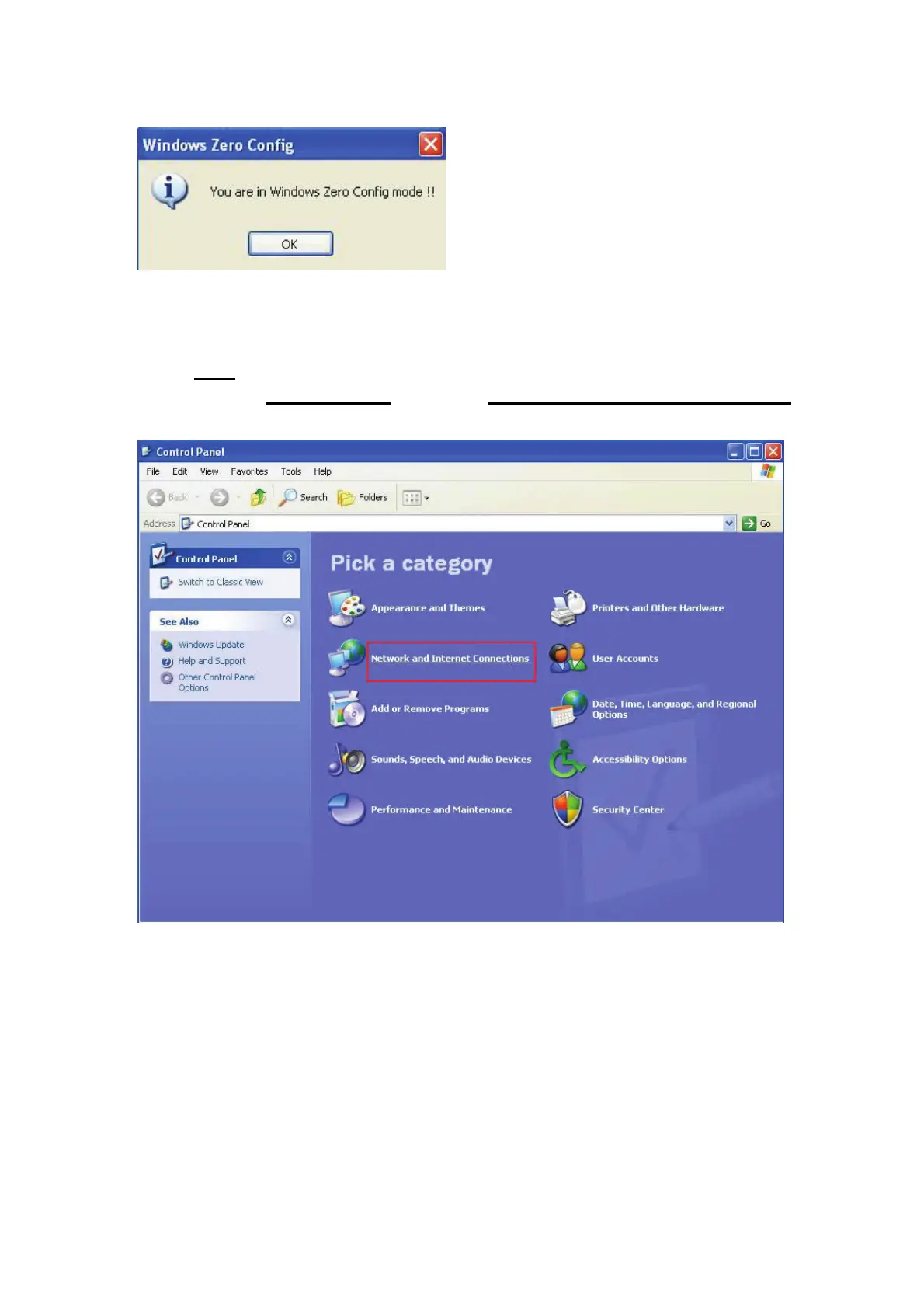13
3. A message indicating that you’ve been switched to Windows Zero.
NOTE: To return to use Client utility, uncheck ‘Windows Zero Config’ box.
4. Click ‘Start’ button (should be located at the bottom-left corner of windows
desktop), click ‘Control Panel’, then click ‘Network and Internet Connections’ in
Control Panel.