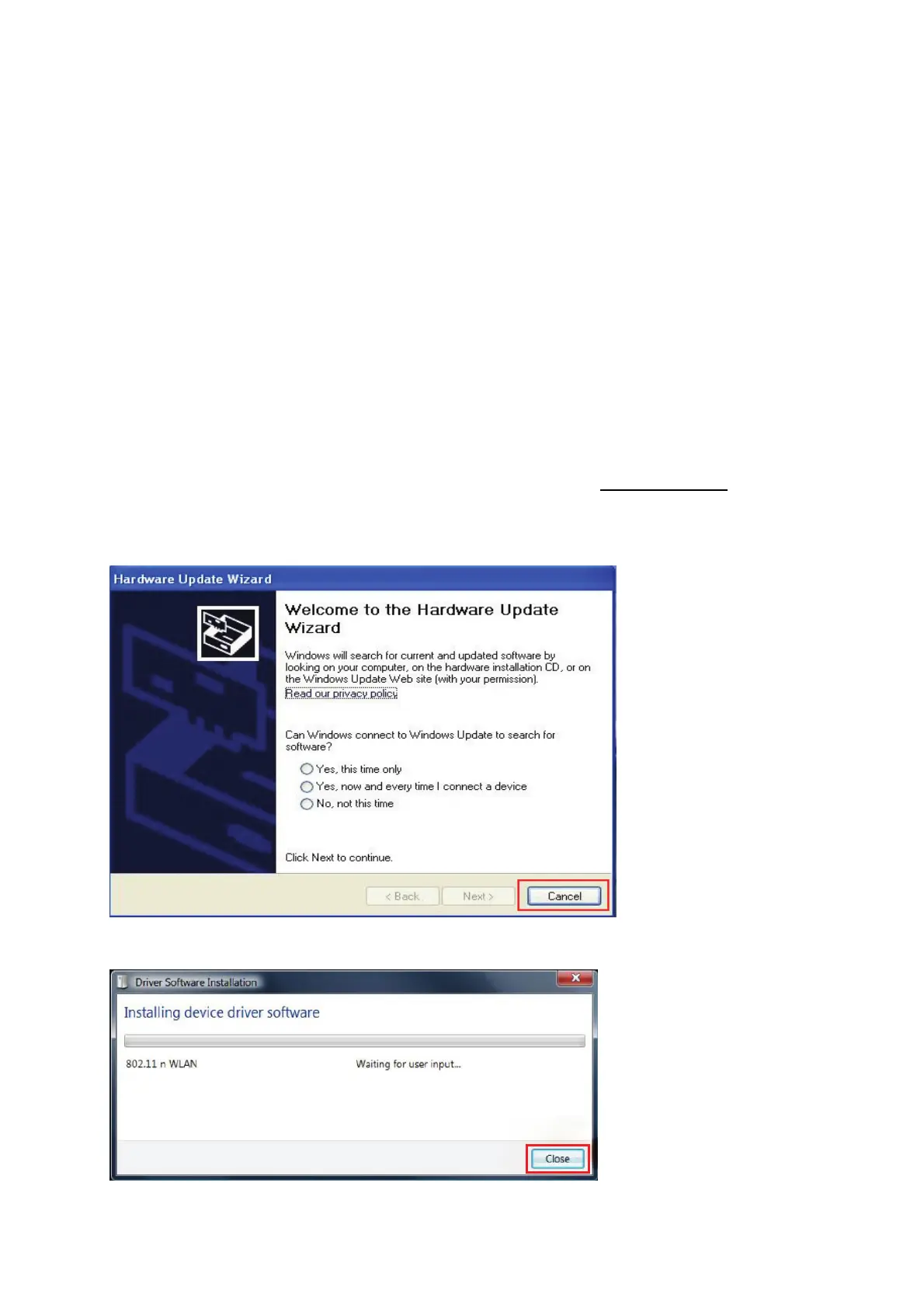4
CHAPTER 2: Quick Installation Guide
This chapter describes how to use the included CD-ROM which includes the Driver
and the Client Utility.
2.1 Driver Installation
Please follow the below instructions to install the Wireless USB Adapter:
2.1.1
Insert the USB wireless network adapter into an available USB 2.0 port of your
computer. Please note that the USB connector side is directional, so please flip the
USB adapter when it cannot be inserted into the USB port.
2.1.2
The following message will appear on your computer, click ‘Cancel / Close’.
Under Windows XP
Under Windows Vista and Windows 7/8/10