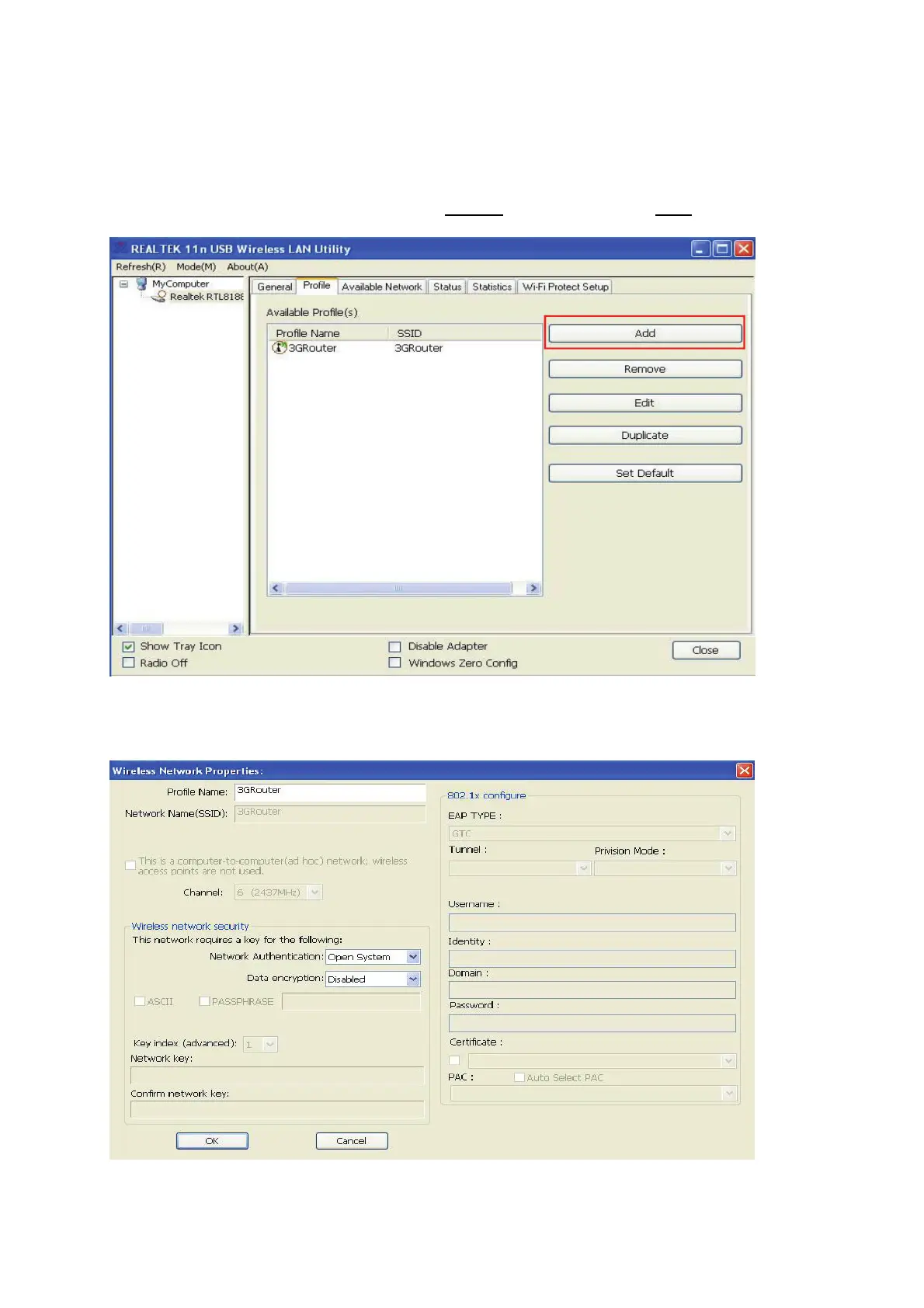18
3.1.1 Add a new profile
By this function you can setup the connection parameters for a specific wireless
access point in advance, without contacting it first.
If you want to create a new profile, click ‘Profile’ menu, then click ‘Add’ button.
You’ll be prompted to input connection parameters for the wireless access point you
wish to connect: