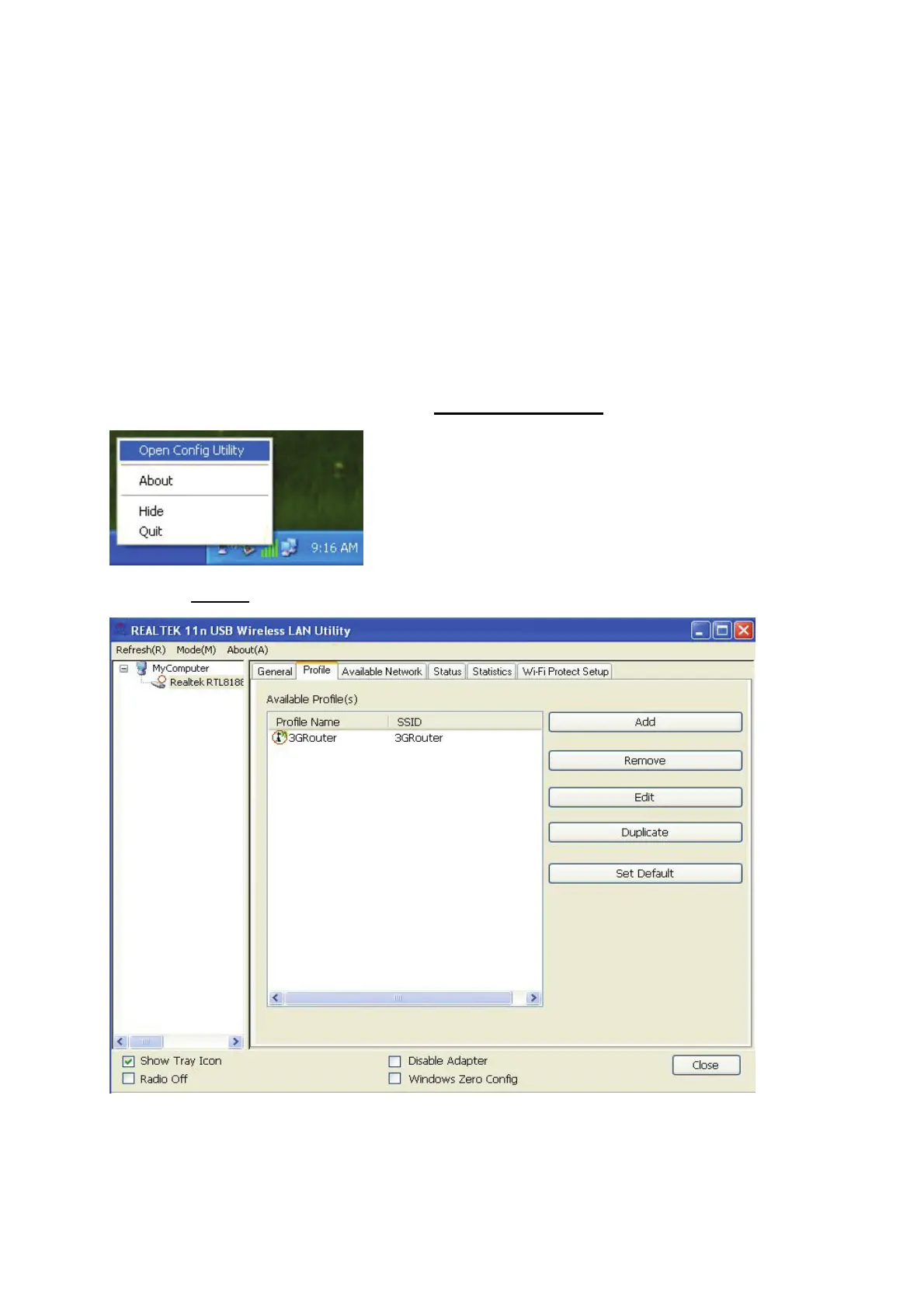17
CHAPTER 3: Client Utility
3.1 Connection Profile Management
If you need to connect to different wireless access points at different time, like of
access point of your home, office, cybercafe, or public wireless service, you can store
the connection parameters (encryption, passphrase, security etc, etc.) as a profile for
every access point, so you don’t have to input these parameters every time when you
want to connect to a specific wireless access point.
To manage profiles, right-click the Client configuration utility icon located at lower-right
corner of computer desktop, then click ‘Open Config Utility’.
Click the ‘Profile’ menu.