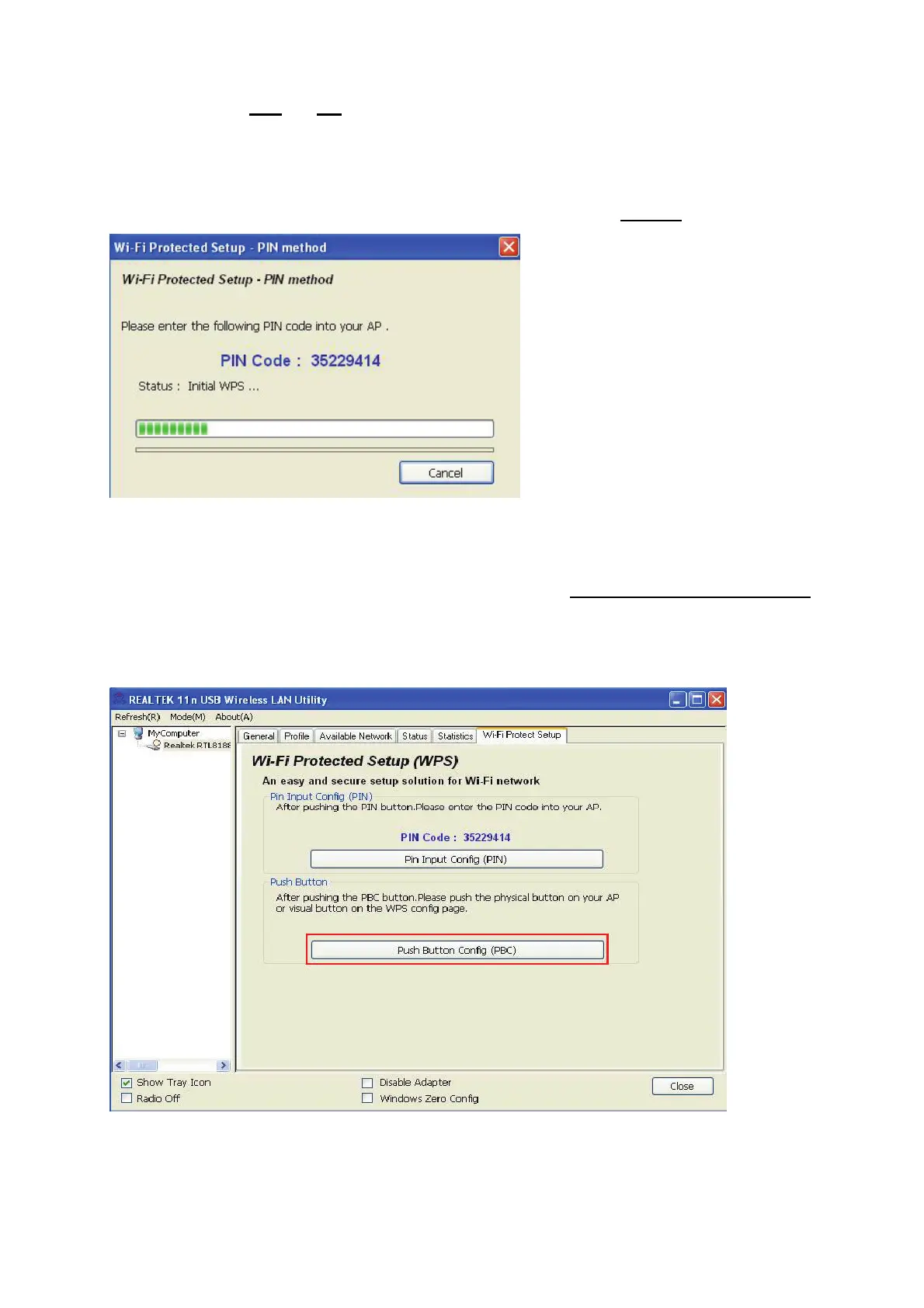28
After you select ‘Yes’ or ‘No’ in previous step, network card will attempt to connect to
WPS-compatible AP, and an 8-digit number will appear. Please input this number to
AP’s configuration menu within 2 minutes, and network card will establish secure
connection with AP automatically.
To stop this procedure before connection is established, click ‘Cancel’.
3.4.2 Push Button
To use Push-Button WPS configuration, please click ‘Push Button Config (PBC)’
button. This is the easiest way to establish secure connection by WPS, but if there’re
more than one WPS-compatible AP using Push-Button config, please use PIN Code
instead.