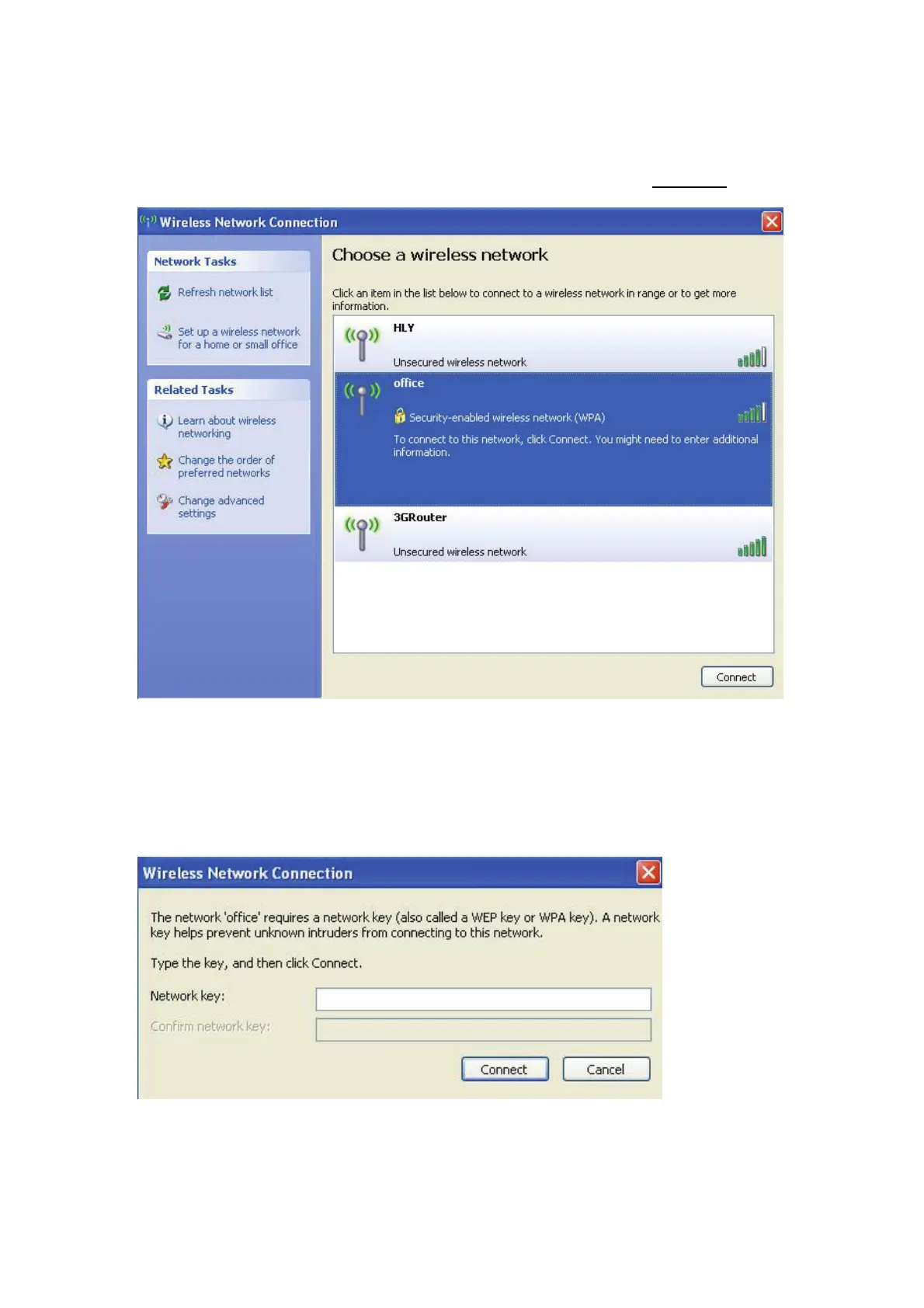15
7. All wireless access points in proximity will be displayed here. If the access point
you want to use is not displayed here, please try to move your computer closer to
the access point, or you can click ‘Refresh network list’ to rescan access points.
Click the access point you want to use if it’s shown, then click ‘Connect’.
8. If the access point is protected by encryption, you have to input its security key or
passphrase here. It must match the encryption setting on the access point. If the
access point you selected does not use encryption, you’ll not be prompted for
security key or passphrase.