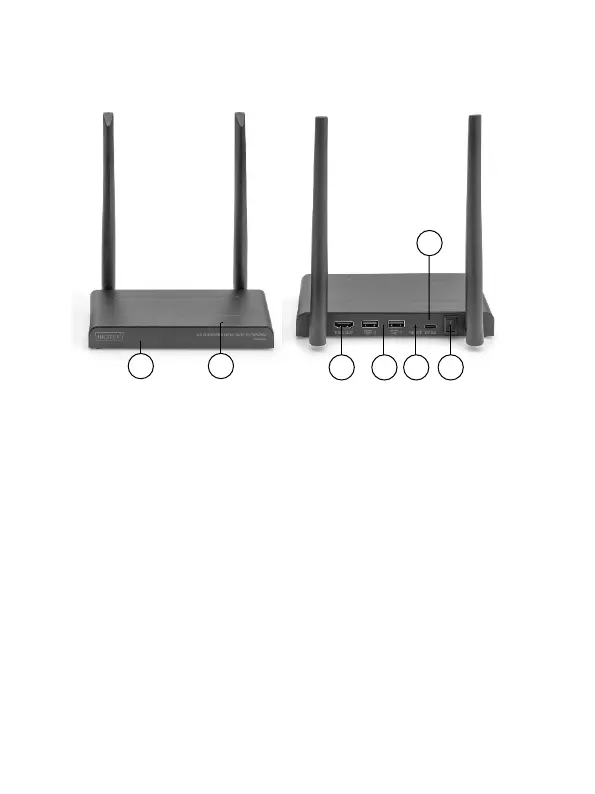10
6.2 Receiver Overview
1. HDMI® out: Connect with display
2. USB: Connect with mouse and keyboard for USB KVM function,
you can also connect with touch panel USB port for touch panel
back control
3. Reset: Reset to factory
4. USB-C: Connect with 5V/2A power adapter
5. Switch: Turn on/off the product
6. IR Window: IR extended function
7. LED indicator
