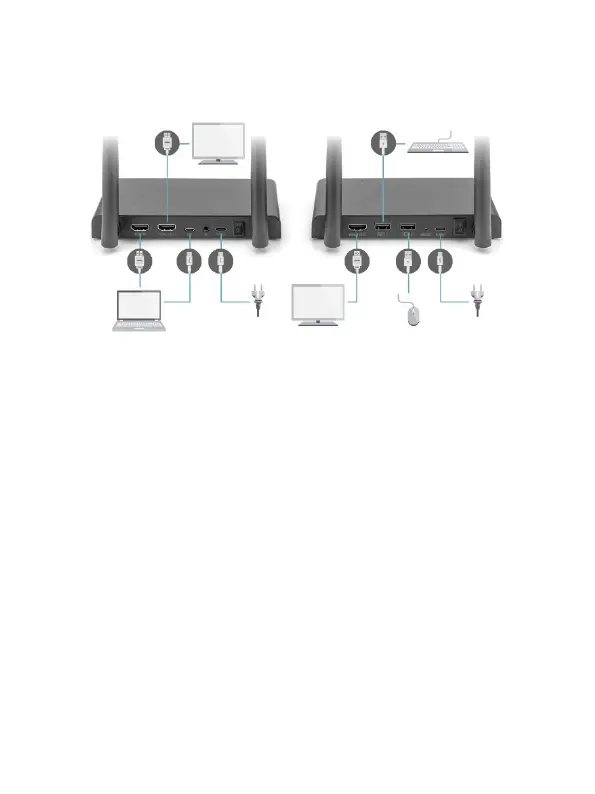17
8.6 Connecting the USB extension
In addition to an infrared return feature, the 4K Wireless HDMI KVM
Extender Set also features a built-in USB extension function. This
helps you to continue to operate connected HDMI sources, such as a
Desktop PC or laptop, from another room, using a mouse and/or
keyboard.
1. Transmitter
Using the included USB cable, connect your PC or laptop to the
Micro USB socket marked “USB” on the transmitter.
2. Receiver
Connect your mouse and/or keyboard to the connectors
marked “USB” on the receiver.
