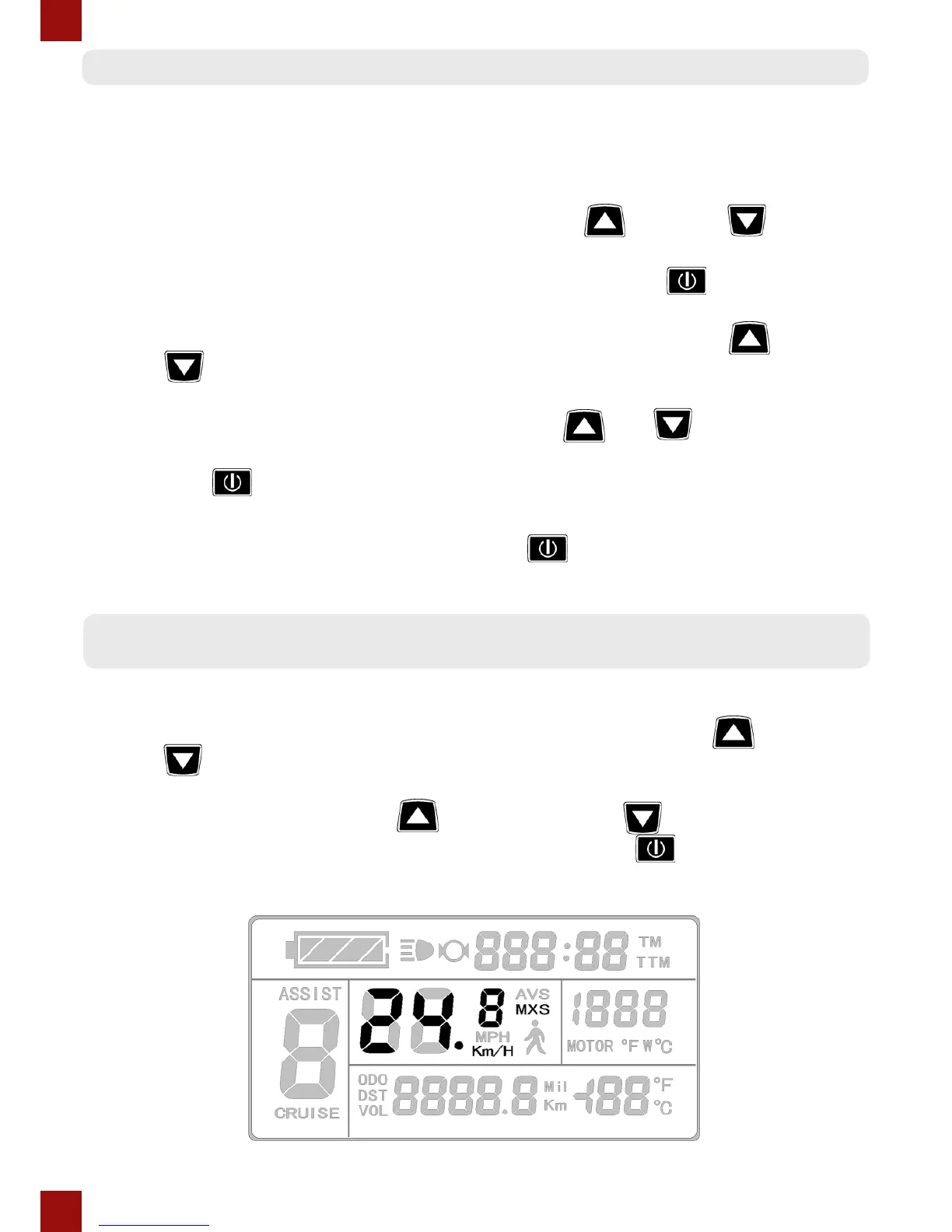16
USER SETTING PROJECT
The KT-LCD3 meter provides users with 3 depths of settings which are s:
To enter the general project setting, simultaneously hold button and button
for 3 seconds within 5 seconds of turning the meter on. The current setting will be
Once the general project menu has been cycled through, the display will cease
and button for 3 seconds. The same method to scroll through the menu can be
progress to the C parameter settings. To exit these settings at any stage, simply hold
return to display 1. To exit at any moment, hold and the meter will discard any
unsaved changes and revert to display 1.
GENERAL PROJECT SETTING
Turn on meter, and within 5 seconds of start-up simultaneously hold button
will be displayed, indicating the maximum riding speed (Refer to image below for
illustration). To adjust, press the button to increase or button to decrease
changes and move onto wheel diameter.
Maximum Trip Speed