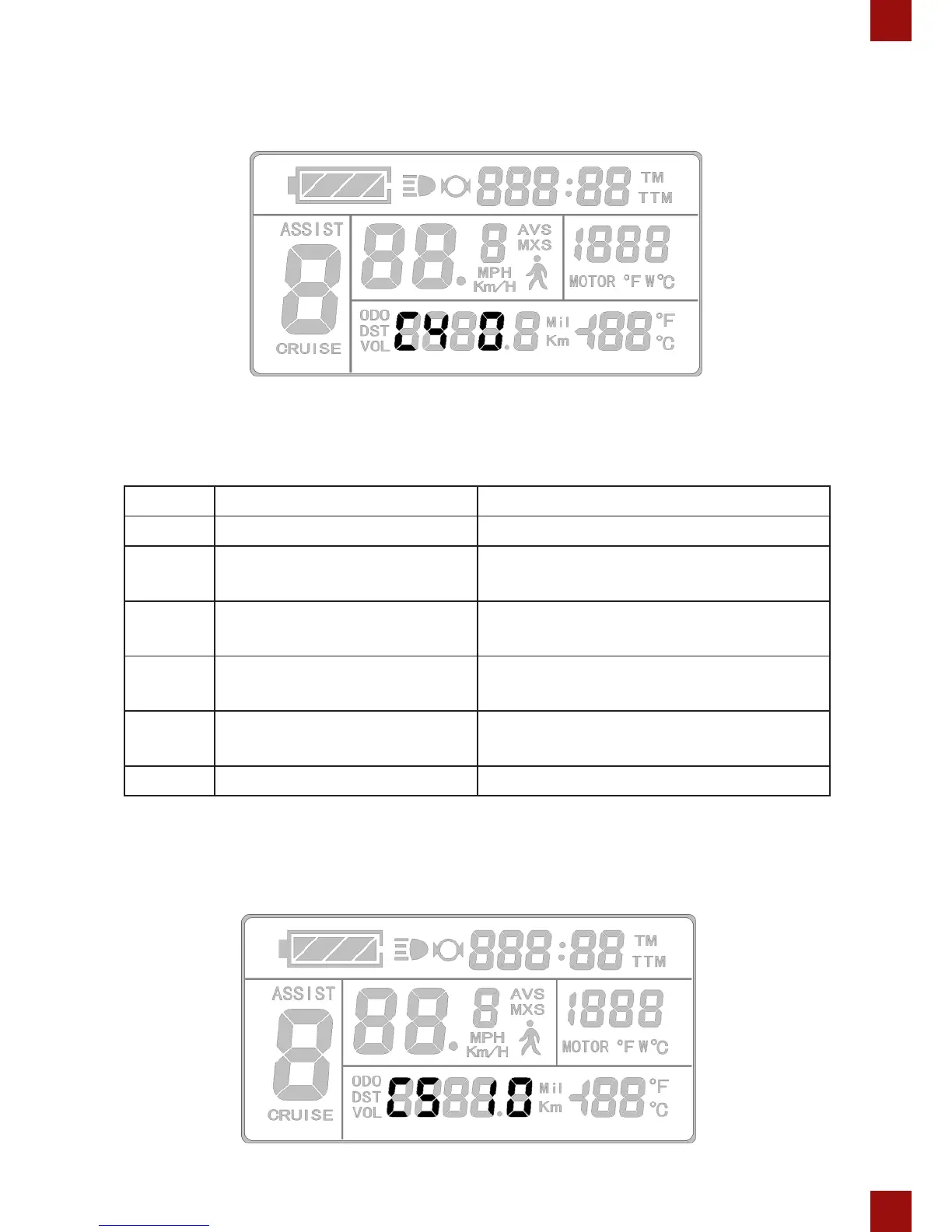23
C4 Handlebar Function Setting
The C4 parameter setting will display on the meter after C3 settings. The KT-LCD3 will
display as follows:
C4 Display
C4 Value Throttle startup Mode P4 = 0 Throttle Startup Mode P4 = 1
0 Zero startup handlebar Non-zero startup
1
Zero startup, throttle speed
limited to 6km/h
Throttle limited to 6km/h before pedaling
and provides full speed after pedal assist
2
Zero startup, throttle speed
limited to rider's specication
Non-zero startup, throttle speed
limited to rider's specication
3
Zero startup, zero gear
eectively
Retain
4
Throttle gears is distinguished
according to the display meter
Throttle gears is distinguished according
to the display meter
5 Retain Retain
C5 Handlebar Function Setting
The C5 parameter setting will display on the meter after C4 settings. The KT-LCD3 will
display as follows:
C5 Display