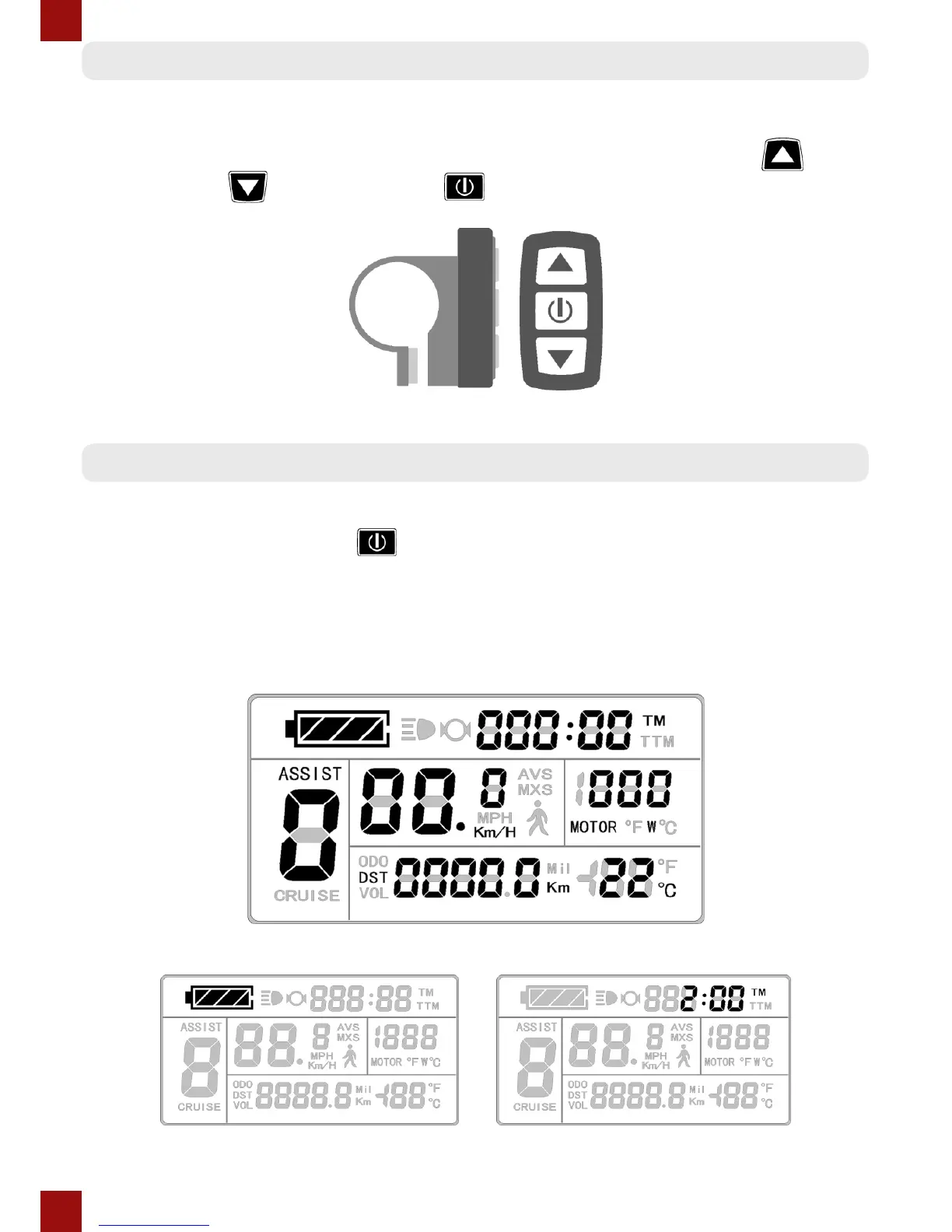8
BUTTON DEFINITION
KT-LCD3 meter adopts the structural form with part design between the main part
and operating buttons.
There are three buttons on the operating panel of the box, which are icons of
Button Box and Operating Panel
BASIC OPERATION
On/O
Display Interface
Display 1
The following are shown on display 1.
Battery Capacity Indicator Single Trip Time (TM)
