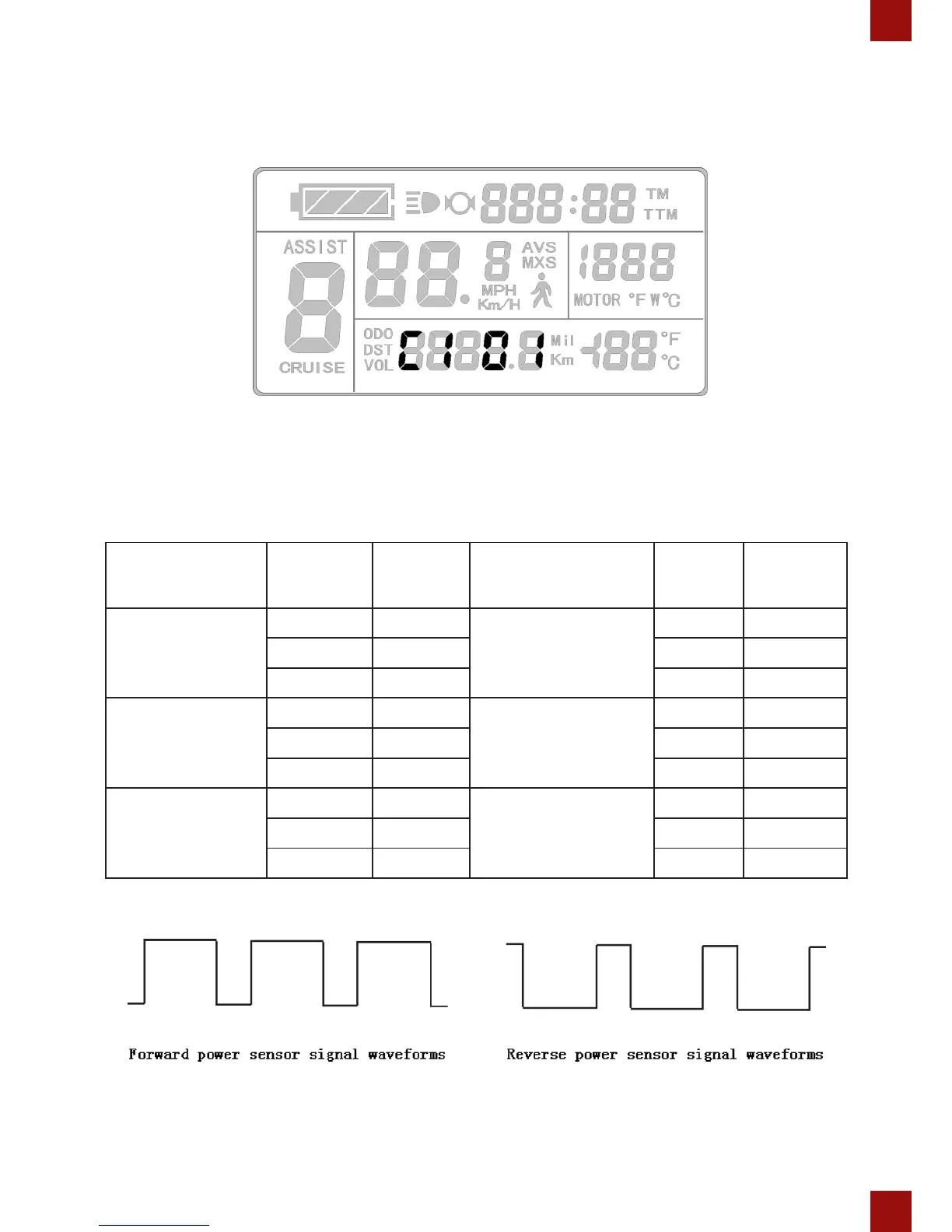21
C1 Throttle Start-Up Setting
C1 Display
KUNTENG
Power Assist
Sensors
C1
Value
Start
Sensitivity
KUNTENG V12
Power Assist Sensors
C1
Value
Start
Sensitivity
Forward 5 Signal 00 Standard Reverse 6 Signal 05 Standard
01 Lower 06 Lower
02 Lowest 07 Lowest
Forward 8 Signal 00 Higher Reverse 10 Signal 05 Higher
01 Standard 06 Standard
02 Lower 07 Lower
Forward 10 Signal 00 Highest Reverse 12 Signal 05 Highest
01 Higher 06 Higher
02 Standard 07 Standard
Forward and Reverse Waveform
The C1 parameter setting will display on the meter after the P Parameter settings. The
KT-LCD3 will display as follows: