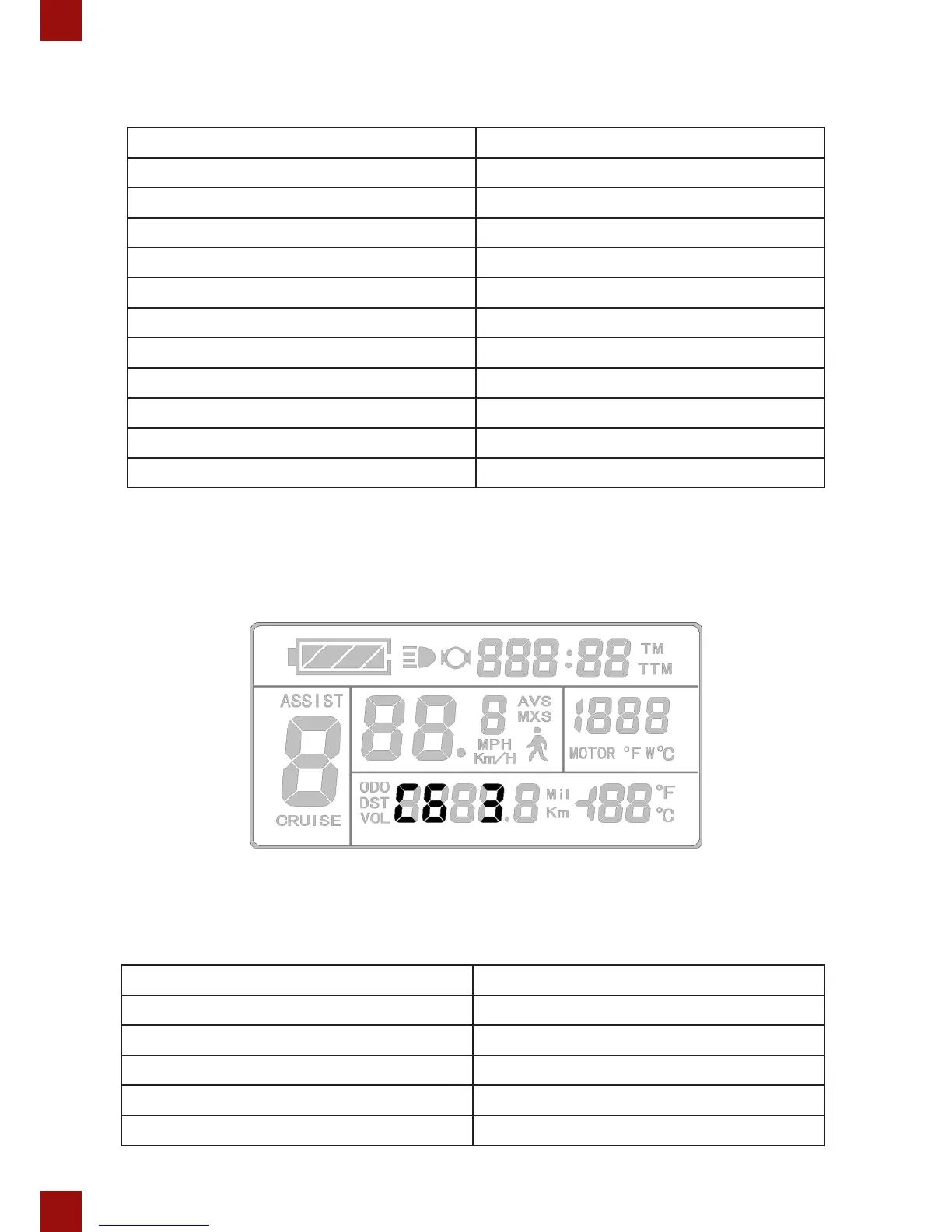24
C5 Value Maximum Current Value (A)
00 Undened
01 Undened
02 Undened
03 Maximum Current Value ÷ 2.00
04 Maximum Current Value ÷ 1.50
05 Maximum Current Value ÷ 1.33
06 Maximum Current Value ÷ 1.25
07 Maximum Current Value ÷ 1.20
08 Maximum Current Value ÷ 1.15
09 Maximum Current Value ÷ 1.10
10 Maximum Current Value
C6 Handlebar Function Setting
The C6 parameter setting will display on the meter after C5 settings. The KT-LCD3 will
display as follows:
C6 Display
C6 settings are for the meter's backlight brightness. The default value is 3 and the
setting range is 1-5.
C6 Value Backlight Brightness
1 Dimmest
2 Darker
3 Standard
4 Brighter
5 Brightest