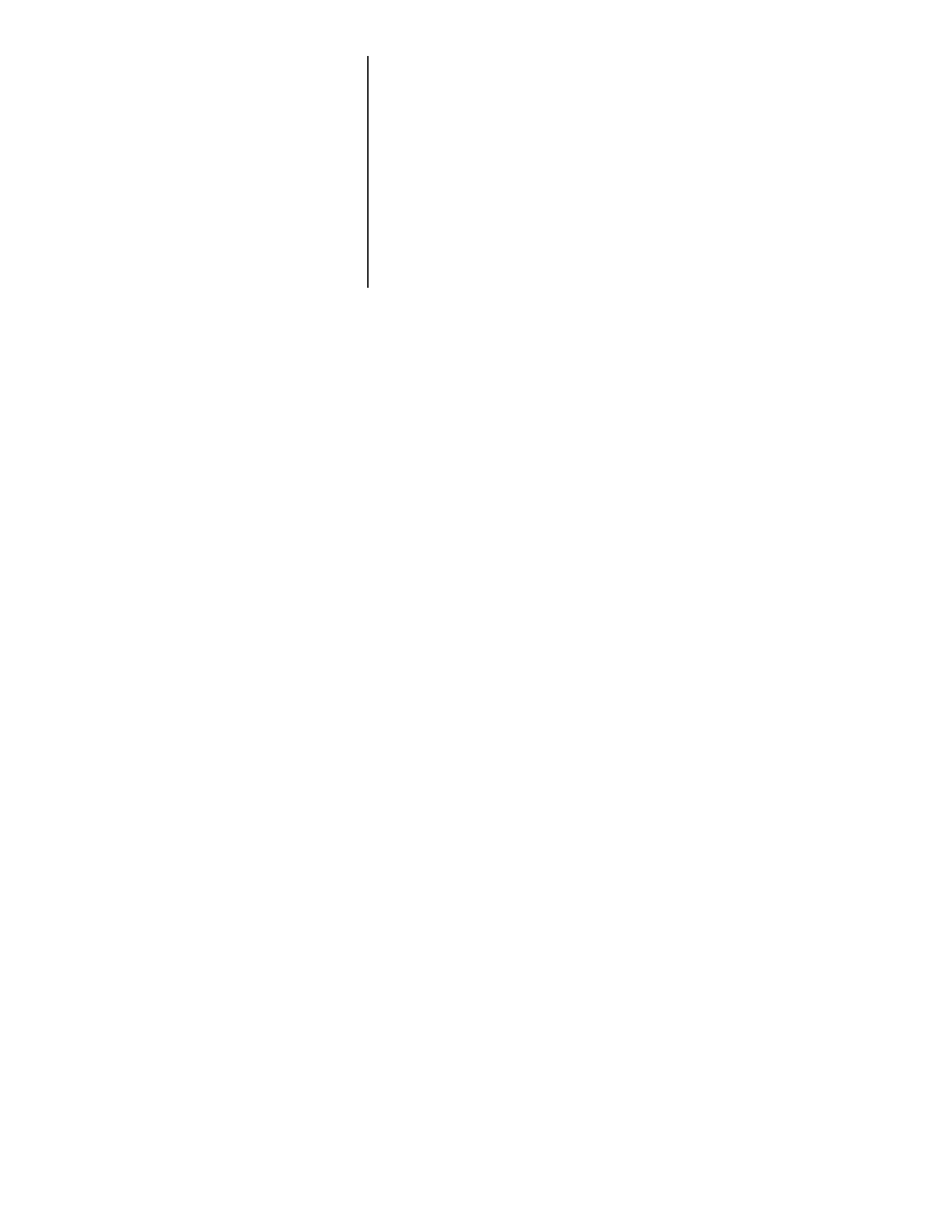15
AP Dynamometer Service Manual
8. Install the maximum pointer assembly, bezel, and housing on the
dynamometer. Check the maximum hand adjustment. The maximum
hand turned counter clockwise must not move the dynamometer
pointer more than one division before the clutch mechanism slips.
Readjust the clutch mechanism as required.
9. Affix a calibration cover label seal over the zero adjusting bracket
access hole as required. Remove the dynamometer and any shackles
from the calibration standard machine.
10. Verify the calibration entries satisfy the dynamometer accuracy specifi-
cation. Enter the dynamometer serial number, the verified accuracy
tolerance percentage, sign, and date the certificate of calibration card.