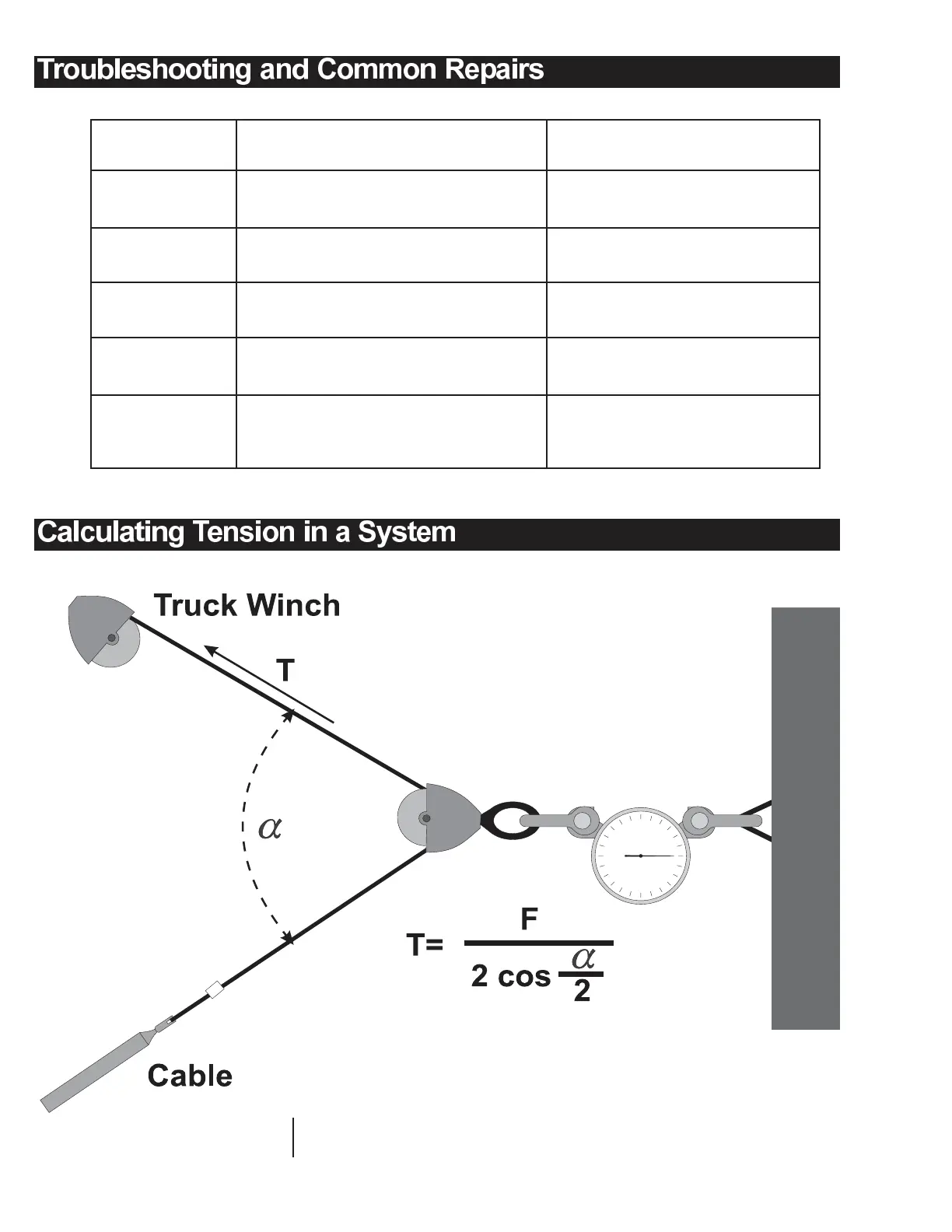18
AP Dynamometer Service Manual
Common Probable Suggested
Symptoms Causes Repair
Nonlinear Bent bar Replace pressure bar
Worn gauge movement Replace gauge movement
Won’t repeat Bad bar bearings (worn, rusty, or dirty) Replace bearings in pressure bar
Worn gauge movement Replace gauge movement
High on low end, Bad pressure arm Replace gauge movement
low on high end
Max hand will not Spring too tight or Replace max hand assembly
rotate smoothly rusty/corroded
Pointer jumps Bearings or pointer Clean bearings,
rubbing on dial face 1 drop LPS on bearing,
or replace gauge movement
The setup shown above will give you an approximate tension reading. This
can vary from actual tension due to variables in equipment and environment.