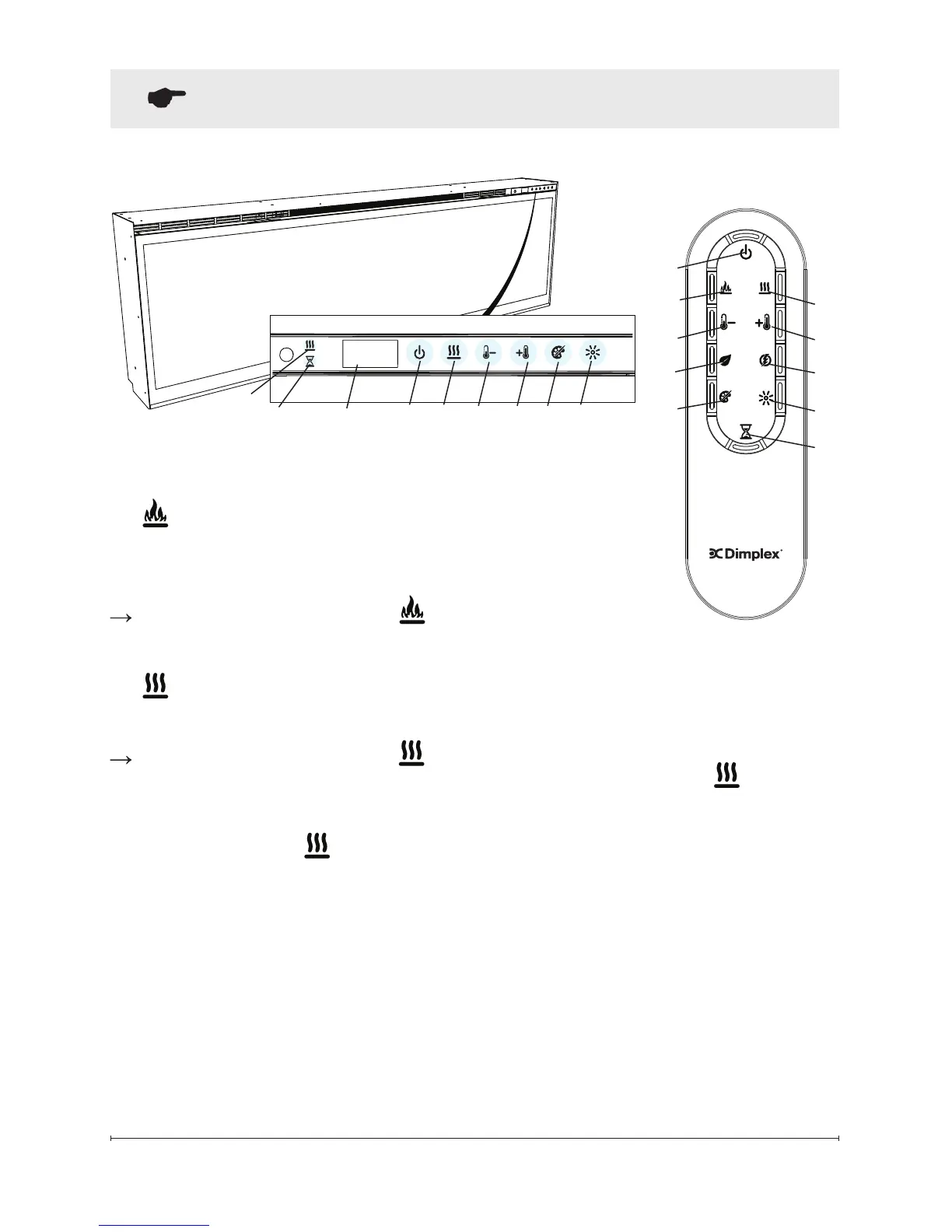18 www.dimplex.com
Figure 12
A
C D E H
Display
Figure 13
A
D
B
C
E
G
J
F
I
H
I
Operation (continued)
B. Flame Effects
Turns the Flame Effect On
and Off.
Activated by pressing the
button on the remote.
C. Heat ON/OFF
Turns the heater On and Off.
Activated by pressing the
button on the remote or the
unit.
• Indicated by the
icon and the
set point temperature will ash
on the display, then the intake
temperature will be displayed
before turning off.
!
NOTE: After the heater is
switched off, there is a 2 minute
fan delay, where the fan will
continue running before turning
off.
!
NOTE: The unit can be
operated in Heat Only Mode.
When the unit is only running
with the heater, the
icon will
continuously be displayed on
the Display.
!
NOTE: The heater may emit
a slight, harmless odor when
rst used. This odor is a normal
condition caused by initial
heating of internal heater parts
and will not occur again.
C
J