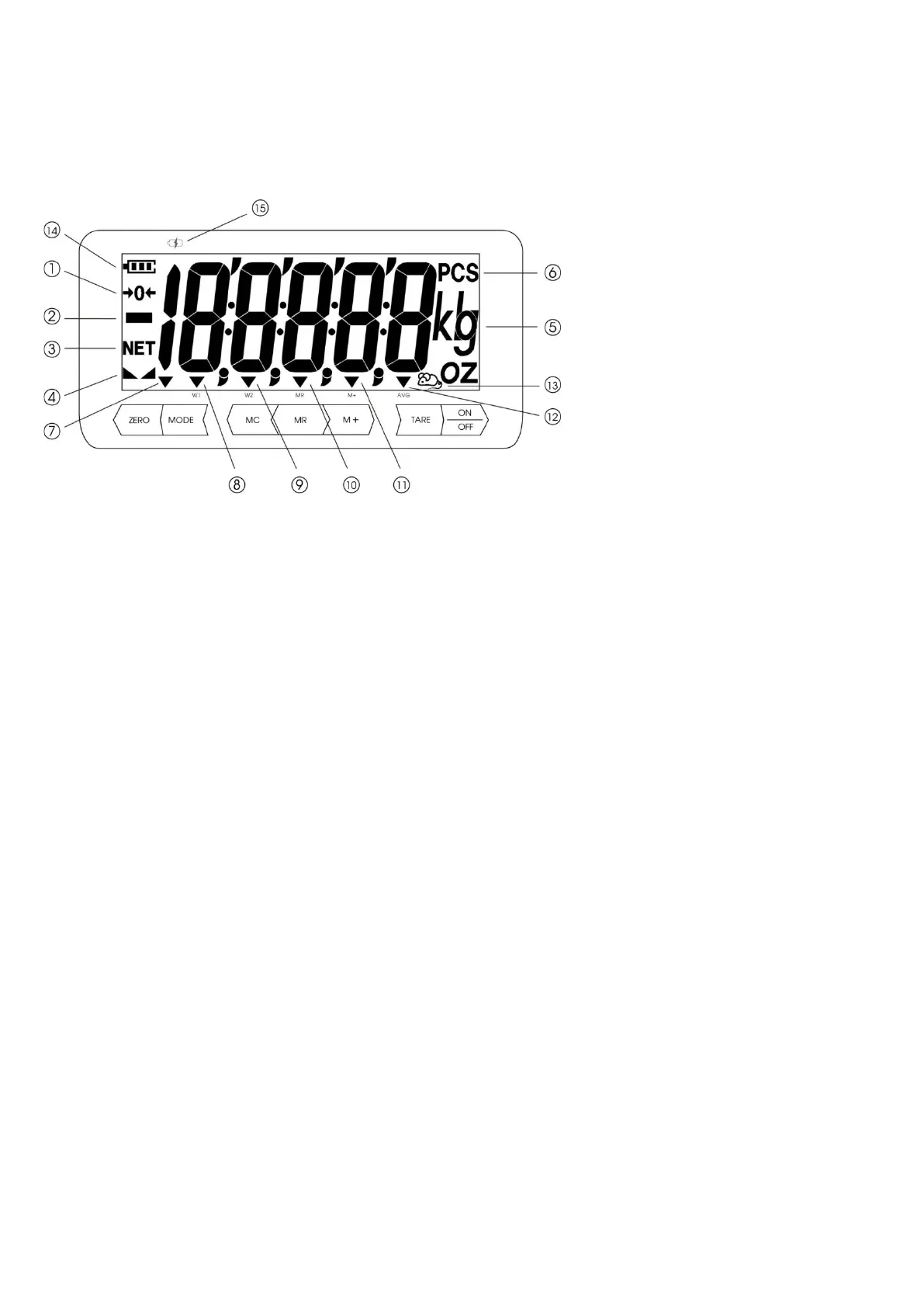6
3. OPERATION
3.1 OVERVIEW OF CONTROLS AND DISPLAY FUNCTIONS
1. ZERO INDICATOR
The scale is at zero weight status.
2. NEGATIVE INDICATOR
This means that the weighing result is below true zero
3. NET INDICATOR
The tare function is engaged, and the weight shown is the net one.
4. STABILITY INDICATOR
This appears to indicate that the scale position is stable.
5. WEIGHING UNIT
This indicates the weight unit which the scale is currently measuring:
A metric unit of kg, g or lb can be set.
6. PIECE COUNTING FUNCTION
The scale is in piece counting mode.
7. PRESET TARE INDICATOR
A preset tare value is entered and engaged.
8. W1
The scale is set with dual range, and the weight is within the first one.
9. W2
The scale is set with dual range, and the weight is within the second one.
10. MR
This indicator appears when value shown on the display is the total saved value.
11. M+
This appears when memory contains data.
