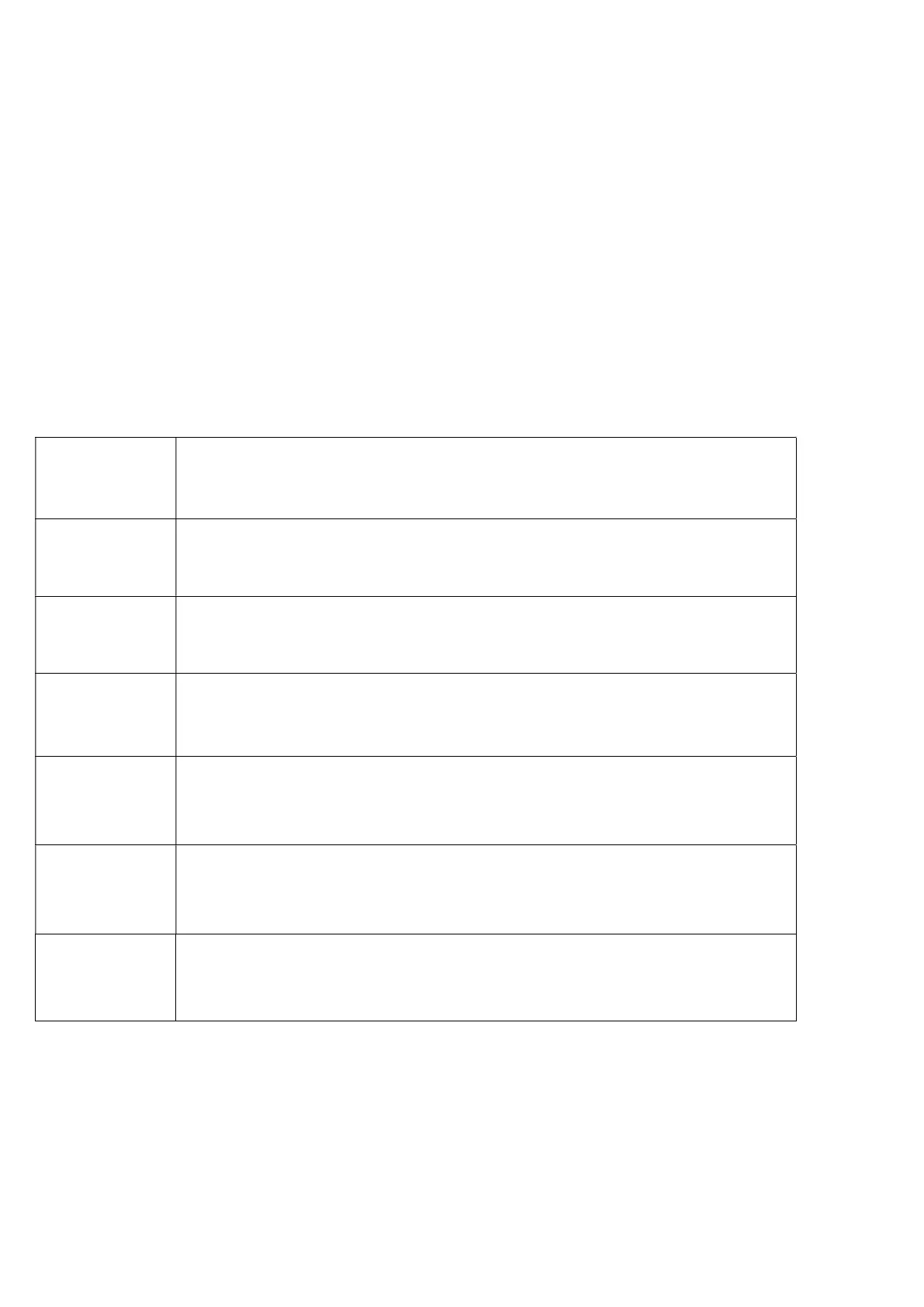7
12. AVERAGE FUNCTION
The digital motion filtering function is engaged.
13. ANIMAL WEIGHING FUNCTION
The scale is in animal weighing mode, and it is now operating at the maximum motion filtering level.
14. BATTERY STATUS
This indicates the power level of the rechargeable battery. The battery should be charged immediately when the
sign starts flashing.
15. CHARGING STATUS
Red light indicates AC power is supplied and charging is in process.
Green light indicates charging completed.
3.2 BUTTON CONTROL FUNCTIONS
ON/OFF Press this key to turn on the scale, or press and hold it to turn off the scale
ZERO
1. Press this key to manually set the display value to zero. Please refer to specification
for manual zero range
2. Press this key to increase the value under internal setup mode
TARE
1. Press this key to set semi-automatic tare
2. Press and hold this key to enter Preset tare setup
3. Press this key to right shift under internal setup mode
MODE
1. Press this key to switch weighing unit (when this unit is enabled) and to piece
counting
2. Press and hold this key to enter check weighing mode
M+ Press this key to save the weighing result to memory
MR Press this key to recall the total accumulated weighing results from memory
MC Press this key to clear the data saved in memory