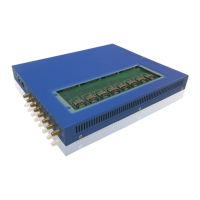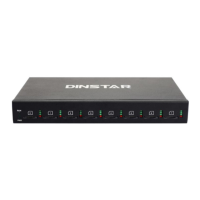Do you have a question about the Dinstar DAG1000 Series and is the answer not in the manual?
Covers initiating calls, direct IP calls, call hold, waiting, and transfer.
Details fax transmission/reception, including supported modes like T.38.
Process for accessing and logging into the device's web interface.
Guides users through a simplified initial device configuration process.
Settings for local network, VLAN, MAC clone, DHCP, DMZ, forwarding rules, static routes, and ARP.
Procedures for system logging, firmware upload, data backup/restore, network tests, and password modification.
| Model | DAG1000 Series |
|---|---|
| Category | Gateway |
| Port Types | FXS |
| FXS Ports | 4, 8, 16, 24, 32 |
| Echo Cancellation | G.168 |
| DTMF | RFC2833, SIP INFO, In-band |
| Fax | T.38, Pass-through |
| Network Interface | 10/100M Ethernet |
| Management | Web |
| Power Supply | AC 100-240V, 50/60Hz |
| Operating Temperature | 0 ~ 45°C |
| Protocols | SIP |
| Voice Codecs | G.711A/u, G.723.1, G.729A/B, iLBC |