Do you have a question about the Dinstar DAG1000 and is the answer not in the manual?
Explains how to make phone calls using the device, including one-stage and two-stage dialing.
Instructions for establishing direct IP calls without SIP registration.
Procedure to reset the device to factory default settings using the IVR.
Steps for configuring dynamic (DHCP) and static IP addresses for the LAN port.
Instructions on how to access the device's web interface for configuration.
Steps to log in to the web interface using username and password.
Configuration of FXO specific parameters like call progress tones and timeouts.
Process for uploading new firmware to the device.
Instructions for changing web and telnet login passwords.
How to reset the device to its factory default settings.
| Model | DAG1000 |
|---|---|
| Category | Gateway |
| DTMF | RFC2833, SIP Info, In-band |
| Network Interface | 10/100Mbps Ethernet |
| Protocol Support | SIP |
| Voice Codec | G.711 |
| Echo Cancellation | G.168 |
| Fax over IP | T.38 |
| Storage Temperature | -20°C to 70°C |
| Humidity | 10% ~ 90% Non-condensing |







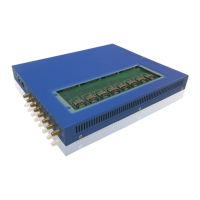

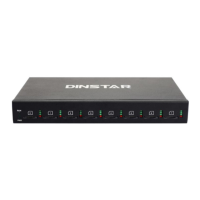


