Do you have a question about the Dinstar DWG2000C and is the answer not in the manual?
Provides a general overview of the DWG2000C-4/8G VoIP gateway's capabilities.
Illustrates typical use cases and network integration of the DWG2000C-4/8G.
Details the physical layout and components of the DWG2000C-4/8G front and rear views.
Outlines the gateway's extensive functions and supported features.
Important considerations and precautions before installing the DWG2000C-4/8G device.
Step-by-step guide for physically installing the DWG2000C-4/8G gateway.
Key points to note before and during network configuration of the gateway.
Lists IVR feature codes used for initial system settings and configuration.
Instructions for configuring a static IP address for the gateway via IVR.
Steps to configure the gateway to obtain an IP address automatically via DHCP.
Procedure for accessing the gateway's web interface for configuration.
Overview of the DWG2000C-4/8G web configuration interface layout.
Displays general system status, network, and version details.
Provides statistical data on network traffic, calls, and system performance.
Settings for configuring the device's network parameters like IP, VLAN, and VPN.
Configuration options for the GSM mobile module, including SMS and carrier settings.
Global parameters affecting number manipulation and call routing.
Configuration rules for routing calls from IP to Tel (GSM) destinations.
Configuration rules for routing calls from Tel (GSM) to IP destinations.
Rules for manipulating called numbers in IP to Tel (GSM) calls.
Rules for manipulating caller numbers in Tel (GSM) to IP calls.
Configuration for voice call features like codec, DTMF, and NAT traversal.
Settings related to SIP proxy, outbound proxy, and registration parameters.
Procedure for uploading new firmware to the gateway.
Settings for voice prompt language, syslog, and NTP server configuration.
Options to change default web and telnet login usernames and passwords.
Procedure to restore the gateway to its default factory settings.
Troubleshooting steps for physical network connection and gateway access problems.
Solutions for issues preventing the gateway's SIP or network registration.
Guidance on resolving poor voice quality or intermittent connection problems.
Definitions of technical terms and acronyms used in the manual.

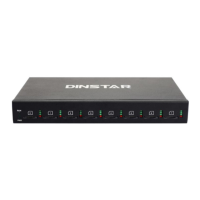










