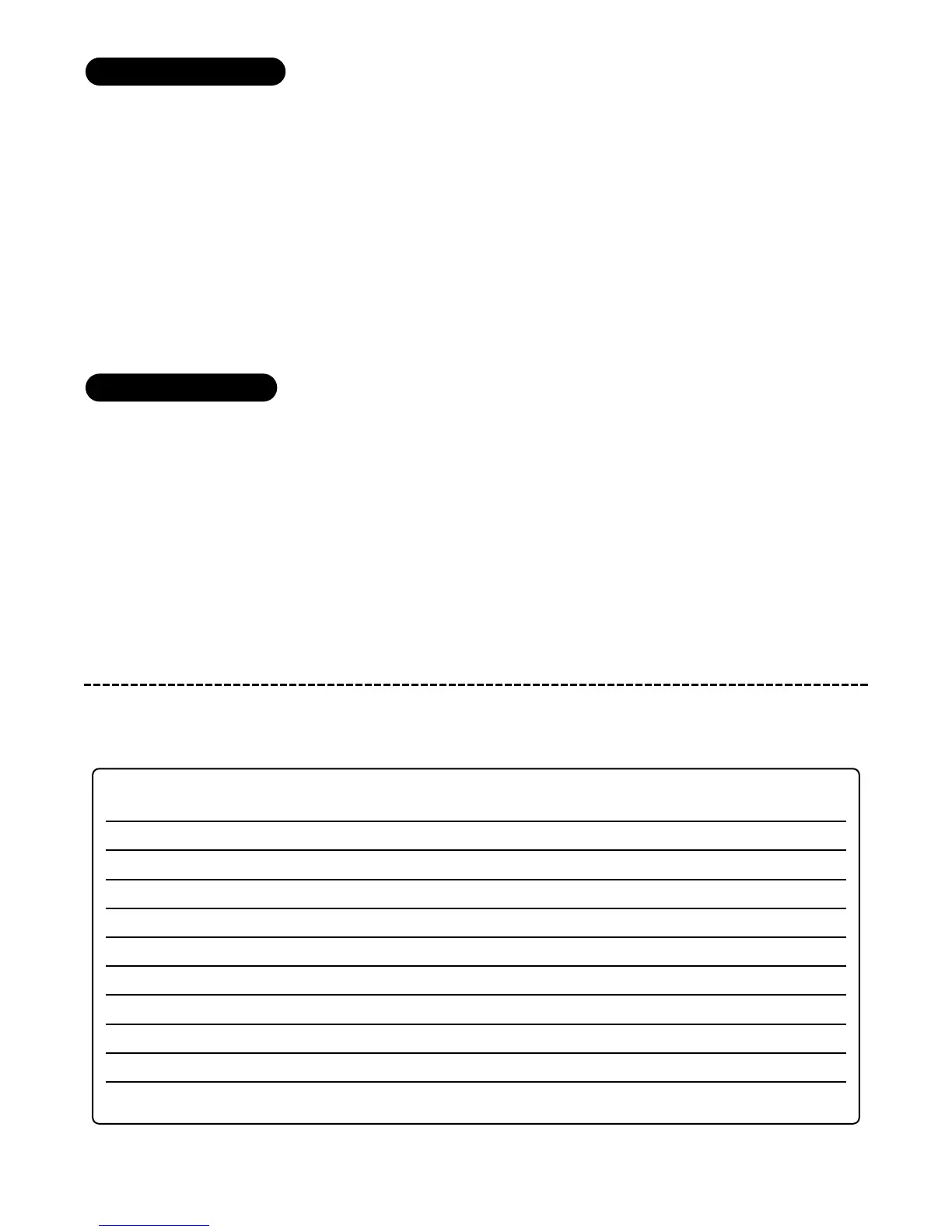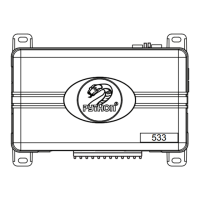© 1999 Directed Electronics, Inc. Vista, CA 21
You can advance from feature to feature by pressing and releasing the Valet
®
/Program switch the number of times
necessary to get from the feature you just programmed to the feature you wish to access. For example, if you just
programmed Feature 1 for passive arming and you want to program Feature 2 (Arm/Disarm Confirmation Honks):
1. Release the Valet
®
/Program switch.
2. Press and release the Valet/Program switch once to advance from Feature 1 to Feature 2.
3. Press the Valet
®
/Program switch once more and hold it.
4. The LED will flash in groups of two and the horn will honk twice (if connected) to confirm that you have
accessed Feature 2.
The learn routine will be exited if:
■ The ignition is turned on.
■ The Valet
®
/Program switch is pressed too many times.
■ More than 15 seconds elapses between steps.
One long horn honk (if connected) indicates that the Learn Routine has been exited.
features menu
FEATURE DEFAULT LED ON SETTINGS LED OFF SETTINGS
NUMBER (PRESS CHANNEL 1 TRANSMITTER BUTTON) (PRESS CHANNEL 2 TRANSMITTER BUTTON)
1 Active arming Passive arming
2 Arm/disarm confirmation honks ON Arm/disarm confirmation honks OFF
3 Ignition-controlled door lock ON Ignition-controlled door lock OFF
4 Ignition-controlled door unlock ON Ignition-controlled door unlock OFF
5 Active locking Passive locking
6 Ignition-controlled domelight ON Ignition-controlled domelight OFF
7 0.8 second door lock pulses 3.5 second door lock pulses
8 Double pulse unlock OFF Double pulse unlock ON
9 Security features ON Security features OFF
10 Code Hopping ON Code Hopping OFF
to exit the learn routine
to access another feature