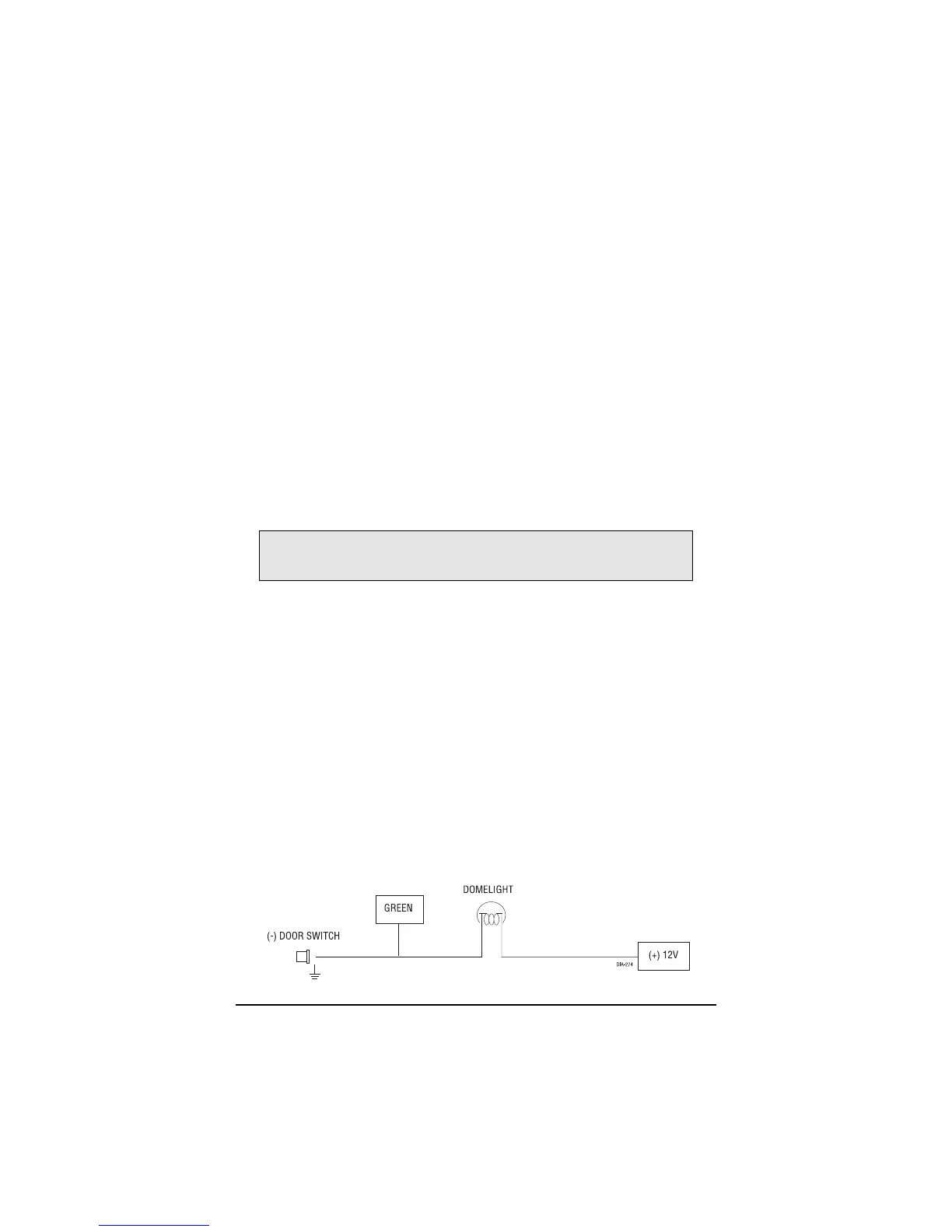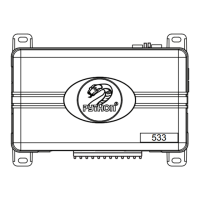6
©
2002
Directed Electronics, Inc.
H1/3 WHITE/BLUE 200 mA (-) channel 3 output
This wire provides a (-) 200 mA output whenever the transmitter button(s) controlling Channel 3
is pressed. This output can be programmed to provide the following types of output (see System
Features Learn Routine section of this guide):
➤➤
A
vvaalliiddiittyy
output will send a signal as long as the transmission is received.
➤➤
A
llaattcchheedd
output will send a signal continuously when the Channel 3 button(s) is pressed and
released. The signal will continue until channel three is pressed again.
➤➤
A
llaattcchheedd//rreesseett wwiitthh iiggnniittiioonn
output works similar to the latched output, but will also reset
(output will stop) when the ignition is turned on and then off.
➤➤
A
3300 sseeccoonndd ttiimmeedd
output will send a signal for 30 seconds when channel three is pressed. This
output can be shut off during the 30-second period by pressing Channel 3 again.
➤➤
This output can also be programmed to provide a
sseeccoonndd uunnlloocckk ppuullssee
when the unlock button
is pressed a second time after disarming the system. This can be used to unlock the passenger
doors when installing progressive door locks.
H1/4 BLACK/WHITE high current output from on-board domelight supervision relay
Connect this wire directly to the domelight circuit in the vehicle. The on-board relay will drive
circuits up to 20 amperes. The polarity of this output is determined by the connection of the input
wire H2/B in the Relay Harness.
NOTE: If the input wire H2/B is not connected, there will be no output on this wire.
H1/5 GREEN (-) door trigger input
Most vehicles use negative door trigger circuits. Connect the GREEN wire to a wire showing
ground when any door is opened. When connecting to newer model vehicles there is generally a
need to use individual door triggers. See DirectFax document 1076 for wiring instructions. This
wire will report Zone 3.
NOTE: If using a door trigger wire that has a delay, Advanced Menu 2, feature 6, or the 998T
Bitwriter can be used to turn Bypass Notification off.
IMPORTANT! Never use this wire to drive anything but a relay or a low-current input!
This transistorized output can only supply 200 mA, and connecting directly to a
solenoid, motor, or other high-current device will cause the module to fail.
