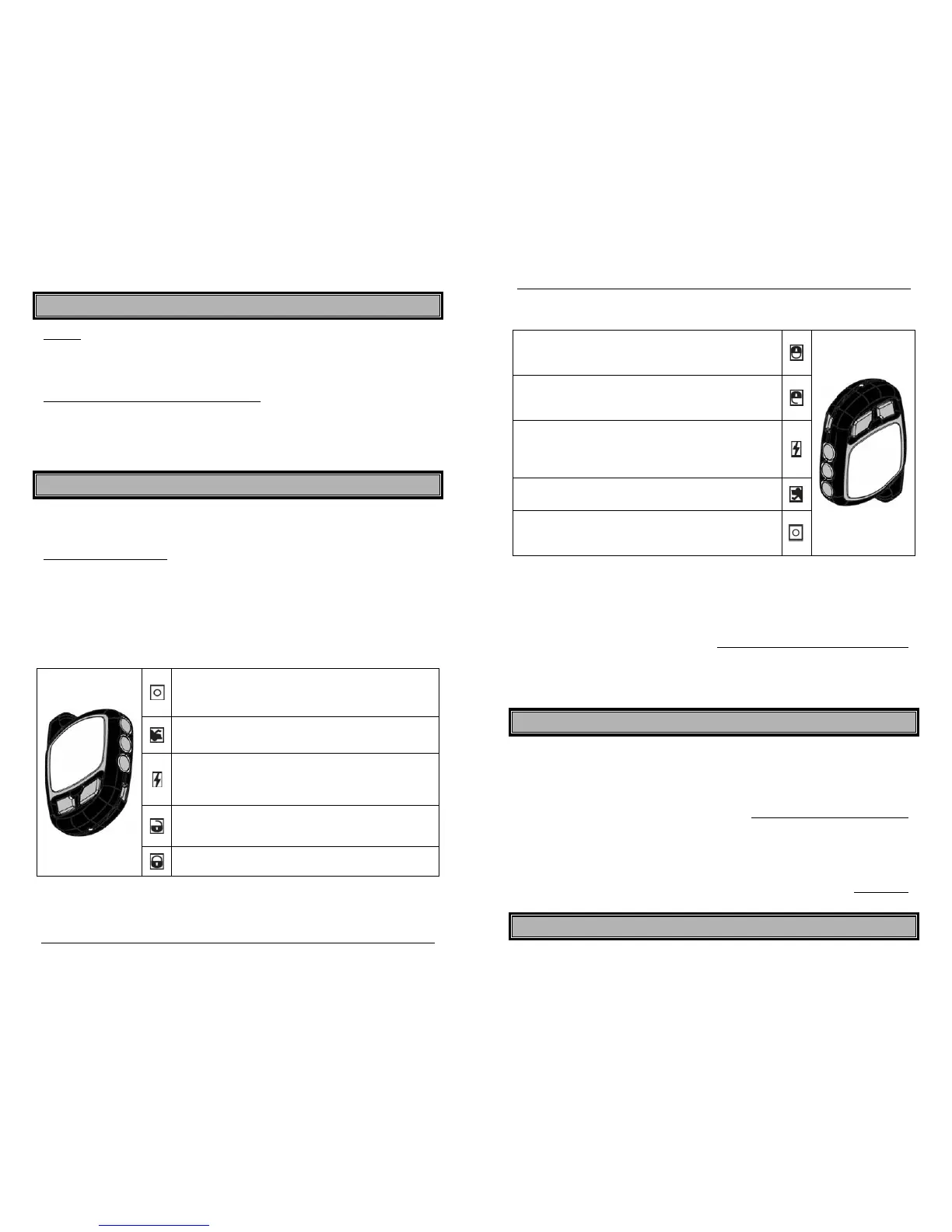P.4 Guide de l’utilisateur
Réglagesdesaccessoires
Chauffage
Il est conseillé de prérégler les commandes de l’habitacle avant de quitter votre véhicule, en
prévision du prochain démarrage. Le réglage du chauffage (ventilateur) ne devrait pas être laissé
en position haute (HIGH). Nous recommandons de laisser ces réglages en position basse ou
moyenne (LOW OU MEDIUM).
Essuieglace,radioetphares
Sur certains véhicules, le circuit de la radio et/ou des essuie-glaces et/ou des phares est
obligatoirement mis sous tension suite à un démarrage à distance. Lorsque vous quittez le
véhicule, assurez-vous que les commandes des essuie-glaces et des phares sont en position OFF.
Si vous laissez l’interrupteur des phares en position ouverte (ON), vous risquez, avec certains
véhicules, que les phares s’allument après démarrage à distance, ce qui mettrait la batterie à plat.
Utilisationdelatélécommande
Votre démarreur à distance est équipé d’une télécommande bidirectionnelle ACL à 6 boutons qu’il
est possible d’utiliser sur deux véhicules distincts sur lesquels sont installés deux démarreurs à
distance identiques (voir la section Régime multi-véhicule, à la page-22).
FonctionsdelatélécommandeACL
Les nombreuses fonctions de la télécommande ACL permettent la confirmation et le minutage de
plusieurs commandes. La présente section explique les principales fonctions disponibles. La
section suivante propose un résumé des combinaisons de touches utilisées pour accéder à ces
fonctions.
Les fonctions de la télécommande sont les suivantes :
De face :
Touche AUXILIAIRE :
Actionne AUX 2, coupe le moteur, règle la température, actionne
le mode panique, actionne le mode temps froid (si programmé).
Touche COFFRE :
Actionne l’ouverture du coffre.
Touche DÉMARR./ ARRÊT. :
Démarre et arrête le moteur (fonctions normales).
Démarre le moteur SEULEMENT (si la touche auxiliaire est
programmée comme touche ARRÊT).
Touche DÉVERR. :
Déverrouille toutes les portières et désarme l’antidémarrage (si
installé).
Touche VERR. :
Verrouille toutes les portières et arme le dispositif
d’antidémarrage (si installé).
P.4 User Guide
VehiclePresets
Heater
When leaving the vehicle it is recommended to preset the accessory controls in preparation for the
next remote start. Settings for the blower motor (fan) should not be left on HIGH. It is
recommended to leave the settings on LOW or MEDIUM instead.
WindshieldWipers,Radio&Headlights
Certain vehicles energize the radio and / or windshield wipers and / or headlight circuits while
running under remote start. When leaving the vehicle you must ensure that the windshield wiper
and headlight switches are OFF. Leaving the headlight switch ON on certain types of vehicles
could cause them to remain ON even after remote starter shut down, resulting in a dead battery.
UsingtheTransmitter
Your remote starter is equipped with a 6-button, multi-channel, 2-way remote control. It can
operate two independent vehicles equipped with identical remote starters (see Multi-car operation
section on page 20).
LCDRemoteFunctions
The transmitter offers several command-confirmation and timer features. This section explains
some of the key functions available. The next section gives a summary of the button combinations
used to access the functions.
The functions of the transmitter are as follows:
Front view:
AUXILIARY Button:
Activates AUX 2, stops the Engine, sets the Temperature, activates
Panic Mode, activates CWM (if programmed).
TRUNK Button:
Opens the Trunk and disarms the system..
START/STOP Button:
Starts or Stops the engine (Normal functions).
Starts the engine ONLY (if the Auxiliary Button is programmed as a
STOP Button).
UNLOCK Button:
Unlocks all Doors, disarms the system and disarms the Starter Kill (if
installed).
LOCK Button:
Locks all Doors, arms the system and arms the Starter Kill (if installed).
