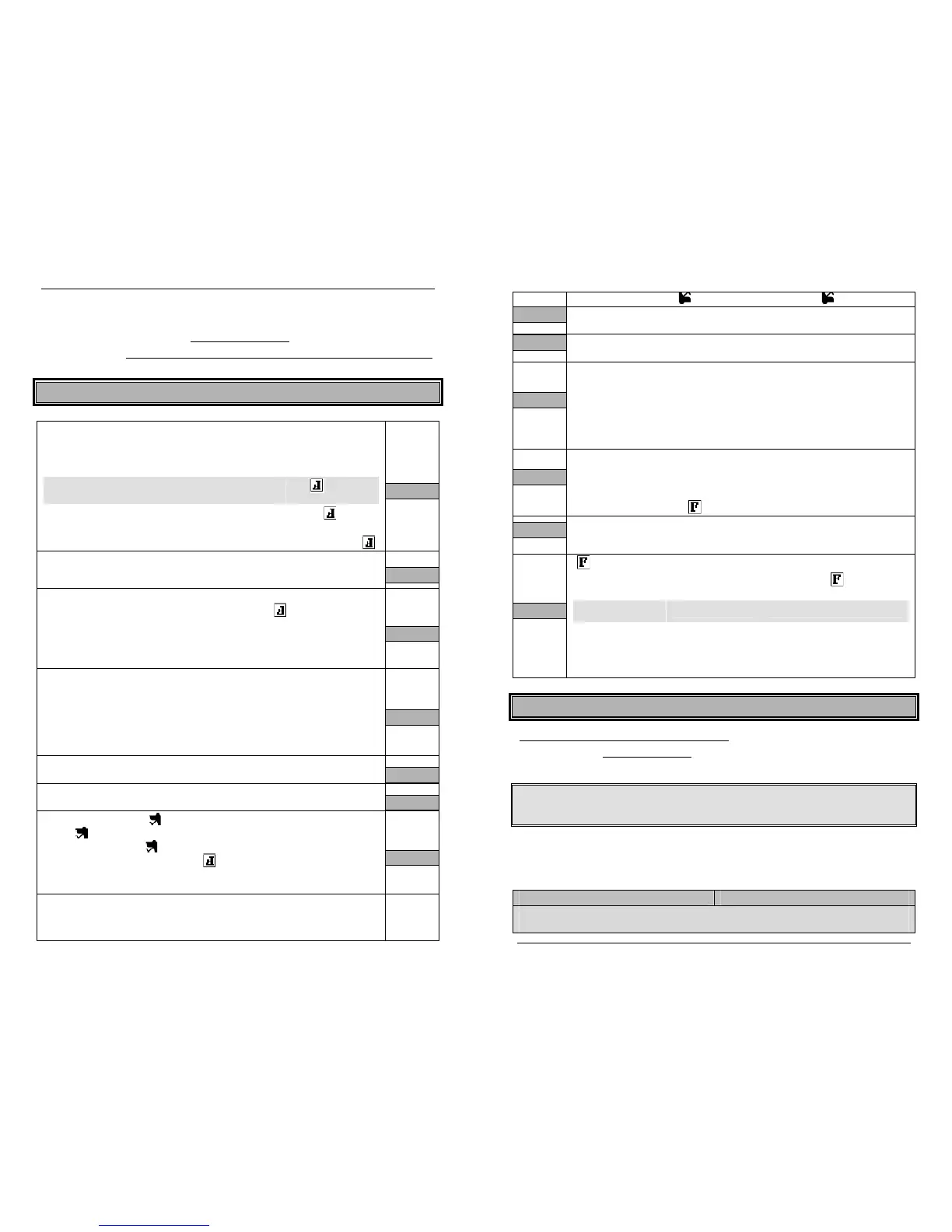User Guide P.9
and press , then set the minutes and press .
TEMP
(10)
Temperature display
Can be set to read the temperature in Celsius (CTEMP) or Fahrenheit (FTEMP)
LANGU
(11)
Language display
Can be set to either English or French
SBPRO
(12)
Side button function:
The side button can be programmed as:
x Panic button;
x Stop button;
x Temperature request button;
x Aux 2 output button;
x or CWM.
KEYLOC
(13)
Keypad lock
Note: In order for this feature to work, “Secure function” must be set to ON.
If there is no activity within the programmed time, the keypad will automatically lock
after 5 seconds, 10 seconds or 20 seconds.
x Press for about 1sec, to unlock the transmitter’s keypad.
ILLUM
(14)
LCD illumination:
When this function is enabled, the LCD will illuminate each time Lock, Unlock or
START is activated.
FBPRO
(15)
Button Function:
The order of LEVELS and MENU can be re-arranged using the Button Function
Menu.
F Button Function
Menu
FBPRO Function Button Programming
Function Button
programming
M 1 2 3
1 2 3 M
2 3 1 M
2 1 3 M
3 1 2 M
MENU, level 1, level 2, level 3
Level 1, level 2, level 3, MENU
Level 2, level 3, level 1, MENU
Level 2, level 1, level 3, MENU
Level 3, level 1, level 2, MENU
RemoteStartingYourVehicle
SettingYourVehicleintoReadyMode
If your vehicle has a manual transmission you must read the following indications. The unit must
first be set to Ready Mode in order to start the vehicle by remote. If the unit is not set to Ready
Mode, it cannot remote start the vehicle.
Please note that Ready Mode can be enabled by the remote or the handbrake, depending on the
option that was selected by your installer. Therefore, you must follow the appropriate procedure
between the two described below in order to set your vehicle into Ready Mode.
Once the system is set to Ready Mode, the vehicle can be remote started and stopped at any time.
The system will exit Ready Mode if a door, the hood or the trunk is opened, if the brake pedal is
pressed, if the parking brake is disengaged or if the ignition key is turned to the IGNITION ON
(RUN) position.
To set the system to Ready Mode:
If Ready Mode is enabled by remote If Ready Mode is enabled by handbrake
1. Ensure that all the doors, hood and trunk are closed. Make sure that the gear selector is in the
neutral position.
Guide de l’utilisateur P.9
confirmer l’activation du mode Vibration.
x BLITE
ON : L’écran clignotera lorsque l’alarme est activée.
OFF : L’écran ne clignotera pas lorsque l’alarme est activée.
HORL
(9)
Horloge :
Le menu horloge permet de régler l’heure de la télécommande.
Dans les options avancées, appuyez sur pour choisir MENU, puis:
a. Sélectionnez « HORL » et appuyer sur .
b. Réglez l’heure voulue. D’abord l’heure, puis appuyez sur .
Ensuite les minutes, puis appuyez sur .
TEMP
(10)
Affichage de Température
Régler pour afficher la température en Celsius (CTEMP) ou en Fahrenheit (FTEMP).
LANGU
(11)
Affichage de Langage
Régler pour afficher en anglais ou en français.
TLPRO
(12)
Fonction de la touche latérale programmable :
La touche latérale peut être programmée comme :
x Bouton d’alarme;
x Bouton d’arrêt;
x Bouton d’affichage de la température;
x Bouton Aux 2;
x ou MTF (Mode Temps froid).
KEYLOC
(13)
Verrouillage du clavier
Note : Pour que cette fonction marche, la fonction « Secur » doit être activée.
Si aucune activité n’est enregistrée pendant un intervalle de temps déterminé, le
clavier se verrouillera (soi après 5, 10 ou 20 secondes).
x Appuyer sur environ 1 seconde pour déverrouiller le clavier de la
télécommande.
ILLUM
(14)
Rétroéclairage LCD :
Quand cette fonction est activée, l’écran LCD s’allume chaque fois que le
verrouillage, déverrouillage et démarrage à distance est activé.
TFPRO
(15)
Touche Fonction programmable :
L’ordre des NIVEAUX et du MENU peuvent être réarrangés avec le menu fonction de
la touche .
Menu fonction de la
touche
TFPRO Configuration de la touche fonction
Configuration de la
touche fonction
M 1 2 3
1 2 3 M
2 3 1 M
2 1 3 M
3 1 2 M
MENU, Niveau 1, Niveau 2, Niveau 3
Niveau 1, Niveau 2, Niveau 3, MENU
Niveau 2, Niveau 3, Niveau 1, MENU
Niveau 2, Niveau 1, Niveau 3, MENU
Niveau 3, Niveau 1, Niveau 2, MENU
Pourfairedémarrervotrevéhiculeàdistance
FairepasserletélédémarreurenmodePrêtàdémarrer
Si votre véhicule est muni d’une transmission manuelle, vous devez lire attentivement les
instructions suivantes. Pour pouvoir démarrer à distance, le télédémarreur doit être d’abord mis en
mode prêt à démarrer. Si l’unité n’est pas en mode prêt à démarrer, il ne sera pas possible de faire
démarrer le moteur à distance.
