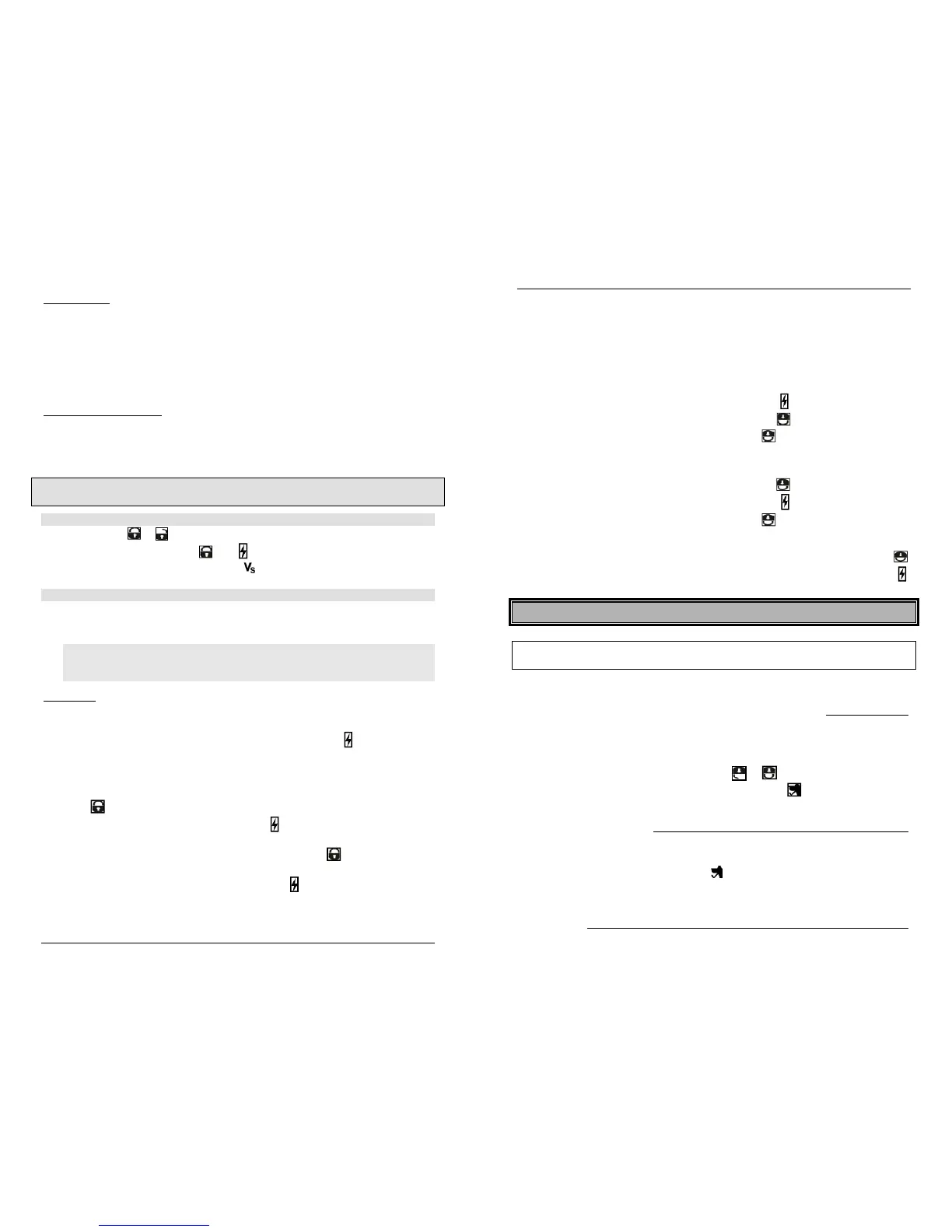P.18 Guide de l’utilisateur
RequêtedeTempérature(SileACCTemp101estinstallé)
L’utilisateur peut s’informer de la température à l’intérieur du véhicule en activant le module de
détection de température (ACC-Temp-101), si installé :
x À partir du menu des fonctions avancées de la télécommande (page-6) choisir L-01.
x Appuyez immédiatement sur la touche et maintenez-la enfoncée jusqu’à ce que la
température apparaisse sur l’écran ACL.
Désactivationtemporairedessignauxsonores
Cette caractéristique vous permet d’éviter les signaux sonores de la Sirène lorsque vous armez ou
désarmez le système, par exemple lorsque vous vous trouvez dans un quartier résidentiel.
x Appuyez sur le bouton . La télécommande émettra un bip.
x Appuyez immédiatement sur ou
pour armer/désarmer sans signaux sonores.
N.B. : Votre installateur peut configurer la caractéristique Signaux désactivés si vous souhaitez
que les signaux sonores soient désactivés en permanence.
Reverrouillage
Si vous déverrouillez les portières avec la télécommande, mais n’ouvrez pas les portières, le capot
ou le coffre ou ne tournez pas la clé dans le commutateur d’allumage dans un délai de 30
secondes, les portes se reverrouilleront automatiquement et le système de sécurité se réarmera.
Note : Lorsque le système est en mode armement actif et que le mode reverrouillage est activé,
les portières se reverrouilleront mais le système ne se réarmera pas.
Absencedelaconfirmationaudémarrageouàl’arrêt
Si vous n’avez pas reçu de confirmation de démarrage ou d’arrêt après avoir appuyé sur la touche
, vous pouvez redemander une confirmation pour rafraîchir l’écran en appuyant sur la touche
, à l’intérieur de la zone de portée du signal du télédémarreur.
Si aucune confirmation au démarrage
x Appuyer sur la touche
¾ L’icône de la télécommande clignotera.
¾ L’icône et le compte à rebours du cycle du temps de marche du moteur
apparaîtront.
Si aucune confirmation à l’arrêt
x Appuyer sur la touche
¾ L’icône apparaitra sur l’écran.
¾ L’icône et le compte à rebours du cycle du temps de marche du moteur
disparaîtront.
P.18 User Guide
SecureLock
(Disabled by default.) Before your vehicle can be remote-started, the factory security system must
first be disarmed. The Secure Lock feature may be required on certain vehicle models with factory
security systems that automatically unlock the doors when the security system is disarmed.
To keep your vehicle protected when the factory security system is disarmed for a remote start,
Secure Lock will relock your doors as soon as the vehicle is started. Once the engine is shut down
by remote or after its runtime has expired, Secure Lock will also rearm your factory security system
and relock the doors.
“HomeValet
TM
”Mode
If configured at installation, this feature will remotely set the vehicle to a no-remote-start mode: if
the vehicle is parked indoors there is no danger of it starting accidentally by remote control. If the
vehicle has a manual transmission, it should be set into ready mode before activating the Home
Valet™.
Note: Once the Home Valet Mode is activated, the vehicle will not start by remote, but the alarm
functions will remain active.
To take the system into home valet mode:
1. Press the or
button.
2. Within 3 seconds, press the and buttons simultaneously
3. The transmitter will beep once and the icon will display.
To take the system out of home valet mode:
x Turn the ignition key to the IGNITION ON (RUN) position.
The system will warn you if someone attempts to start your vehicle while it stands in home valet
mode. The parking lights will:
Turn ON then OFF; then
Flash twice, pause; then
Flash twice again.
SafeStart
This feature will eliminate accidental remote starts, e.g. when children are playing with the
transmitter.
Safe start enabled: If this feature is enabled, the user must press the button twice within
3 seconds to remote-start the vehicle.
Swap start: If this feature is enabled;
2-way remote:
1. Through the remote’s advanced function menu (page-6), select L-01.
2. Press to remote start the vehicle.
The AUX 2 output can be activated by pressing the button.
1-way remote:
1. Rapidly press AUX twice. While the remote’s LED is flashing, press to remote start the
vehicle.
Note: The AUX 2 output can be activated by pressing the button.