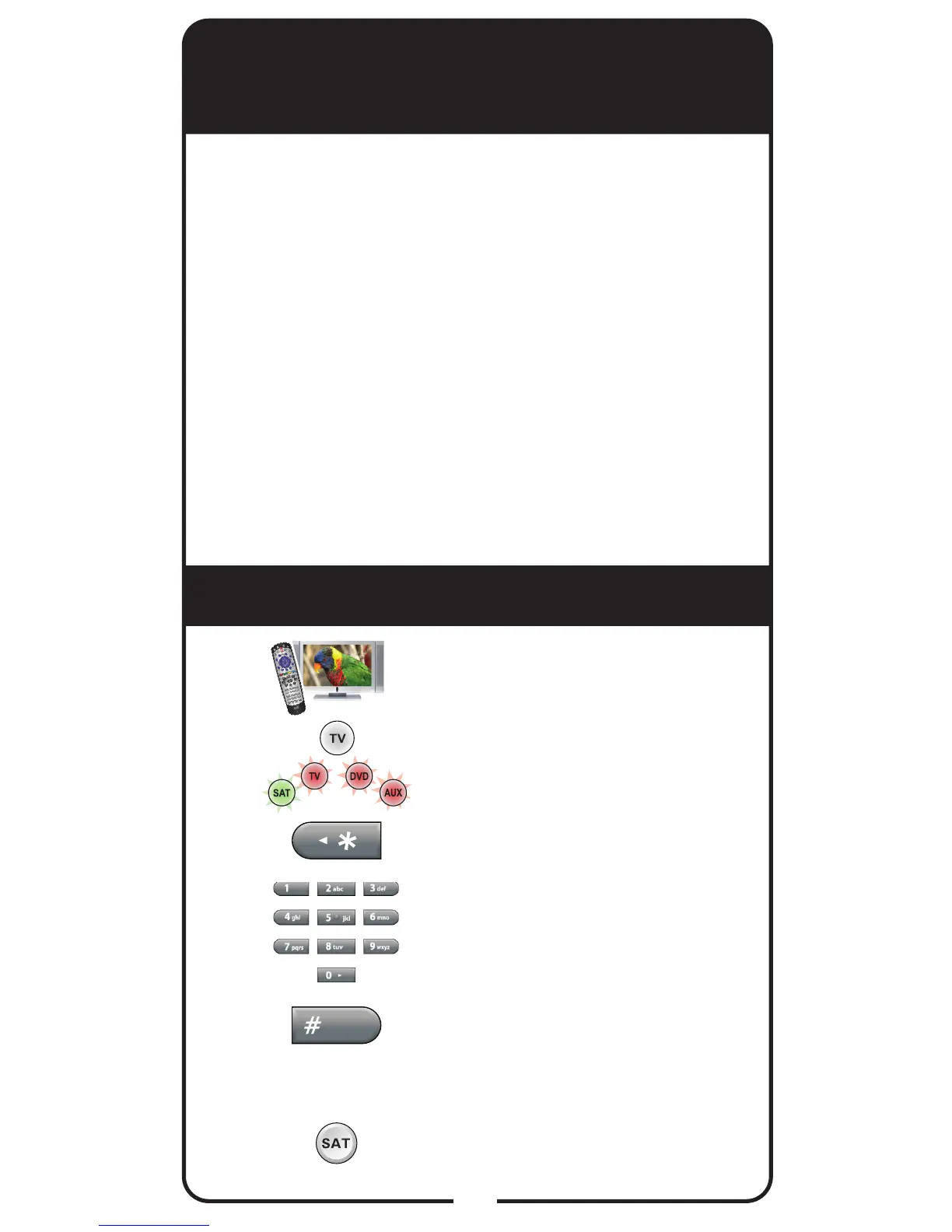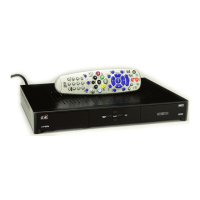16
SAT Auto-Tune
Setting SAT Auto-Tune Channel
SAT Auto-Tune programs into the remote control
the correct TV channel used for viewing your paid
programming. If you are experiencing fuzzy, snowy,
blue, or black screens, it might be due to the TV
being set to the wrong channel. Using the SAT Auto-
Tune feature helps prevent these screen issues from
occurring on TVs connected to the receiver’s modulated
output (usually TV2). Use SAT Auto-Tune to program the
correct TV channel for satellite viewing into the remote
control. When SAT is pressed and released, the remote
sends that channel to the TV, ensuring that the TV is on
the correct channel for viewing your paid programming.
This feature is enabled by default; however, if you want
to use this feature, the channel must be programmed by
following the steps in Setting SAT Auto-Tune Channel.
Make sure the remote control
operates your TV.
Press and hold TV for three
seconds until all four Mode
buttons are lit.
Press STAR (*).
Enter the channel used for
viewing (two or three digits
in range of 002 to 125), for
example channel “10” or “010.”
Press POUND (#). The Mode
button ashes three times to
indicate programming was
successful.
Press SAT. The channel
changes.
1
2
3
4
5
6