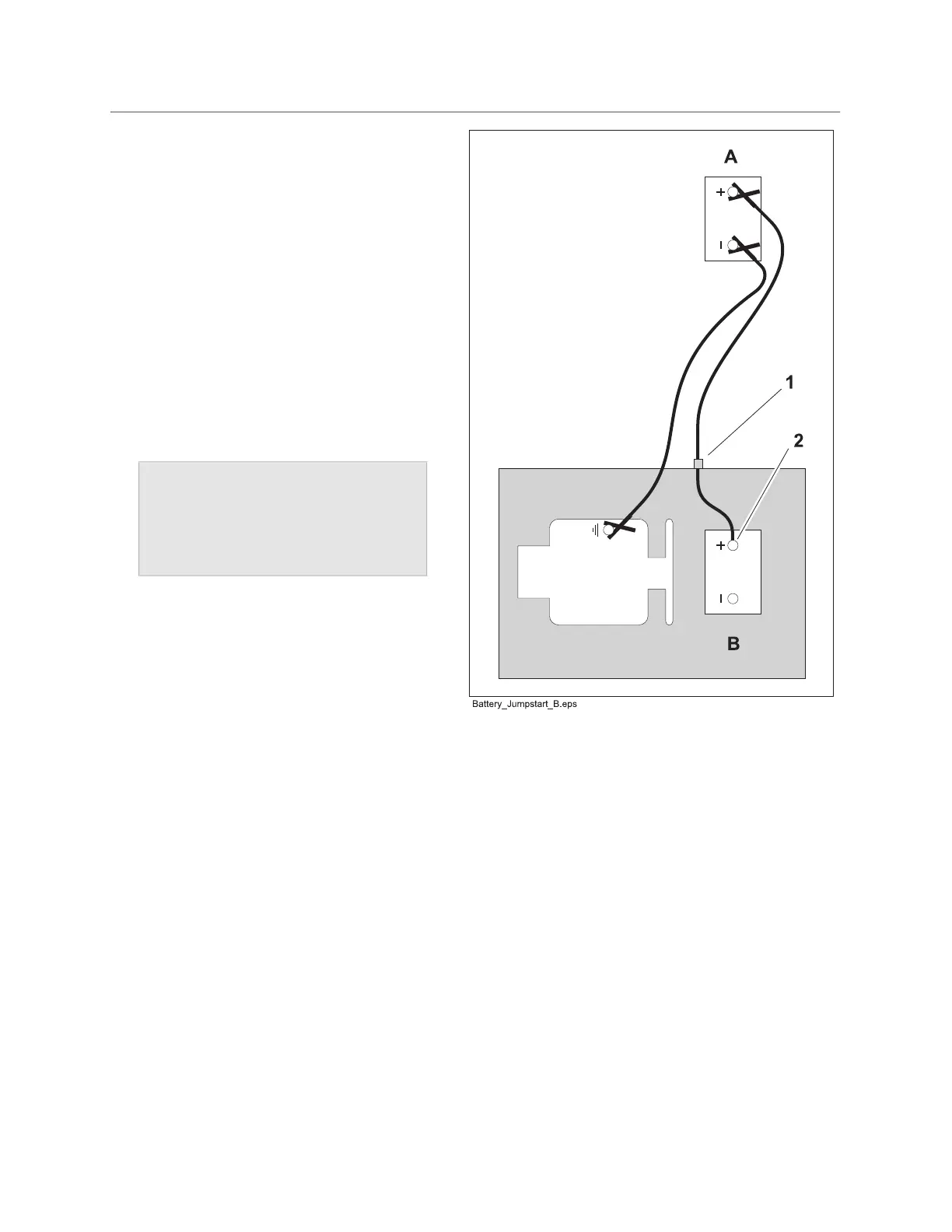Service - 86 Cx Series Operator’s Manual
Procedures
Charge
1. Park service vehicle close to disabled
equipment but do not allow vehicles to
touch.
2. Set parking brake in both, if equipped.
3. Turn both off.
4. Disconnect machine controller, if equipped.
5. Inspect battery in disabled machine (B) for
signs of cracking, bulging, leaking, or other
damage.
6. Connect red positive (+) jumper cable clamp
to positive (+) post of battery (2) in disabled
machine.
7. Connect the other red positive (+) jumper
cable clamp to positive (+) post of battery in
service vehicle (A).
8. Connect black negative (-) cable clamp to
negative (-) post of battery in service vehicle.
9. Connect the other black negative (-) cable
clamp to engine or frame ground on disabled machine, at least 12” (305 mm) from failed battery, as
shown.
10. Operate service vehicle engine at 1500-2000 rpm for a few minutes to build an electrical charge in
failed battery.
11. Stop engine in service vehicle.
12. Remove jumper cables from service vehicle, black negative (-) clamp first. Do not allow clamps to
touch.
13. Remove black negative (-) cable clamp from disabled engine or frame ground.
14. Remove red positive (+) cable clamp from disabled machine.
15. Reconnect machine controller, if equipped.
16. Start disabled machine.
IMPORTANT: Some equipment may
have a positive jumper cable terminal
(1) located externally. If so equipped,
connect red positive (+) jumper cable
clamp to terminal.
