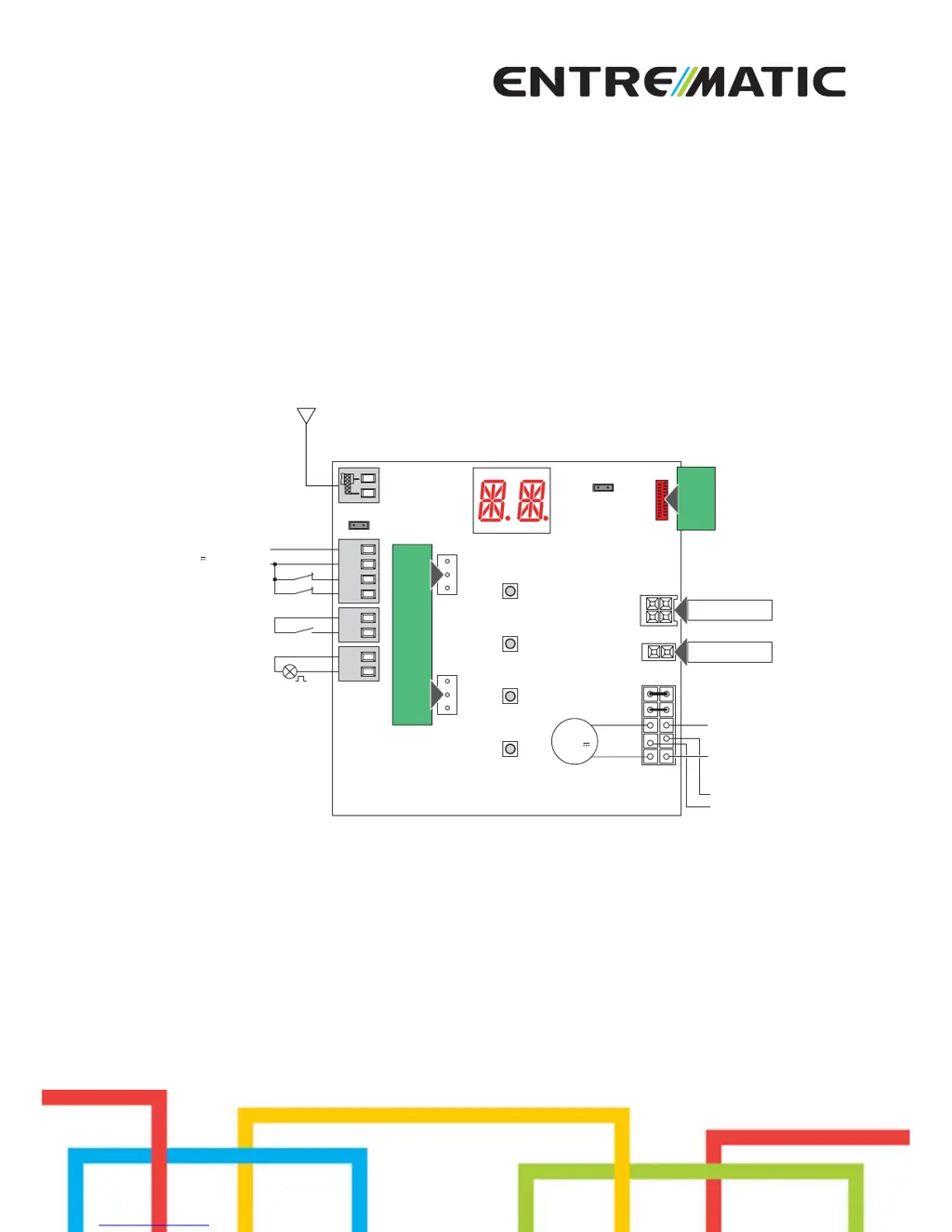J
jcampbellAug 7, 2025
Why does my Ditec Entrematic CS12E Control Panel remote control not work?
- KKiara CaldwellAug 7, 2025
If your Ditec Entrematic control panel remote control isn't working, it could be due to a few reasons: * **No storage module or incorrect storage module:** Switch the automation off and plug in the correct storage module. * **Transmitter memorization:** Check the correct memorization of the transmitters on the built-in radio. If there is a fault with the radio receiver that is built into the control panel, the remote control codes can be read by removing the storage module.