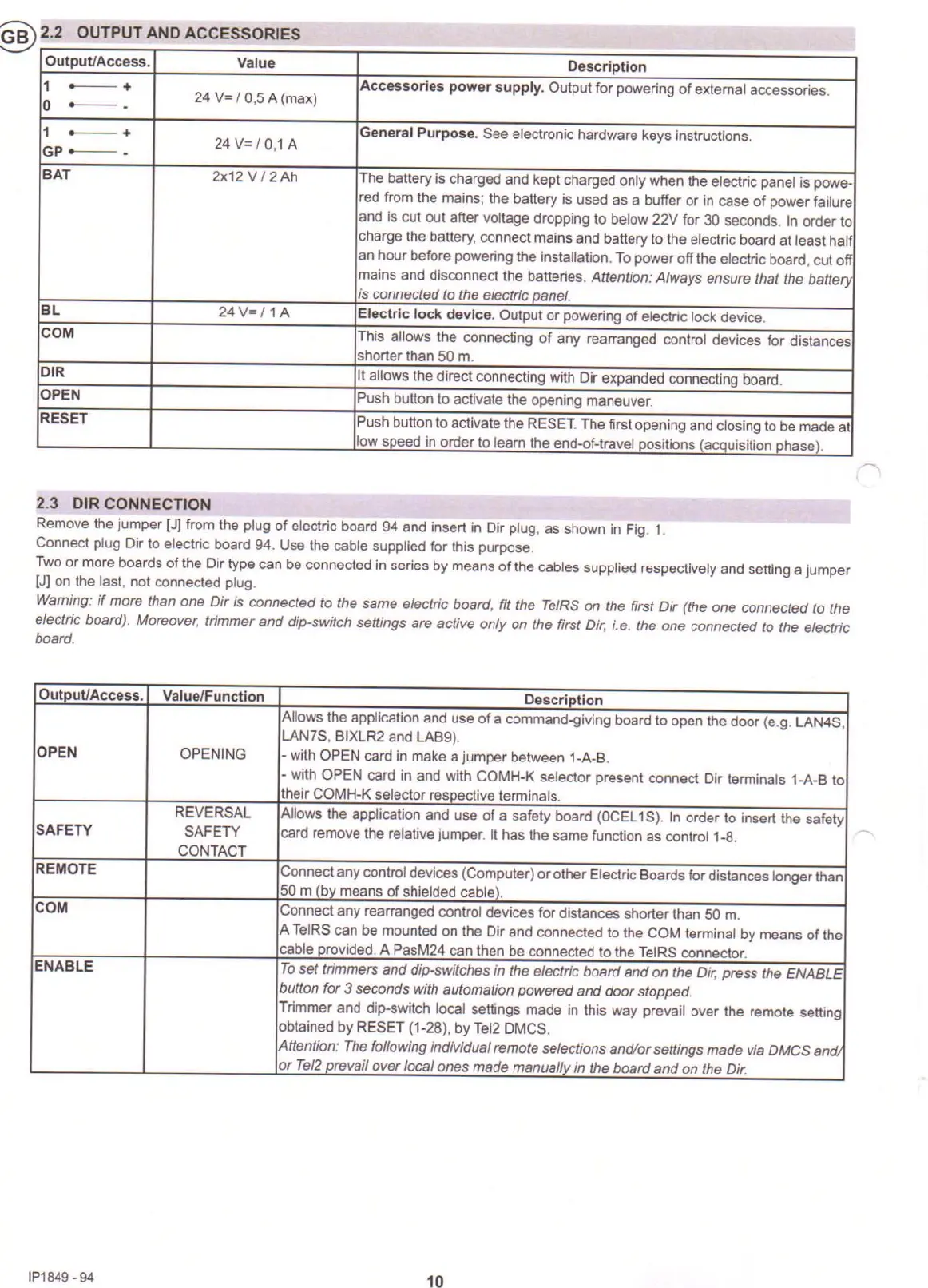--
-
--
Output/Access.
Value
Descriplion
1
~+
Accessories power supply. Output for powering of extemal accessories.
0
~-
24 V= I 0,5 A (max)
1
~+
General Purpose. See electronic hardware keys instructions.
GP~-
24 V= 10,1 A
BAT
2x12 V 12Ah
The battery is charged and kept charged only when the electric panel is powe-
red from the mains; the battery is used as a buffer or in case of power failure
and is cut out after voltage dropping to below 22V for 30 seconds. In order to
charge the battery, connect mains and battery to the electric board at least haif
an hour before powering the installation. To power off the electric board, cut off
mains and disconnect the batteries. Attention: Always ensure fhat the battery
is connected to the electric Danel.
BL
24 V= 11 A
Electric lock device. Output or powering of electric lock device.
COM
This allows the connecting of any rearranged control devices for distances
shorter than 50 m.
DIR
It allows the direct connecting with Dir expanded connecting board.
OPEN
Push button to activate the opening maneuver.
RESET
Push button to activate the RESET. The first opening and closing to be made at
low sDeed in order to learn the end-of-travel Dositions (acquisition nhasel.
@
2.2 OUTPUT AND ACCESSORIES
2.3 DIR CONNECTION
Remove the jumper [J] from the plug of electric board 94 and insert in Dir plug, as shown in Fig. 1.
Connect plug Dir to electric board 94. Use the cable supplied for this purpose.
Two or more boards of the Dir type can be connected in series by means of the cables supplied respectively and setting a jumper
[J] on the last, not connected p1U9.
Waming:
if
more than one Oir is connected to the same electric board, fit the TelRS on the first Oir (the one connected to the
electric board). Moreover, trimmer and dip-switch settings are active only on the first Oir, i.e. the one connected to the electric
board.
Outout/Access.
ValuelFunction
Descriolion
Allows the application and use of a command-giving board to open the door (e.g. LAN4S,
LAN7S, BIXLR2 and LAB9).
OPEN
OPENING
- with OPEN card in make a jumper between 1-A-B.
- with OPEN card in and with COMH-K selector present connect Dir terminals 1-A-B to
their COMH-K selector resoective terminals.
REVERSAL
Allows the application and use of a safety board (OCEL 1S). In order to insert the safety
SAFETY
SAFETY
card remove the relative jumper. It has the same function as control 1-8.
CONTACT
REMOTE
Connect any control devices (Computer) or other Electric Boards for distances longer than
50 m (bv means of shielded cable I.
COM
Connect any rearranged control devices for distances shorter than 50 m.
A TelRS can be mounted on the Dir and connected to the COM terminal by means of the
cable provided. A PasM24 can then be connected to the TelRS connector.
ENABLE
To set trimmers and dip-switches in the electric board and on the Olr, press the ENABLE
button for
3
seconds with automation powered and door stopped.
Trimmer and dip-switch local settings made in this way prevail over the remote setting
obtained by RESET (1-28), by Tel2 DMCS.
Attention: The following individual remote selections and/or settings made via OMeS ana
or Tel2 prevail over local ones made manuallv in the board and on the Oir.
IP1849 - 94
10