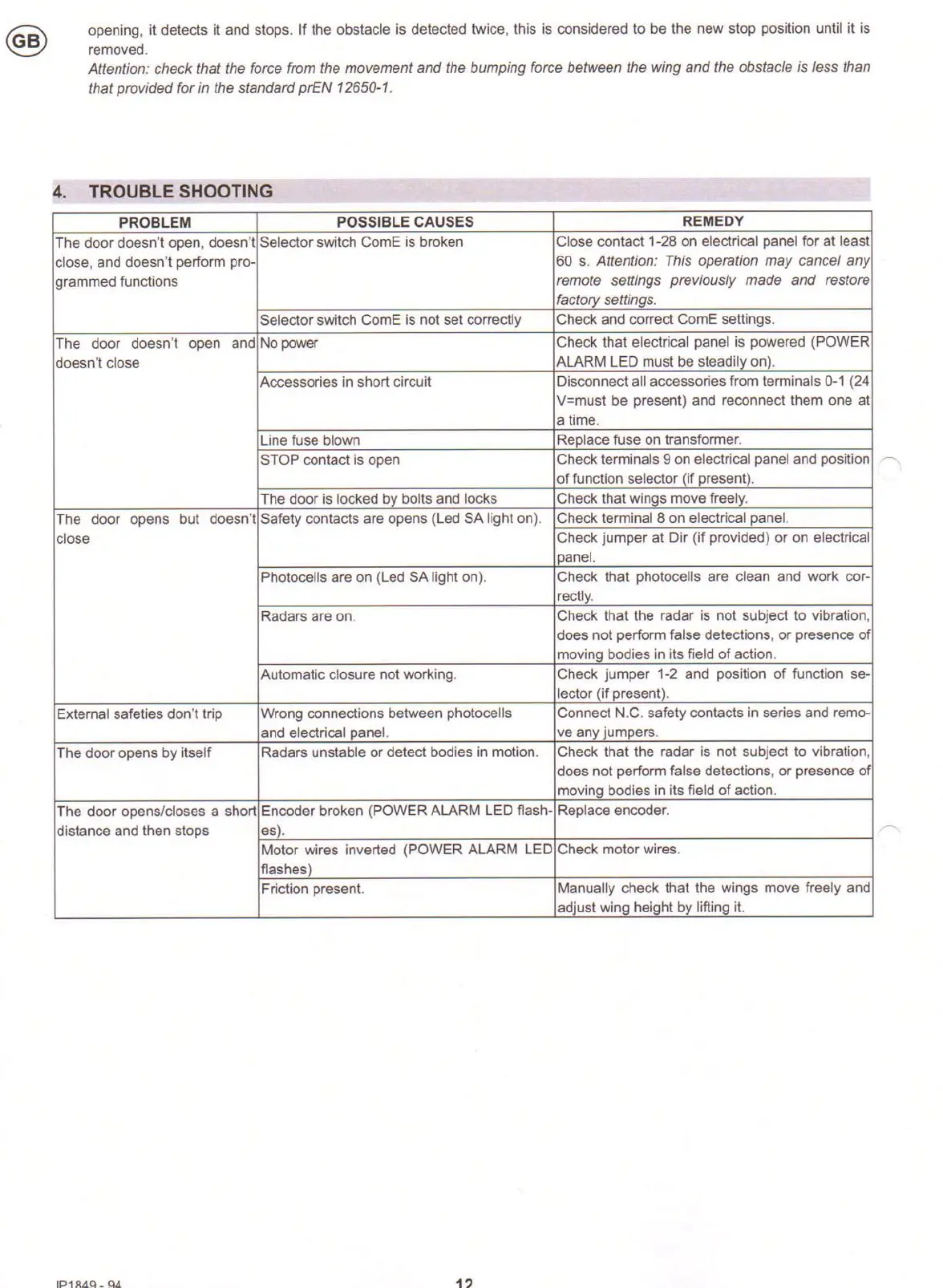4.
opening, it detects it and stops. If the obstacle is detected twice, this is considered to be the new stop position until it is
removed.
Attention: check that the force from the movement and the bumping force between the wing and the obstacle is less than
that provided for in the standard prEN 12650-1.
TROUBLE SHOOTING
PROBLEM
POSSIBLE CAUSES
REMEDY
The door doesn't open, doesn't
Selector switch ComE is broken
Close contact 1-28 on electrical panel for at least
close, and doesn't perform pro-
60 s. Attention: This operation may cancel any
grammed functions
remote seNings previously made and restore
factory settings.
Selector switch ComE is not set correctly
Check and correct ComE settings.
The door doesn't
open
and No power
Check that electrical panel is powered (POWER
doesn't close
ALARM LED must be steadily on).
Accessories in
short
circuit
Disconnect all accessories from terminals 0-1 (24
V=must be present) and reconnect them one at
a time.
Line fuse blown
Replace fuse on transformer.
STOP contact is open
Check terminals g on electrical panel and position
of function selector (if present).
The door is locked by bolts and locks
Check that wings move freely.
The door opens but
doesn't
Safety contacts are opens (Led SA light on).
Check terminal 8 on electrical panel.
close
Check jumper at Dir (if provided) or on electrical
panel.
Photocells are on (Led SA light on).
Check that photocells are clean and work cor-
rectly.
Radars are on.
Check that the radar is not subject to vibration,
does not perform false detections, or presence of
moving bodies in its field of action.
Automatic closure not working. Check jumper 1-2 and position of function se-
lector (if present).
External safeties don't trip
Wrong connections between photocells
Connect N.C. safety contacts in series and remo-
and electrical panel.
ve any jumpers.
The door opens by itself
Radars unstable or detect bodies in motion.
Check that the radar is not subject to vibration,
does not perform false detections, or presence of
moving bodies in its field of action.
The door opens/closes a short
Encoder broken (POWER ALARM LED flash.
Replace encoder.
distance and then stops es).
Motor wires inverted (POWER ALARM
LED
Check motor wires.
flashes)
Friction present.
Manually check that the wings move freely and
adjust wing height by lifting it.
IP1B49 - 94
12