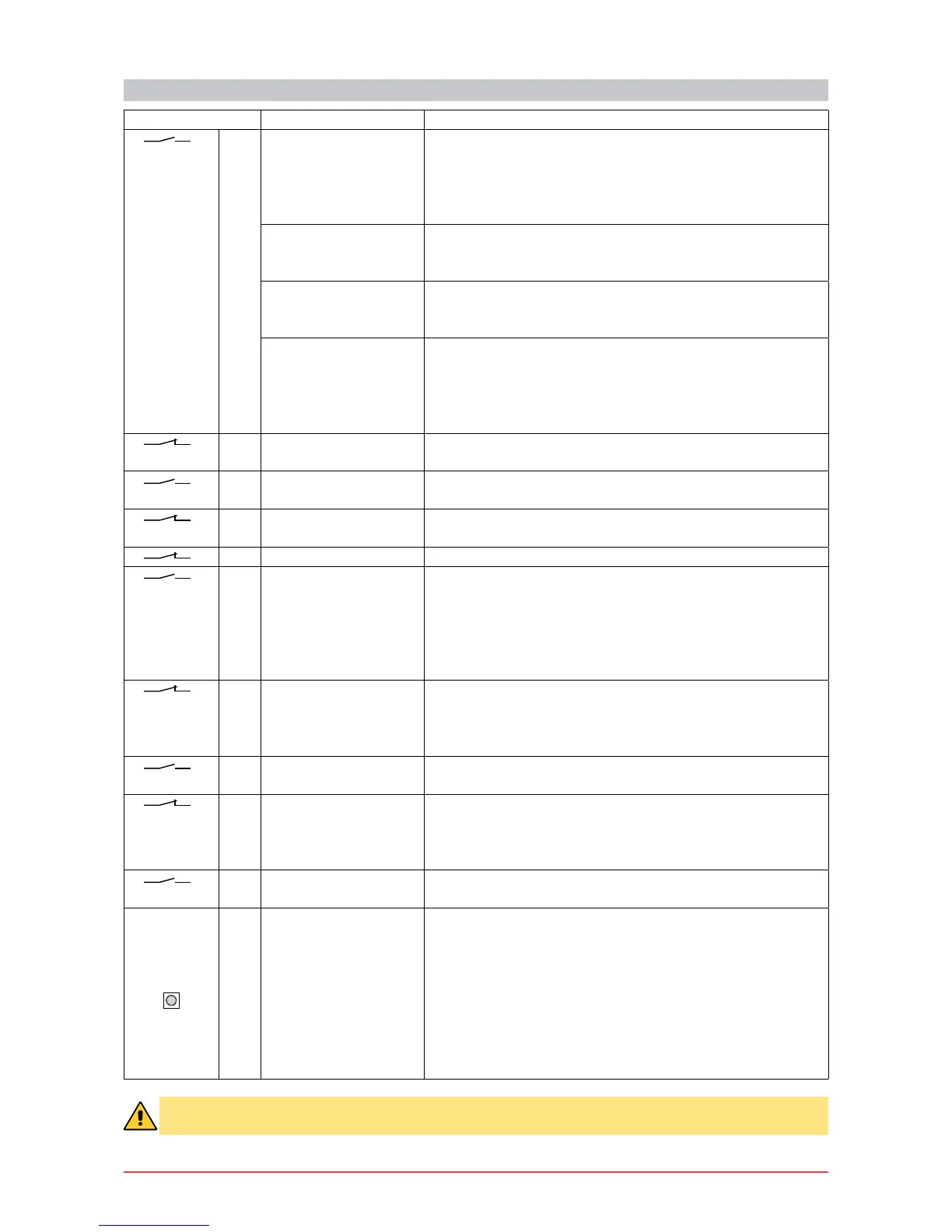5
IP1935EN 2010-07-19
5. COMMANDS
Command Function Description
1
5 N.O. STEP-BY-STEP
WITH AUTOMATIC
CLOSING
With DIP1A=OFF and TCMA;, the closinJ of the contact acti-
vates openinJ or closinJ operations in the followinJ seTuence:
open-stop-close-open.
NOTE: the stop is not permanent but lasts for a duration set
by TC.
STEP-BY-STEP
WITHOUT AUTOMATIC
CLOSING
With DIP1A=OFF and TC=MA;, the closinJ of the contact acti-
vates openinJ or closinJ operations in the followinJ seTuence:
open-stop-close-open.
OPENING WITH
AUTOMATIC
CLOSING
With DIP1A=ON and TCMA;, the closinJ of the contact acti-
vates the openinJ operation.
OPENING WITHOUT
AUTOMATIC
CLOSING
With DIP1A=ON and TC=MA;, the closinJ of the contact acti-
vates the openinJ operation.
NOTE: once the automation stops, the closing of the contact
performs the opposite operation to the one performed before
stop.
1
6 N.C. SAFETY STOP With DIP5B=ON, all operations are stopped and/or blocNed
when the safet\ contact is opened.
1
6 N.O. CLOSING With DIP5B=OFF, the closinJ of the contact activates the clo-
sinJ operation.
1
8 N.C. REVERSE
SAFETY CONTACT
The openinJ of the safet\ contact triJJers a reversal of motion
(re-openinJ) durinJ closinJ.
1
9 N.C. STOP The openinJ of the safet\ contact stops the current operation.
1
9 N.O. HOLD-TO-RUN
FUNCTION
With DIP1A=ON and DIP5B=OFF, the openinJ of the 1-9 con-
tact enables the hold-to-run function.
- hold-to-run openinJ 1-3;
- hold-to-run closinJ 1-4.
NOTE: any safety device, automatic closing and plug-in card
inserted in AUX is disabled.
0 11 N.C. M2 CLOSING
LIMIT SWITCH
With TM=MA;, the openinJ of the contact stops the closinJ
operation of motor 2 (M2).
With TM=MA; and DIP3B=OFF, the openinJ of the contact
stops the closinJ operation of motor 1 (M1).
0 11 N.O. M2 PROXIMITY
LIMIT SWITCH
See paJe 12-14.
0
12 N.C. M1 CLOSING
LIMIT SWITCH
With TM=MAX, the openinJ of the contact stops the closinJ
operation of motor 1 (M1).
With TM=MAX and DIP3B=OFF, the openinJ of the contact
stops the openinJ operation of motor 1 (M1).
0 12 N.O. M1 PROXIMITY
LIMIT SWITCH
See paJe 12-14.
PRG
N.O. TRANSMITTERS
STORAGE AND
CANCELLATION
WARNING: the BIXMR2 storage module must be inserted.
Transmitter storage:
- press the PRG Ne\ (the SIG LED comes on),
- transmit the transmitter to be stored (the SIG LED Àashes),
- wait 10 s to complete storaJe (the SIG LED Joes out).
Transmitter cancellation:
- press the PRG Ne\ for 3 sec (the SIG LED Àashes),
- press the PRG Ne\ for another 3 sec (the SIG LED Àashes
TuicNl\).
WARNING: make a jumper for all the N.C. contacts if not in use. The terminals with the same number
are equal.