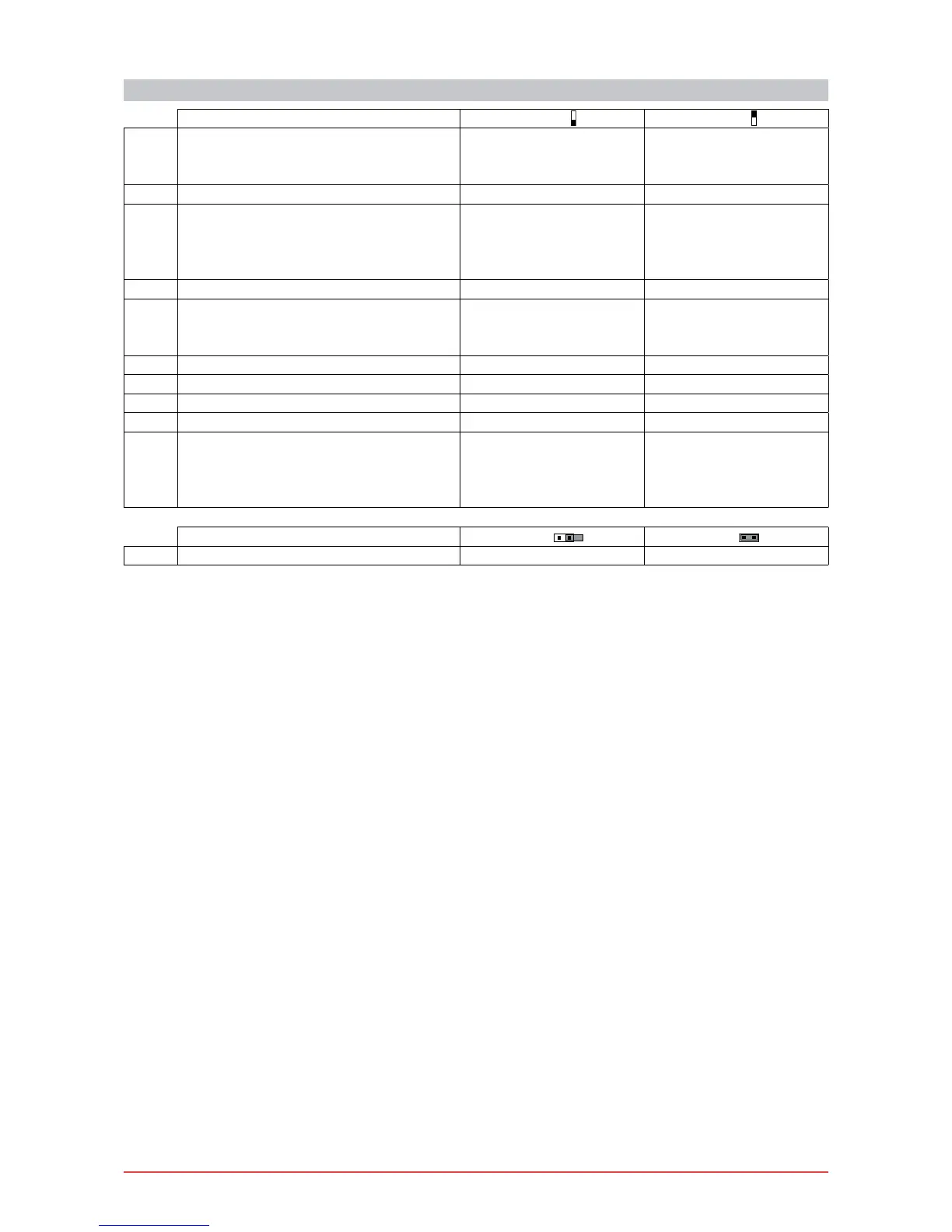7
IP1935EN 2010-07-19
7. ADJUSTMENTS
Description OFF ON
DIP1A Command 1-5 operation.
NOTE: it also sets operating mode of the
plugin cards connected on AUX.
Step-b\-step. OpeninJ.
DIP2A Restore automatic closing time. 50% 100%
DIP3A Automation status at power on.
Indicates how the control panel considers
automation when powered up.
Open.
NOTE: with limit switches
installed, preferably set
DIP3A=OFF.
Closed.
NOTE: if the automatic clo-
sing function is not used,
preferably set DIP3A=ON.
DIP4A Electric lock release. Disabled. Enabled.
DIP1B Maximum power start. Disabled.
The motor starts with the
voltaJe set with trimmer RF.
Enabled.
The motor starts at maxi-
mum power for 1 s.
DIP2B FUTURE USE //
DIP3B Automation type. 1 motor automation. 2 motors automation.
DIP4B Automation model. FACIL Other automations.
DIP5B Command 1-6 operation. ClosinJ. Stop.
DIP6B Reversal safety switch function. With the automation blo-
cNed, if the contact 1-8 is
open, it is possible to activa-
te the openinJ operation.
With the automation blo-
cNed, if the contact 1-8 is
open, an\ operation is im-
possible.
Description OFF ON
JR1 Incorporated radio receiver. Disabled. Enabled.