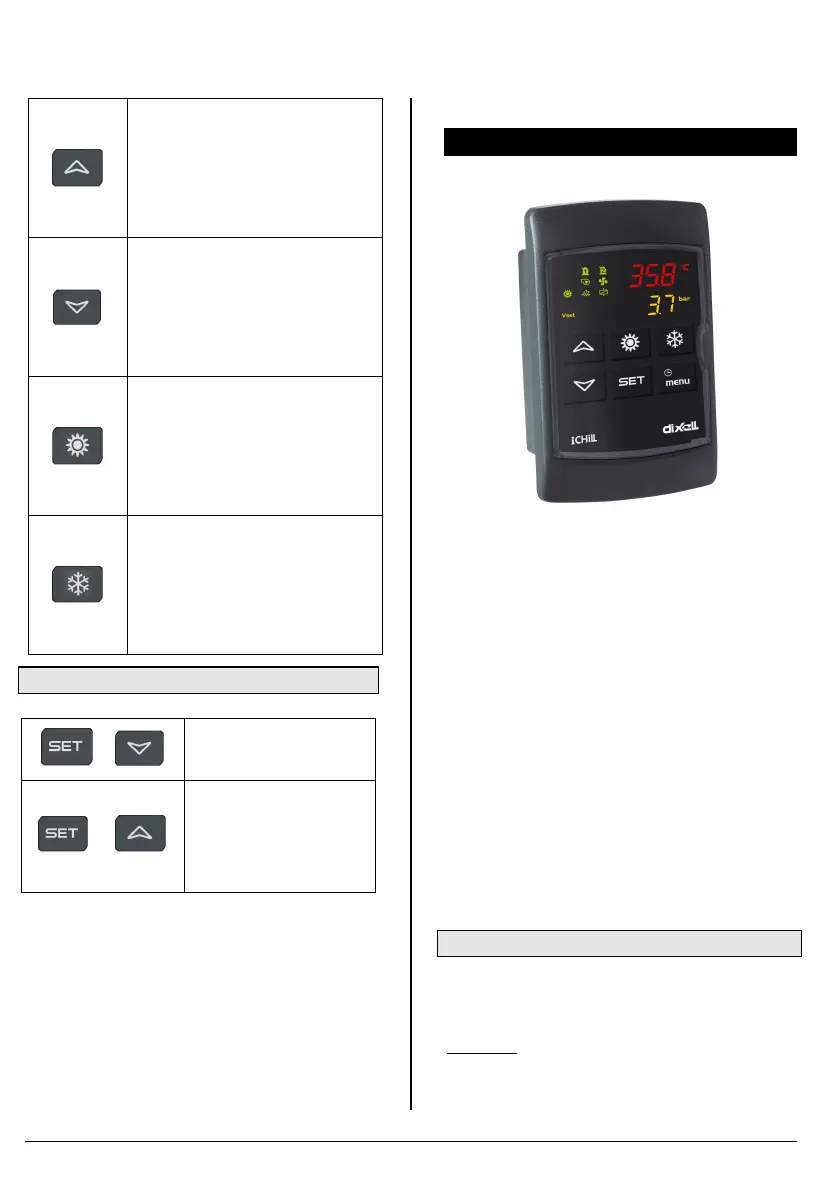IC100CX
1592022550 Quick reference guide IC100CX GB rel.1.0 03/03/2008 Page 4 di 39
1. Push and release to visualize all
the probes configured
2. In programming mode it scrolls
the parameter list
3. In programming mode increases
the value of the parameters.
1. Push and release to visualize all
the probes configured
2. In programming mode it scrolls
the parameter list
3. In programming mode decreases
the value of the parameters
1. Push and hold to switch on/off the
machine (chiller or heat pump
depending from CF31 parameter)
1. Push and old to switch on/off the
machine (chiller or heat pump
depending from CF31 parameter)
2.4 Key Combination
+
Push and hold to enter on the
parameters programming
+
1. Push to exit to the
programming
parameters
2. Push and hold to
activate manual
defrost
3. REMOTE KEYBOARD VICX610
Upper digits (red color): configurable by parameter CF44
(PB1, PB2, PB4, Set-point (parameter value)*, working set-
point (real set-point modified from dinamic set-point,
Energy saving or function for units without water storage
tank), Hysteresis, Machine status **))
Lower digits (yellow color): configurable by parameter
CF45 (PB1, PB2, PB3, PB4, Set-point (parameter value)*,
working set-point (real set-point modified from dinamic set-
point, Energy saving or function for units without water
storage tank), Hysteresis, RTC, Machine status **)).
*the display visualizes chiller set point when the unit is on
and in chiller mode, heating set point when the unit is on
and in heat pump mode, and OFF when the unit is in
standby.
**the display visualizes OnC when the unit is on and in
chiller mode, OnH when the unit is on and in heat pump
mode, and OFF when the unit is in standby.
3.1 Key Function
Concerning the meaning of the keys, refer to paragraph
2.3.
Air/Air unit
: using the remote keyboard with NTC sensor
on board (VICX610S model and parameter CF35 = 2), the
read-out and the regulation are controlled by the NTC
sensor mounted on the remote keyboard.
