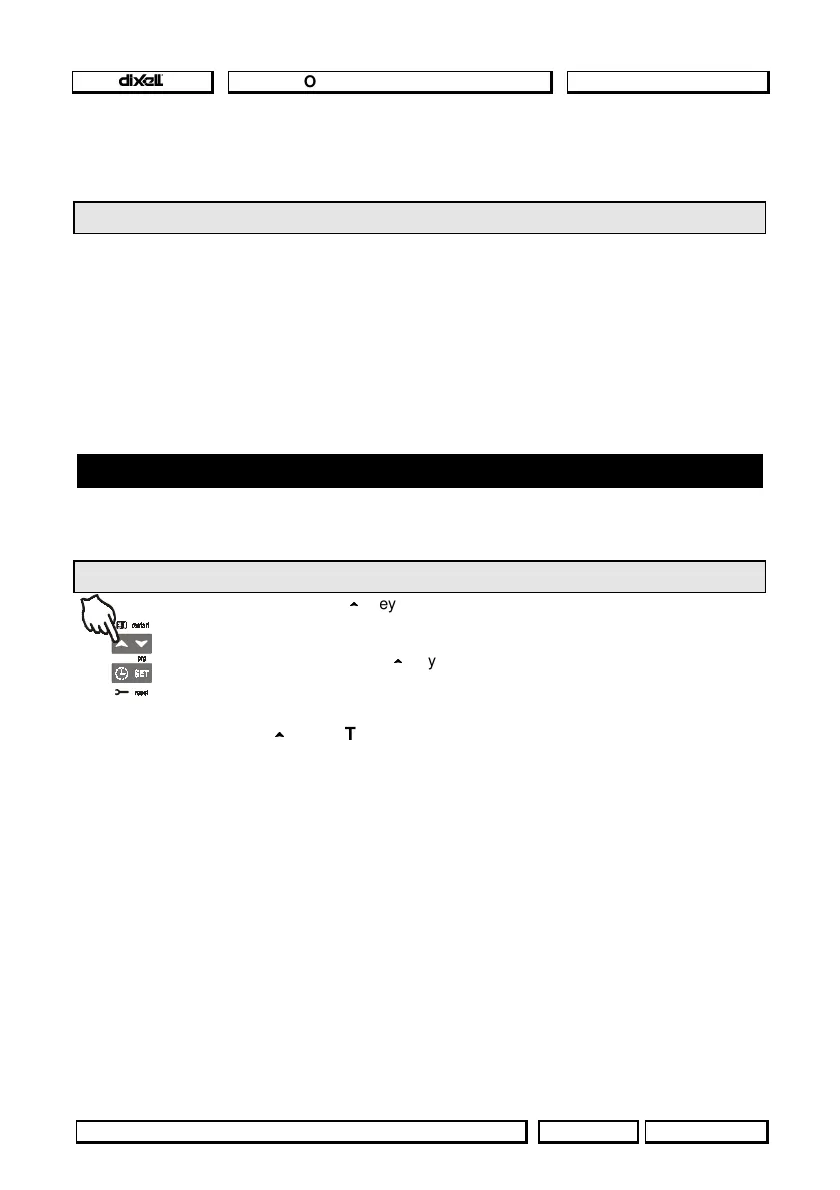Operating instructions cod. 1592001300
1592001300 XC440C gb r1.0 07.06.2004.doc rel. 1.0
Pa
e
11 / 28
3. To see the running hours of the following load press the UP key .
To exit:
push the
CLOCK
key or wait 30 sec
8.2 How to reset the running hours of a load.
1. Display the running hour according to the above procedure.
2. Select the load by pressing the UP key.
3. Push the
SET
key (immediately on the lower display the
rSt
label is displayed).
4. Hold pushed the key for some seconds till the
“rSt”
label starts flashing and the Lower
display shows zero.
To exit:
push the
CLOCK
key or wait 30 sec
NOTE:
if the
SET
key is released within 2s, the controller reverts to display the running hours of
the selected loads..
9. Alarm Menu
The controller memorises the last 20 alarms happened, together with their duration..
To see the alarm codes see par.
par. 18 Alarm list
9.1 How to see the alarms
1. Push the
9
9
key
.
2. The last alarm happened is showed on the Upper display, while
the lower display shows its number.
3. Push again the
9
9
key and the other alarm are displayed starting
from the most recent.
4. To see the alarm
duration
and push the
SET
key.
5. By pushing again the
9
9
or SET
key the next alarm is displayed.
Alarms erasing.
1.
Enter the Alarm Menu.
2.
To erase the displayed alarm push the “
SET
” key till the “rSt” label will be displayed in the
Lower Display,
NOTE
the running alarms cannot be erased..
3.
To erase the whole Alarm Menu, hold pressed the “
SET
” key for 10s.