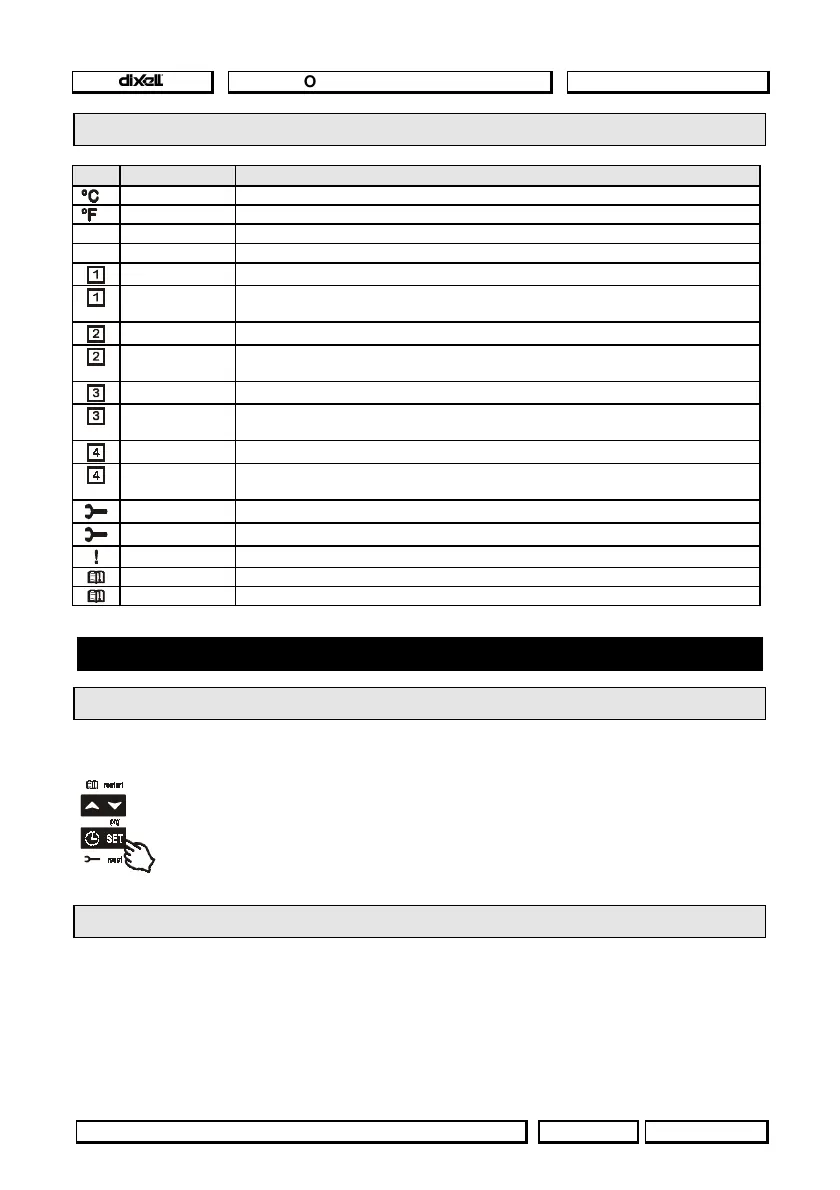Operating instructions cod. 1592001300
1592001300 XC440C gb r1.0 07.06.2004.doc rel. 1.0
Pa
e
8 / 28
4.3 THE ICONS
LED FUNCTION MEANING
ON Celsius degrees
ON Fahrenheit degrees
bar
ON bar displaying
PSI
ON PSI displaying
ON Load 1 on
Flashing Load 1 is waiting to start (1HZ). or digital input alarm for Load 1 (2Hz).
o Load 1 in maintenance status (2Hz).
ON Load 2 on
Flashing Load 2 is waiting to start (1HZ). or digital input alarm for Load 2 (2Hz).
o Load 2 in maintenance status (2Hz).
ON Load 3 on
Flashing Load 3 is waiting to start (1HZ). or digital input alarm for Load 3 (2Hz).
o Load 3 in maintenance status (2Hz).
ON Load 4 on
Flashing Load 4 is waiting to start (1HZ). or digital input alarm for Load 4 (2Hz).
o Load 4 in maintenance status (2Hz).
ON The Maintenance menu has been entered
Flashing One or more loads have been placed in maintenance status
ON Alarm is happening
ON All the stored alarms have been seen
Flashing A new alarm has happened.
5. How to see and modify the set point
5.1 How to see the set point of compressors or fans
If the controller can manage compressors or fans, the set point are displayed in sequence,
otherwise only the set point of the enabled section will be displayed.
1) Push and release the
SET
key;
2) The Lower display will show the
“SEtC”
label for compressor/
“SEtF”
label
for fans, will the Upper display will show its value.
To exit:
push the
SET key
or wait for 30 without pressing any keys.
5.2 How to modify the set point of compressors or fans
WARNING: before setting the target set points for the first time, check and, if necessary,
modify the type of freon (par. FtyP) and the default unit of measurement (par. dEU) for
compressors and fans
PROCEDURE
1. Set the kind of freon by means of the FtyP parameter (see 3.1
How to set the kind of
gas
)
2. Set the measurement unit (dEU par.).
