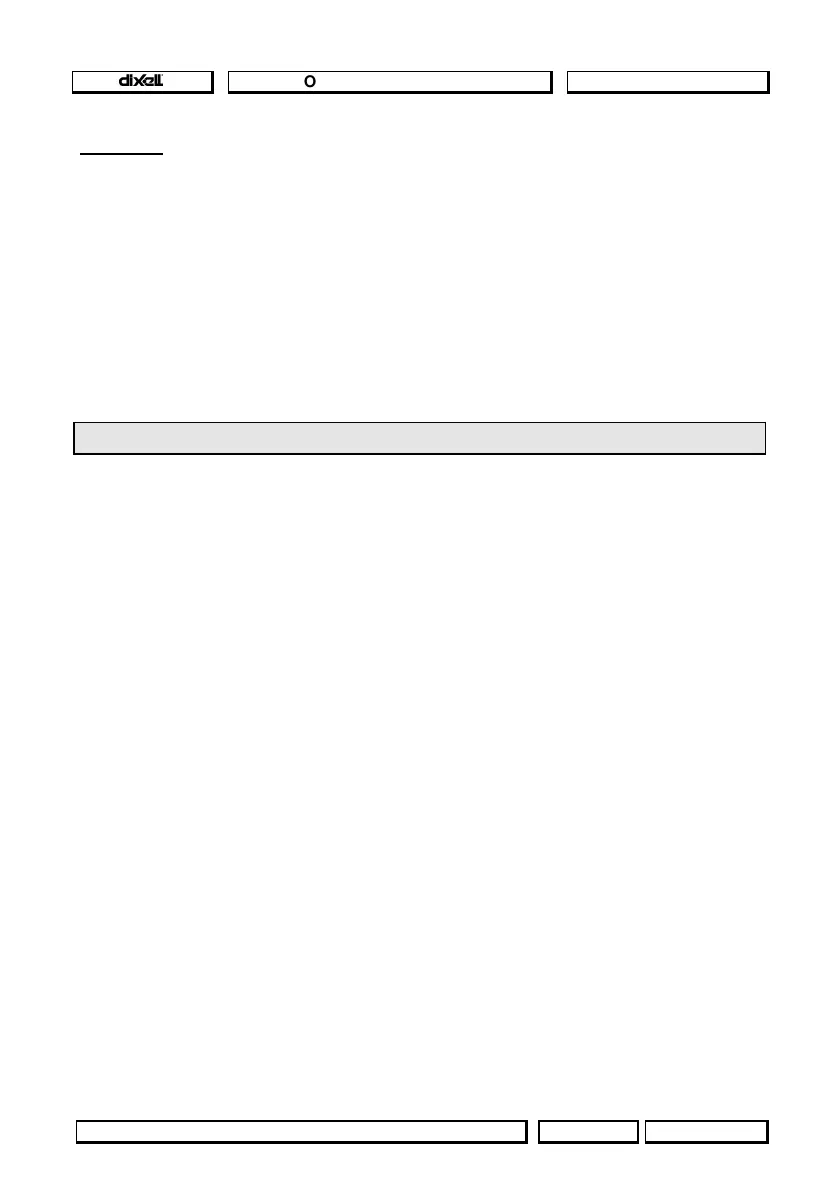Operating instructions cod. 1592001300
1592001300 XC440C gb r1.0 07.06.2004.doc rel. 1.0
Pa
e
6 / 28
How to do:
1. Enter the Programming mode by pressing the
Set
and
DOWN
key for 3s.
2. Select the “
Pr2
” parameter. Then enter the password 3 –2 1.
3. Select the
PA04, adjustment of read out corresponding to 4mA,
parameter.
4. Press the “
SET
” key: the value of the parameter will start blinking.
5. Set the lower value of the probe range (lower value +1 if the probe detects relative
pressure).
6. Push the
SET
key to confirm the value. The
PA20: adjustment of read out
corresponding to 20mA
parameter will be displayed.
7. Set the higher value of the range (higher value +1 if the probe detects relative pressure).
8. Push the
SET
key to confirm the value. Next parameter will be displayed.
Do the same things for the Probe 2,
FA04, FA20
parameters
.
3.3 How to set the kind of display: relative or absolute pressure
After setting the probe range by means of the PA04, PA20 parameters, it’s possible to select if
the absolute or relative pressure has to be displayed.
The controller is pre-set for RELATIVE PRESSURE displaying.
If the
absolute pressure
has to be displayed, act as in the following:
9. Enter the Programming mode by pressing the
Set
and
DOWN
key for 3s.
10. Select the “
Pr2
” parameter. Then enter the password 3 –2 - 1.
1. Select by pushing the
UP
key the
rELP
parameter.
2. Push the
SET
to modify the value.
3. Set the
AbS
value and push the
SET
key to confirm it.
To exit
: Press
SET + UP
or wait 30s without pressing a key.
