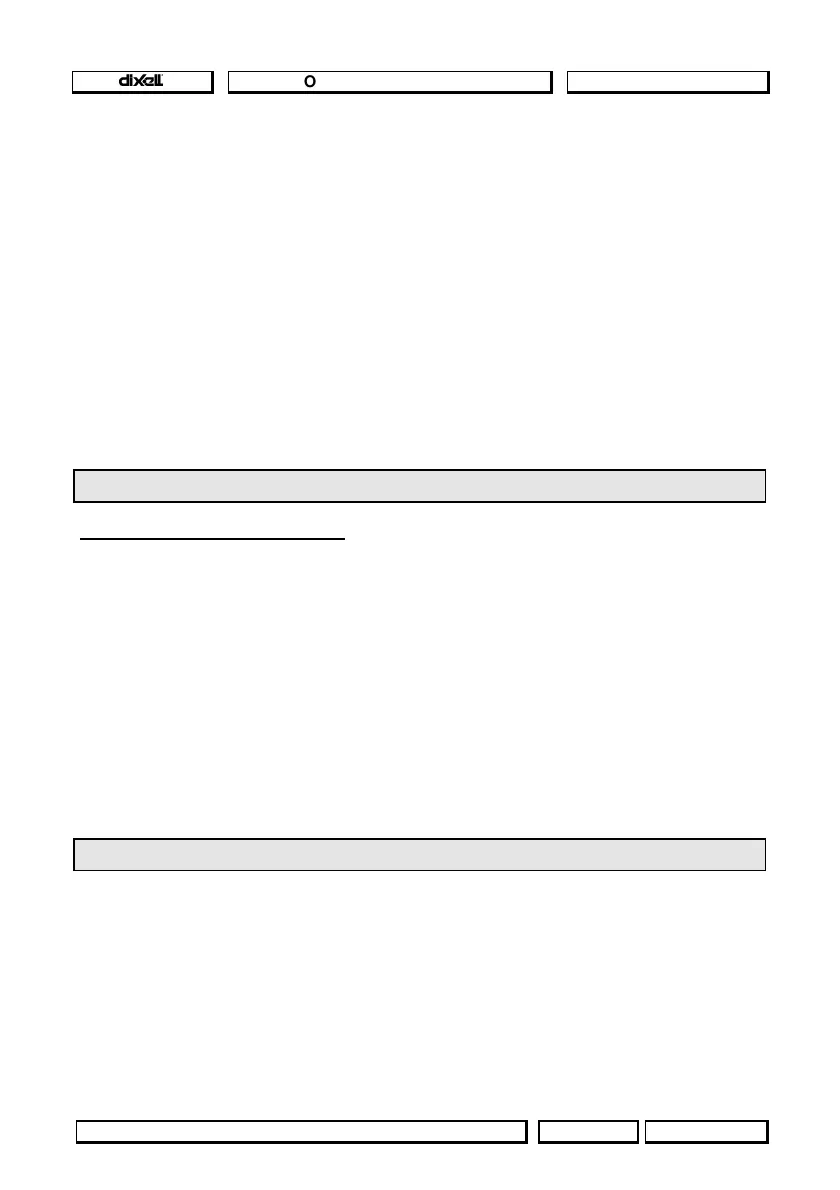Operating instructions cod. 1592001300
1592001300 XC440C gb r1.0 07.06.2004.doc rel. 1.0
Pa
e
14 / 28
E.I.
3 compressors with following capacity: 10, 20, 40 HP. The parameters have to be set
in these way: PC1=10, PC2=20, PC3=40.
FtyP
:
Freon Type
: set the kind of freon used in the plant
r22
= R22;
r404
= R404A ;
507
= R507;
134
=134;
r717
=r717 (ammonia)
rty
:
Type of regulation (see par. 13 Type of regulation)
db
= neutral zone,
Pb
= proportional band.
Sty Compressor rotation
YES
= rotation: this algorithm distributes the working time between the various loads to
ensure even run times.
no
= fixed sequence: the compressors are enabled and disabled in fixed sequence: first,
second etc.
rot Fans rotation
YES
= rotation: this algorithm distributes the working time between the various loads to
ensure even run times.
no
= fixed sequence: the compressors are enabled and disabled in fixed sequence: first,
second etc.
12.2 Probes configuration
12.2.1
Probe configuration
Pbc: Probe 1 setting. Cur =
4 ÷ 20 mA probe;
ntc =
NTC probe,
Ptc =
NTC probe.
PA04:
Adjustment of read out for the Probe 1
(used only if Pbc=Cur). corresponding to
4mA
input signal, given by the suction probe (0 ÷31 bar or 0÷450 PSI or 0÷3100KPA)
Warning:
set a value correspondent to absolute pressure. If the transducer measures
relative pressure increase the range of 1 bar.
See also par.
3.2 How to set the range of the pressure probes
E.I. PP11
relative pressure transducer, range -0.5÷12.0 bar. PA04=0.5 (-0.5+1);
PA20=12.0 (11+1).
PP30
relative pressure transducer, range: 0÷30bar. PA04=1; PA20=31.
PA20
:
Adjustment of read out for the Probe 1
corresponding to
20mA
input signal, given by
the suction probe (0 ÷ 31.0 bar or 0÷450 PSI or 0÷3100KPA))
SEE THE WARNING FOR
PA04
.
CAL
:
Probe 1 calibration
(-12.0÷12.0 bar; -12.0÷12.0°C or -20÷20 PSI/°F)
12.3 Others inputs configuration
i1c Configurable digital input polarity
(terminals 3-4)
:
oP:
the digital input is activated by opening the contact;
CL:
the digital input is activated by closing the contact.
i1F Configurable digital input polarity functions
(terminals 3 - 4)
ES = E
nergy saving;
oFF
= instrument shut down;
LLi =
liquid level alarm
did Configurable digital input delay: (
enabled only if i1F=LL) 0÷255min
ALIP: Alarm input for compressors and fans polarity
oP:
the digital input is activated by opening the contact;
CL:
the digital input is activated by closing the contact.
ALMr Manual reset of alarms for compressors and fans.