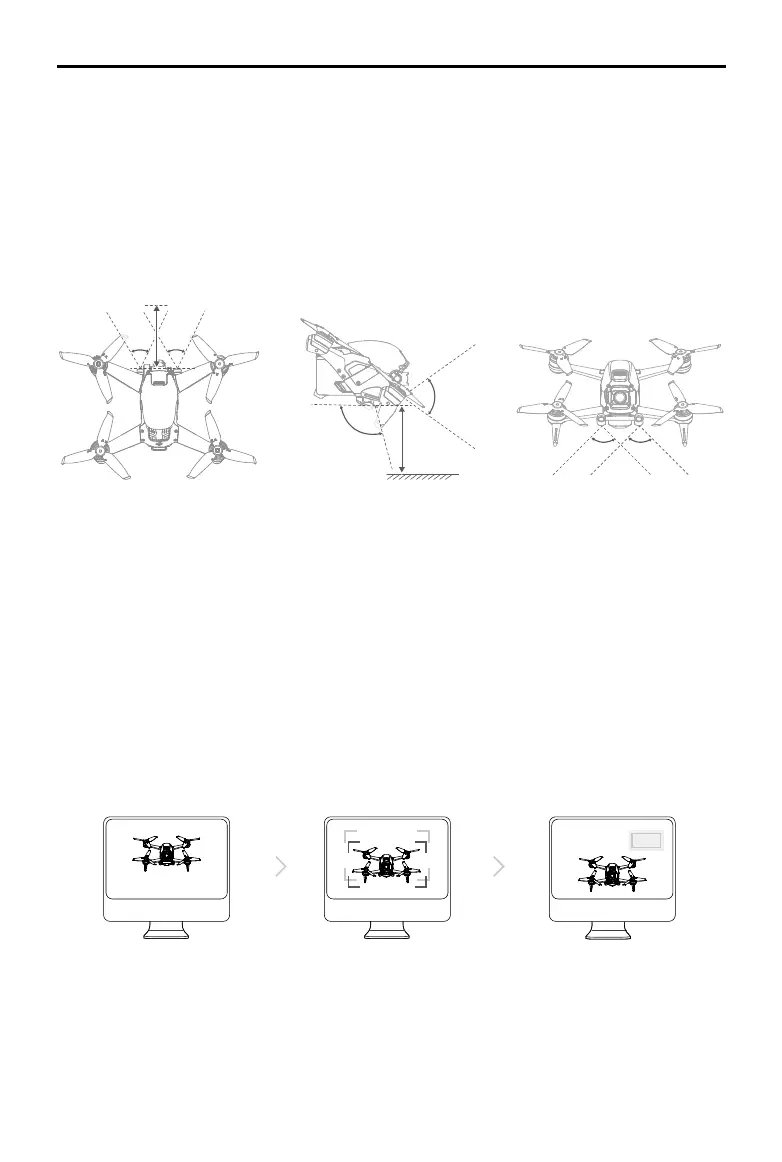DJI FPV
User Manual
21
© 2021 DJI All Rights Reserved.
Detection Range
Forward Vision System
The Forward Vision System has a detection range of 0.5 to 18 m, horizontal FOV of 56°, and vertical FOV of 71°.
Downward Vision System
The Downward Vision System works best when the aircraft is at an altitude of 0.5 to 15 m and its operating range
is 0.5 to 30 m. The FOV to the front and rear is 106° and 90° to the right and left.
56° 56°
0.5-18 m
71°
106°
0.5-30 m
90°
90°
Calibrating Vision System Cameras
Auto Calibration
The Vision System cameras installed on the aircraft are calibrated before shipping. If any abnormality is detected
with a Vision System camera, the aircraft will automatically calibrate and a prompt will appear in the goggles. No
further action is required to address the issue.
Advanced Calibration
If the abnormality persists after auto calibration, a prompt appears in the goggles that advanced calibration is
required. Advanced calibration can only be performed using DJI Assistant 2 (DJI FPV series). Follow the steps
below to calibrate the Forward Vision System cameras and repeat the steps to calibrate the other Vision System
cameras.
1
2
3
Point the aircraft toward the screen. Align the boxes. Pan and tilt the aircraft.