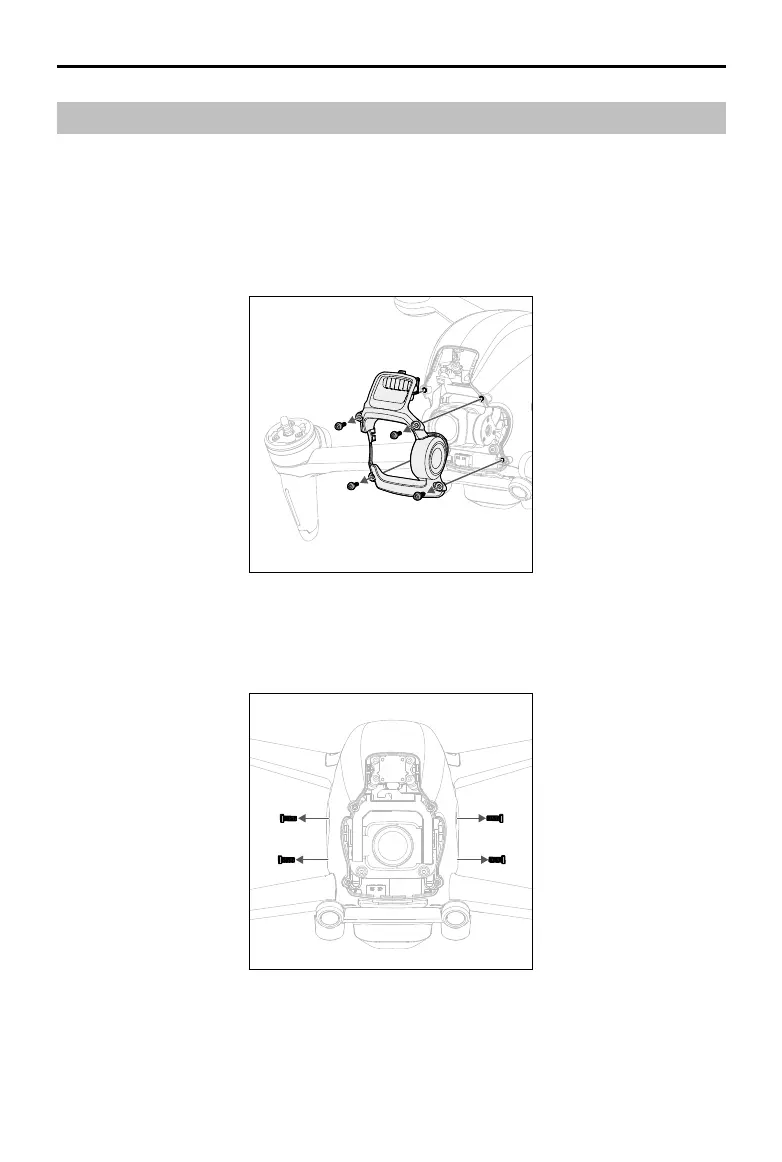DJI FPV
User Manual
52
© 2021 DJI All Rights Reserved.
Aircraft
Follow the steps below to replace components of the aircraft such as the top shell, gimbal and camera, or landing
gear.
Gimbal and Camera (Incl. Top Shell)
Detaching
1. Remove the four M1.6 screws on the front and remove the protective shell.
2. Remove the four M2 screws on both sides.